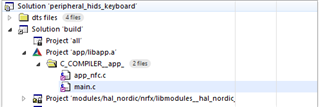Dear Sir/Madam,
While I did take a course in Bluetooth I am still a beginner.
I know some boards have HID "support" (RN42 for example) I find it hard to believe that it's not something that can be added to any module.
If so, what is the minimal/simplest path to use a BC805M for sending Mouse/Keyboard commands from the UART/GPIO to a Bluetooth-connected phone or computer?
I mean what IDE do I need to use, programming pod, library, maybe example code. Maybe evaluation board, although I believe I can connect the module myself to the rest of my device.
If the nRF52805/BC805M is not right for me (I need smallest, cheapest MODULE, not chip), can you please recommend another, again with IDE to use, etc.
Thanks and best,
Cat