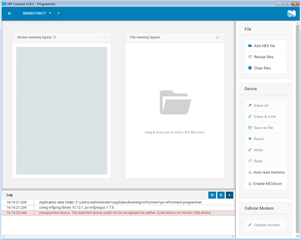Hello,
I found this picture on Nordic's official website
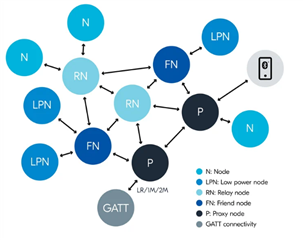
1、Can only proxy node connect to mobile phone and GATT?
2、
I open mesh example (dimming), which contains client and server
My understanding is
Client can achieve P, RN and FN
Server can achieve N, LPN and GATT
Is my understanding correct?
3、Assuming that I understand it correctly, which code can make these settings in example?
Thanks