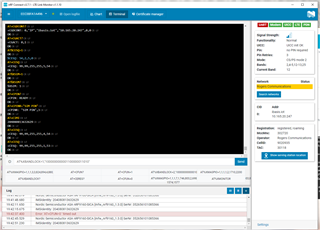modem: 1.2.3
sdk: 1.4.2 and 1.6
We have been trying to test LTE performance on different bands but so far we have not been able to use BANDLOCK to limit the connection to only certain bands.
We are in Toronto, Canada and have tried to use 3 different SIMs (Bell, Hologram, iBasis) and none of them can connect to any band other than band 12. I have also tried with a few different off-board antennas as well as tried connection from 3 different physical locations (Brampton, Vaughan and Mississauga) and nothing has worked so far.
This is the code that I have been testing with and only band 12 seems to work. I am not sure if I have to perform any other operation before locking a band. For testing, I am physically disconnecting power to our custom board between each test.
//if (at_cmd_write("AT%XBANDLOCK=2,\"1000000000000100000011010\"", NULL, 0, NULL) == 0)
//if (at_cmd_write("AT%XBANDLOCK=2,\"1000000000000000000011010\"", NULL, 0, NULL) == 0)
if (at_cmd_write("AT%XBANDLOCK=2,\"1000000000001000000011010\"", NULL, 0, NULL) == 0)
{
printk("Band lock set\n");
}
Regards