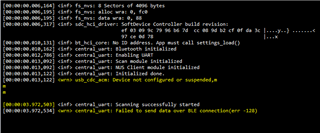Hello there,
It is actually basic for the Bluetooth connection for the nrf52840 using Zephyr, which changed the scan filter by name based on the central UART sample.
As the peripheral device name is assigned "FF_22", and I used the nRF Connect app to connect it.

Also edit the prj.conf file below:
CONFIG_BT_SCAN=y
CONFIG_BT_SCAN_FILTER_ENABLE=y
CONFIG_BT_SCAN_UUID_CNT=1
CONFIG_BT_SCAN_NAME_CNT=1
However, it gave the error:
Can you please tell me where I got missing here to configure name scanning filter?
Many thanks in advance!
Best Regards,
Ethan
err = bt_scan_filter_add(BT_SCAN_FILTER_TYPE_NAME, "FF_22");
if (err) {
LOG_ERR("Scanning filters cannot be set (err %d)", err);
return err;
}
err = bt_scan_filter_enable(BT_SCAN_NAME_FILTER, false);
if (err) {
LOG_ERR("Filters cannot be turned on (err %d)", err);
return err;
}