I've run into two oddities with the Connected Devices feature of nRF Connect for Visual Studio Code and two different nRF52840 dongles that are connected via a J-Link. In both scenarios, Connected Devices initially recognizes the attached device as NRF52840_xxAA, but it will then change to say "Unknown board". This is occurring on a PC that was just freshly installed with Windows 10.
The main difficulty I've had with this is that the NRF Terminal cannot connect via RTT to an "Unknown board".
If I open VS Code and click on the NRF CONNECT icon, my Connected Devices will look like this:
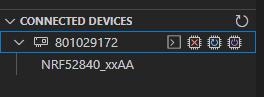
However, if I click that refresh button, it will then state "Unknown board".
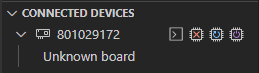
Refreshing does not help at this point. Closing VS Code down and restarting it will occasionally return Connected Devices to the initial case above, but it tends to stay "stuck" displaying "Unknown board".
Unfortunately, simply avoiding clicking refresh doesn't help here, as it seems that it will become "Unknown board" at some point on its own.
It's worth noting that I haven't seen an issue like this before, and I was doing my own Zephyr development in VS Code before nRF Connect for Visual Studio Code came out. This also does not happen under Linux. This only happens in the Windows 10 environment.
