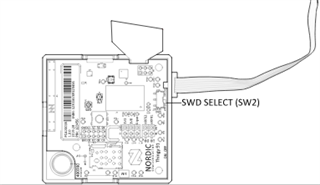Hi,
I have been doing my development on the 9160DK and now its time to move the code over to the thingy 91. I managed to get the 9160 flashed by following (https://devzone.nordicsemi.com/guides/cellular-iot-guides/b/getting-started-cellular/posts/how-to-program-any-project-to-the-thingy-91-with-dfu), but the 52840 and s340 softdevice seem to be a different story.
I tried to follow, without success:
https://infocenter.nordicsemi.com/index.jsp?topic=%2Fug_thingy91_gsg%2FUG%2Fthingy91_gsg%2Fupdating_fw.html
What I am not sure or have tried:
* Do I need to have the SWD-Select on nRF52, before I power-up (whilst holding sw4) ? I saw one document indicating you needed to, but the above doesnt indicate you need to. (I tried both)
* The image starts to load, but then I get the `Image Upload Failed: Bad response from device`. I got the same error with the 9160, but by following the DFU link above, got around the problem - I am not sure how to get around it with the 52840, since I am not using zephyr.
* My 52840 software is using ANT+ therefore, I require the s340 softdevice and am using the legacy nRF5 SDK - since its not supported in zephyr. The original way to load the s340 was with `nrfjprog` but that doesnt seem to work.
* For the 52840, do I need to use an external connection - say the 9160dk to be able to flash it ?
regards
-brett