Cannot update modem (nrf9160) with "nrf connect 3.8.0"
Modem DFU failed with error: no matching trait found
no matching trait found
Installing older versions eg. 3.7.1 -> have issue with Programmer v2.0.0
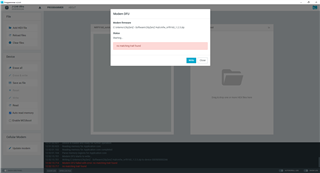
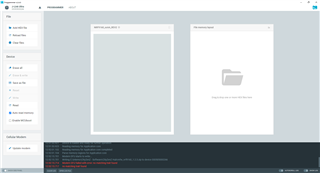
Cannot update modem (nrf9160) with "nrf connect 3.8.0"
Modem DFU failed with error: no matching trait found
no matching trait found
Installing older versions eg. 3.7.1 -> have issue with Programmer v2.0.0
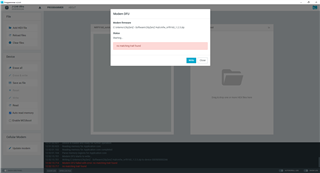
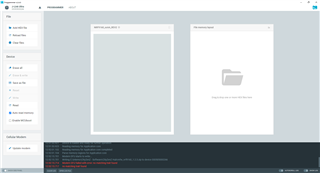
Hello Marte,
it's a custom board with SWD interface. As I said with nRFConnect 3.7 it is working. So I will stay on this older version and wait fior a fix.
Best regards,
Peter
Hi,
Is your device a Thingy:91 or nRF9160 DK? If it is a Thingy, are you trying to update through USB or using an external debug probe? What are you using as external debug probe if that is the case?
The developers are working on fixing this, but in the meantime there are two possible workarounds you can try:
Downgrade nRF Connect for Desktop to 3.7 and installing app versions compatible with 3.7:
Use nrfjprog in a shell to perform the upgrade:
nrfjprog --program <path-to-fw-zip> -s <serial number> --verify
Best regards,
Marte
Same problem here on Linux:
# nRFConnect System Report - 2021-11-12T13-52-02.755Z
- System: Dell Inc. OptiPlex 7090
- BIOS: Dell Inc. 1.1.25
- CPU: 1 x Intel® Core™ i9-10900 2.8 GHz 20 cores (10 physical)
- Memory: 7 GB free of 31.1 GB total
- Filesystem: /dev/nvme0n1p3 (ext4) 436.4 GB 26.4% used
- OS: Arch Linux (unknown) linux x64
- Versions
- kernel: 5.14.16-arch1-1
- git: 2.33.1
- node: 14.16.0
- python: 3.9.7
- python3: 3.9.7
- Connected devices:
- /dev/ttyACM0: THINGY91_F51EAC28A624
- Current device:
- name: undefined
- serialNumber: THINGY91_F51EAC28A624
- cores: undefined
- website: undefined
I have done a downgrade to JLink version 6.88a but this does not solve the problem. The behaviour is still the same on my Windows 10 x64 PC. With nRF Connect V3.7.1 a modem firmware update is no problem.
Hi,
Thank you for informing us that you are still seeing this in v3.9.0.
Could you try downgrading JLink to version v6.88a? The version of JLink that is bundled with the latest version of nRF Command Line Tools causes errors in nRF Connect for Desktop. This was not fixed in v3.9.0, and our developers are still working on a fix, but in the meantime they suggest downgrading JLink as a temporary solution.
Best regards,
Marte