When loading the nRF Connect Plugin for VCS, I am receiving either a crash message or the message below. It looks like a Python syntax error in the kconfig extension. python should be pointing to python2 in the 1.7.0 SDK directory.
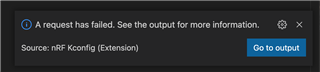
This is the output window

