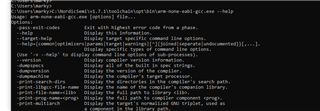I'm faced with a special error: we are not able to install the nRF Connect V1.8.0 using the tools published by Nordic.
We use the latest version of the tool chain manager and this claims to be successful
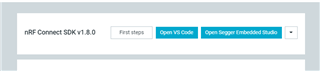
When attempting to build a blinky example for the nRF9160DK using SES we stumble upon the PATH not being correctly set for the compiler.
We tried to add the PATH manually, but this does not solve the issue.
We use this in an IoT oriented education, where we see this with one Windows 10 station, the other students have no problems.
The specific computer is not managed by a corporation, it is a personal laptop. I tried to replicate the issue, but was not successful.