Hello All,
I'm new to using Nordic development kit and VSCode but I am running into an issue when I am trying to build a sample application. When I use the template to create an application nothing appears on the application layer as shown in this youtube video: https://www.youtube.com/watch?v=3yi6kuxgdPg&ab_channel=NordicSemiconductor. I notice I get some errors when after the source files have been created. I have been trying to resolve this issue for a few weeks now but I am unable to make any progress. Any guidance is greatly appreciated.
Errors:
- CMake Error at C:/Users/Sam/ncs/v1.8.0/zephyr/cmake/extensions.cmake:2413 (message):BOARD is not being defined on the CMake command-line in the environment or
by the app. - I believe the main.c errors are due to the CMake error.
Equipment:
- nRF52840-DK (PCA10056 2.0.2)
- Toolchain v1.8.0
- Windows 10, 64-bit operating system, x64-based processor
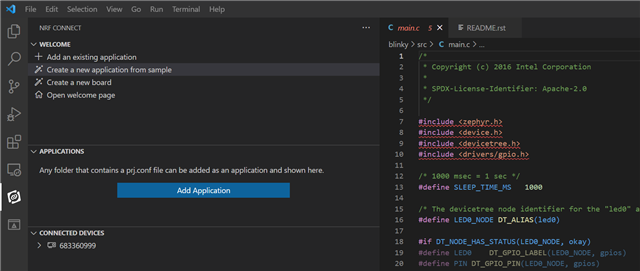
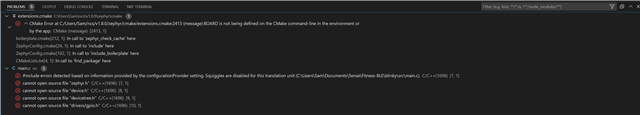
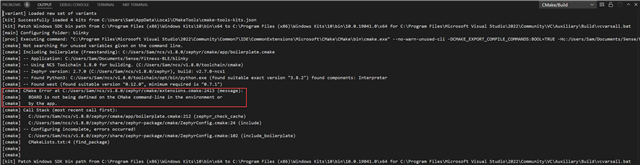
Thank you


