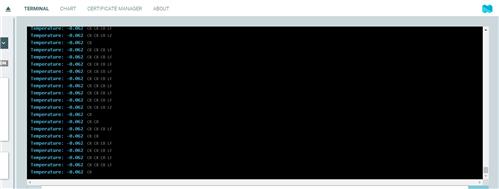Hi,
I am looking to connect the ds18b20 sensor to the nrf9160dk. I followed this post, but when I tried running it, I was getting a "create_nordic_project.py failed (1)" saying "error: cmake failed".
I am a complete beginner when using the development kit so please bear with my questions.
I have added "CONFIG_GPIO" in the prj.conf file, is there anything else I should be adding.
Additionally, should I be making changes to the cmake file? The link above only mentioned the .c and .h file so I wasn't sure what else should be changed.
If anyone could help me with this or could point me to resources that will help me solve this, I would really appreciate it.
Update : The code is now running without any build errors but not printing any values. I had been using the hello_world sample to run it before which was giving the error, but then I tried switching to the blinky sample and running on that and it's building and running without any errors. (Would anybody know why this is).
My issue now is that it is not printing any values or anything to the Debug terminal on SES or the LTE Link Monitor. Does anyone know why this may be?