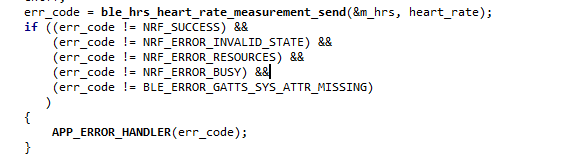Hi,
I have implemented the nRF5x-Custom-BLE-Service-Tutorial (https://github.com/NordicPlayground/nRF5x-custom-ble-service-tutorial) using nRF5 SDK 17.1.0 on my nRF52 DK using Segger Embedded Studio. The used Softdevice is S132.
At the end of the tutorial, a timer is implemented to call a function (ble_cus_custom_value_update()) at a regular interval to update the data in the GATT table and send a notification to the peer.
I would like to change that procedure, so that ble_cus_custom_value_update() is called when a specific event occurs, and not by the timer. In particular, I want to fill a buffer with data and as soon as the buffer is full, I want to raise an event and pass the content of the buffer to the ble_cus_custom_value_update() that will insert the data into the GATT table.
Unfortunately, I couldn't find any tutorial or question that demonstrates how to implement that functionality. Could somebody point me towards the right resources or suggest how I can approach this issue?
Thanks a lot in advance!