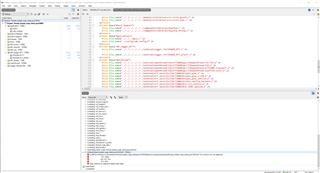Hi,
I am working with the nRF5SDK , nRF Thread SDKs long time. Recently i have update segger embedded studio to V 6.30 . previously i have used v5.68
1.
for nRF 5 SDK while build the ble_blinky example code i got an error __vfprintf.h: No such file or directory
i found the solution that by removing the SEGGER_RTT_Syscalls_SES.c .and rebuild the code it is working
but i need the solution that without removing the SEGGER_RTT_Syscalls_SES.c how to build the project
because i need to work this project in both older / newer version of segger embedded studio
2.
also tried to work with nrf thread sdk 4.2.0 -thread_simple_coap_client_pca10056 . there i am facing same error __vfprintf.h: No such file or directory
while is remove SEGGER_RTT_Syscalls_SES file and rebuild the code i am facing some other errors
Linking thread_simple_coap_client_pca10056.elf
E:/nRF5x/2.thread_4.2.0/examples/thread/simple_coap_client/pca10056/blank/ses/Output/Debug/Exe/thread_simple_coap_client_pca10056.elf: TLS sections are not adjacent:
TLS: .tdata
non-TLS: .bss
TLS: .tbss
map sections to segments failed: bad value
Build failed