Well, clearly something is not right here. :)
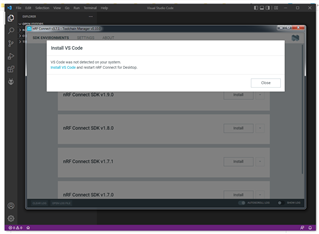
How exactly does it try to "detect" VS Code?
I have now installed the Extension Pack from inside VS Code which worked without any issues.
Well, clearly something is not right here. :)
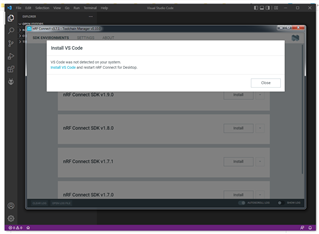
How exactly does it try to "detect" VS Code?
I have now installed the Extension Pack from inside VS Code which worked without any issues.