I followed your step by step guide available on your site for installing the SDK and Toolchain. My system are Fedora 36 with VS Code IDE, but the system detects the errors that I report attached in this screenshot:
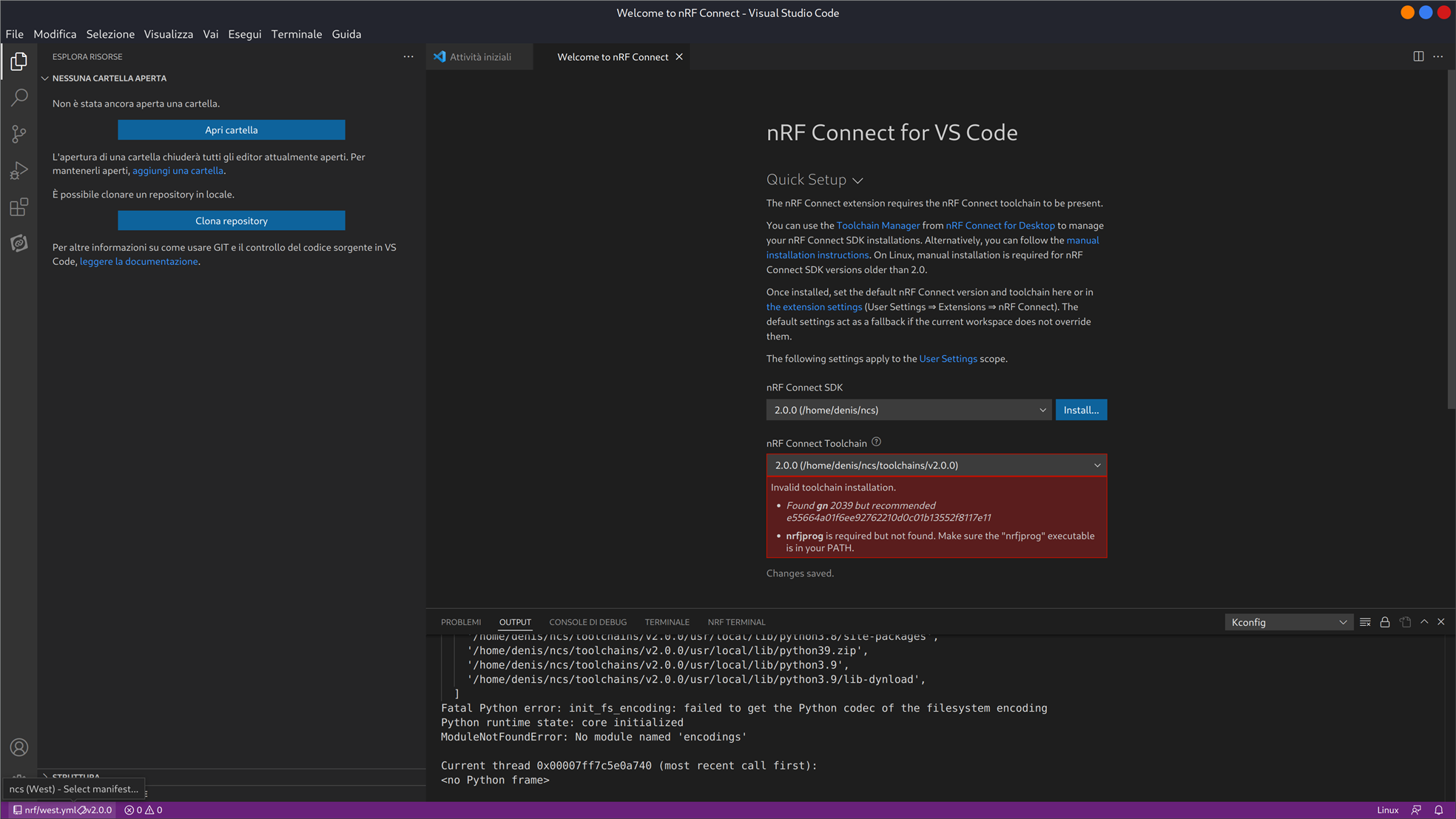
and in the VS Code IDE output window appear those errors:
********** VS Code Output window content ***************
[Error - 10:38:10] Connection to server is erroring. Shutting down server.
Python path configuration:
PYTHONHOME = '/home/denis/ncs/toolchains/v2.0.0/usr/local'
PYTHONPATH = '/home/denis/ncs/toolchains/v2.0.0/usr/local/lib/python3.8/site-packages'
program name = '/usr/bin/python3'
isolated = 0
environment = 1
user site = 1
import site = 1
sys._base_executable = '/usr/bin/python3'
sys.base_prefix = '/home/denis/ncs/toolchains/v2.0.0/usr/local'
sys.base_exec_prefix = '/home/denis/ncs/toolchains/v2.0.0/usr/local'
sys.platlibdir = 'lib'
sys.executable = '/usr/bin/python3'
sys.prefix = '/home/denis/ncs/toolchains/v2.0.0/usr/local'
sys.exec_prefix = '/home/denis/ncs/toolchains/v2.0.0/usr/local'
sys.path = [
'/home/denis/ncs/toolchains/v2.0.0/usr/local/lib/python3.8/site-packages',
'/home/denis/ncs/toolchains/v2.0.0/usr/local/lib/python39.zip',
'/home/denis/ncs/toolchains/v2.0.0/usr/local/lib/python3.9',
'/home/denis/ncs/toolchains/v2.0.0/usr/local/lib/python3.9/lib-dynload',
]
Fatal Python error: init_fs_encoding: failed to get the Python codec of the filesystem encoding
Python runtime state: core initialized
ModuleNotFoundError: No module named 'encodings'
Current thread 0x00007ff7c5e0a740 (most recent call first):
<no Python frame>
*************************** End content ***************************
Kindly, how can I solve those issues?
Thanks in advance.


