Hi!!
Completed all steps of nrf Connect for VS Code.
However SDK version not appearing on Quick Setup page.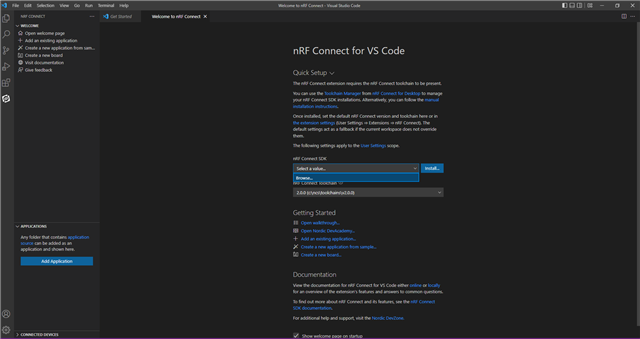
Hi!!
Completed all steps of nrf Connect for VS Code.
However SDK version not appearing on Quick Setup page.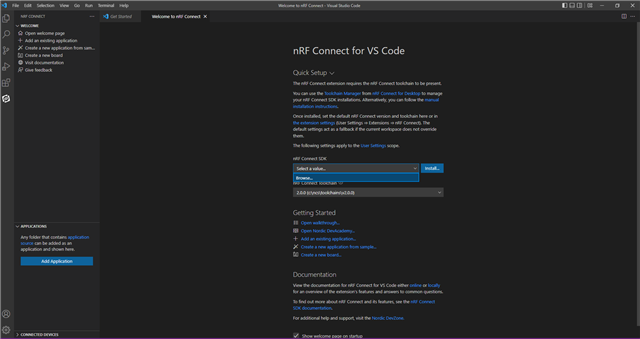
Videos
Hello Jogen,
jparekh68 said:No worries. Take your time.
Thanks a lot for the background information and for understanding the situation! I appreciate that :-)
jparekh68 said:Let me share some background.
When it comes to Bluetooth Mesh, I’m unfortunately not able to answer/comment any of your questions/points, as this is not my field of expertise. But I have forwarded them to one of my colleagues.
jparekh68 said:Installing SDK and VSCode was not that simple. Each PC/Environment behaves differently.
Regarding nRF Connect for VS Code, it sounds like you’re facing issues on several computers? Have you managed to set it up successfully on any of them?
Otherwise, I would recommend that you perform a command line build outside of VS Code for one application, like e.g., the Blinky sample that you already use. It would be good if you could share the complete log output and then we can take it from there.
Cheers,
Markus
And here are the answers from my colleague :-)
jparekh68 said:c. nRFgostudio
Regarding the use of nRFgo Studio, this tool has been deprecated for quite some time. We have other, newer, tools replacing all functionality of nRFgo Studio. For programming we have nrfjprog (part of nRF Command Line Tools) or if you prefer a GUI application the nRF Connect for Desktop Programmer app.
jparekh68 said:4. Now from your website we understand that "nrf5_SDK_for_Mesh_v5.0.0_src" is under maintenance.
5. Also we understand that you have moved to a common development platform 'nRF Connect' for all wireless protocols including latest 'Matter'.
This is correct.
jparekh68 said:6. Next logical question is whether we should continue with old environment for Bluetooth Mesh Development or should we move to nRFconnect SDK? Not sure if new SDK has all the lighting examples and models for testing.
We highly encourage all new development projects to use nRF Connect SDK. For further details, see our nRF Connect SDK and nRF5 SDK statement. All models from the Bluetooth Mesh Model Specification are present in nRF Connect SDK, so model support is better in nRF Connect SDK than what it was in nRF5 SDK for Mesh.
jparekh68 said:7. In the old environment we were able to successfully test all Lighting Examples not only on your board but also on our hardware of LED Drivers and Lights. See the video below.(** tried to upload videos but they are quite heavy. request you to share your email ID so that I can share the same through Google Drive).
In nRF5 SDK for Mesh, based on nRF5 SDK, you used board specific header files to change hardware. In nRF Connect SDK, you have devicetree filling the same role. The low level hardware drivers from nRF5 SDK are reused in nRF Connect SDK, but exposed through a different driver API in nRF Connect SDK.
jparekh68 said:8. Is it possible from your side to get a team support beyond 'DevZone' environment to be able to achieve faster 'Time to Market'.
Please have a look at our lists of design and solution partners.
Cheers,
Markus