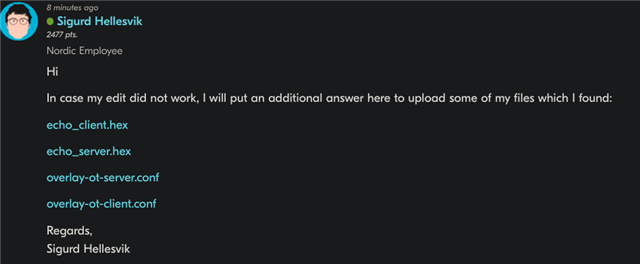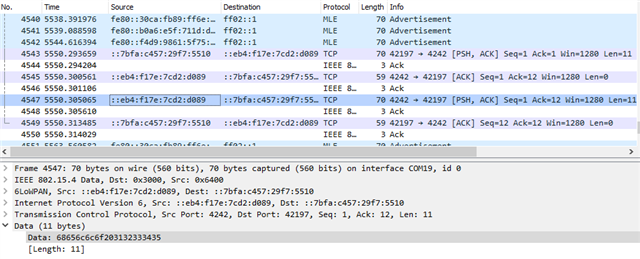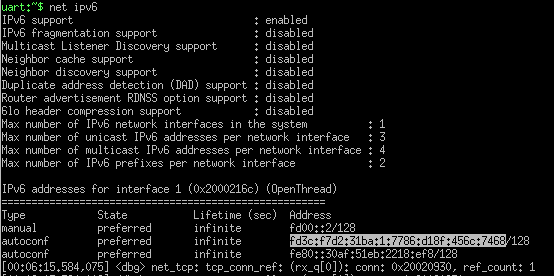I am attempting to connect a nRF52840dk to Azure IoT Hub using OpenThread and TCP. I combined the azure_iot_hub and azure_fota samples into one project, which ran successfully on an nRF9160dk using Connect SDK v1.9.1. I have modified that project for a nRF52840dk, OpenThread, TCP, and Connect SDK 2.0.0. I think that I am close, but I am getting error -22 ("invalid argument") in azure_iot_hub.c's mqtt_connect().
Wireshark capture using nRF sniffer:
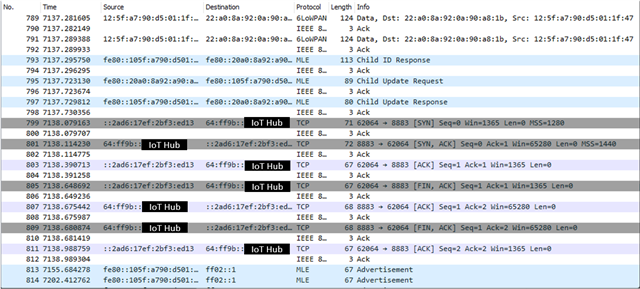
Serial output (I added the "Error in zsock_connect!" log in mqtt_transport_socket_tls.c):
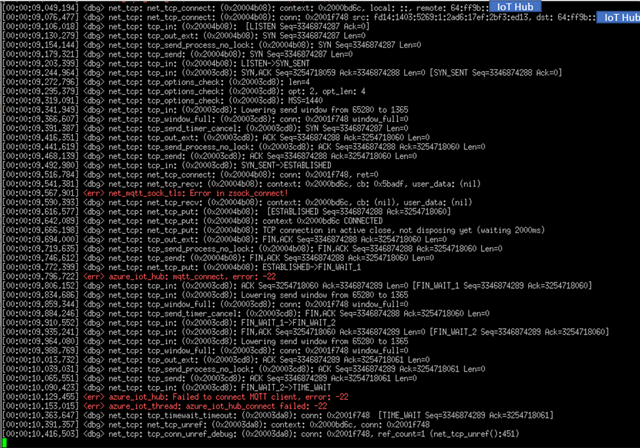
I've repurposed CONFIG_AZURE_IOT_HUB_STATIC_IPV4 to be an ipv6 address as seen in my prj further below. The getaddrinfo() DNS resolver is working, but I'd have to add a conversion from the returned ipv4 to ipv6 and I'd prefer to bypass that for now unless this is causing the issue. In azure_iot_hub.c's broket_init(), I changed &broker to &broker4 to resolve an error and made some other updates to switch from ipv4 to ipv6. These are the only changes I made in azure_iot_hub.c. The IoT Hub setup is kicked off in main() via err = azure_iot_hub_connect();
#if defined(CONFIG_AZURE_IOT_HUB_STATIC_IPV4)
static int broker_init(bool dps)
{
//TB changed sockaddr's from sockaddr_in to sockaddr_in6
struct sockaddr_in6 *broker4 =
((struct sockaddr_in6 *)&broker);
//TB changed "AF_INET" to "AF_INET6" twice and "&broker" to "&broker4" on 7/20/22
inet_pton(AF_INET6, CONFIG_AZURE_IOT_HUB_STATIC_IPV4_ADDR,
&broker4->sin6_addr);//&broker->sin_addr);
broker4->sin6_family = AF_INET6;
broker4->sin6_port = htons(CONFIG_AZURE_IOT_HUB_PORT);
//TB added:
char ipv6_addr[NET_IPV6_ADDR_LEN];
inet_ntop(AF_INET6, &broker4->sin6_addr.s6_addr, ipv6_addr,
sizeof(ipv6_addr));
LOG_DBG("IPv6 address set in broker_init to %s", log_strdup(ipv6_addr));
return 0;
}
prj.conf:
# # Copyright (c) 2020 Nordic Semiconductor ASA # # SPDX-License-Identifier: LicenseRef-Nordic-5-Clause # # General config CONFIG_REBOOT=y CONFIG_DEBUG=y # Heap and stacks CONFIG_HEAP_MEM_POOL_SIZE=6144 CONFIG_MAIN_STACK_SIZE=8192 # Log CONFIG_LOG=y CONFIG_PRINTK=y CONFIG_SERIAL=y CONFIG_CONSOLE=y CONFIG_UART_CONSOLE=y CONFIG_LOG_BACKEND_UART=y CONFIG_LOG_PROCESS_THREAD=y CONFIG_LOG_MODE_IMMEDIATE=y CONFIG_LOG_STRDUP_MAX_STRING=128 CONFIG_LOG_STRDUP_BUF_COUNT=50 CONFIG_LOG_PROCESS_THREAD_STACK_SIZE=8096 ##### booting and bootloader ##### CONFIG_BOOT_DELAY=1000 CONFIG_BOOT_BANNER=y CONFIG_BOOTLOADER_MCUBOOT=y ##### DFU ##### CONFIG_DFU_TARGET=y CONFIG_DFU_TARGET_MCUBOOT=y CONFIG_IMG_MANAGER=y CONFIG_MCUBOOT_IMG_MANAGER=y CONFIG_IMG_ERASE_PROGRESSIVELY=y ##### for external flash support #### CONFIG_NORDIC_QSPI_NOR=y CONFIG_NORDIC_QSPI_NOR_FLASH_LAYOUT_PAGE_SIZE=4096 CONFIG_NORDIC_QSPI_NOR_STACK_WRITE_BUFFER_SIZE=16 CONFIG_PM_EXTERNAL_FLASH_MCUBOOT_SECONDARY=y ##### FLASH ##### CONFIG_FLASH=y CONFIG_FLASH_MAP=y CONFIG_STREAM_FLASH=y CONFIG_STREAM_FLASH_ERASE=y CONFIG_FLASH_PAGE_LAYOUT=y CONFIG_MPU_ALLOW_FLASH_WRITE=y # LED control CONFIG_DK_LIBRARY=y #CONFIG_DK_LIBRARY_INVERT_LEDS=n #not available in v2.0.0 #Openthread CONFIG_OPENTHREAD_JOINER=y CONFIG_NET_L2_OPENTHREAD=y CONFIG_OPENTHREAD_SHELL=n CONFIG_OPENTHREAD_CUSTOM_PARAMETERS="OPENTHREAD_CONFIG_JOINER_ENABLE=1" CONFIG_OPENTHREAD_JOINER_AUTOSTART=y CONFIG_OPENTHREAD_JOINER_PSKD="J01NME" CONFIG_OPENTHREAD_THREAD_VERSION_1_2=y #CONFIG_MBEDTLS_SHA1_C=n #TB commented CONFIG_FPU=y # TLS configuration #TB commented #CONFIG_MBEDTLS_ENABLE_HEAP=y #CONFIG_MBEDTLS_HEAP_SIZE=10240 #CONFIG_MBEDTLS_SSL_MAX_CONTENT_LEN=2048 #CONFIG_MBEDTLS=y #CONFIG_MBEDTLS_BUILTIN=n #CONFIG_MBEDTLS_KEY_EXCHANGE_SOME_PSK_ENABLED=y #CONFIG_MBEDTLS_KEY_EXCHANGE_PSK_ENABLED=y #CONFIG_NET_SOCKETS_SOCKOPT_TLS=y ##### OPENTHREAD ##### CONFIG_OPENTHREAD_NORDIC_LIBRARY_MASTER=y CONFIG_OPENTHREAD_FTD=n CONFIG_OPENTHREAD_MTD=y CONFIG_OPENTHREAD_MTD_SED=n CONFIG_OPENTHREAD_THREAD_STACK_SIZE=10240 CONFIG_OPENTHREAD_DEBUG=y CONFIG_OPENTHREAD_L2_DEBUG=y CONFIG_OPENTHREAD_MANUAL_START=y # Enable Thread 1.2 features CONFIG_OPENTHREAD_THREAD_VERSION_1_2=y CONFIG_OPENTHREAD_DUA=y CONFIG_OPENTHREAD_MLR=y CONFIG_OPENTHREAD_BACKBONE_ROUTER=y CONFIG_OPENTHREAD_LINK_METRICS_INITIATOR=y CONFIG_OPENTHREAD_LINK_METRICS_SUBJECT=y CONFIG_OPENTHREAD_CSL_RECEIVER=y # Network CONFIG_NETWORKING=y CONFIG_NET_L2_OPENTHREAD=y CONFIG_NET_IPV6_NBR_CACHE=n CONFIG_NET_IPV6_MLD=n # CONFIG_NET_RAW_MODE=n CONFIG_NET_IPV6=y CONFIG_NET_IPV4=n CONFIG_NET_CONFIG_NEED_IPV4=n CONFIG_NET_CONFIG_NEED_IPV6=y # Network sockets CONFIG_NET_SOCKETS=y CONFIG_NET_SOCKETS_POSIX_NAMES=y CONFIG_NET_SOCKETS_POLL_MAX=4 CONFIG_NET_SOCKETS_SOCKOPT_TLS=y CONFIG_NET_SOCKETS_TLS_MAX_CONTEXTS=2 # Enable TCP support CONFIG_NET_TCP=y # Required for SOCKET STREAM #CONFIG_NET_UDP=y # Testing UDP connection #TB commented CONFIG_OPENTHREAD_TCP_ENABLE=n #^from https://github.com/openthread/openthread/discussions/7784 # disable external crystal CONFIG_CLOCK_CONTROL_NRF_K32SRC_XTAL=n # enable synth crystal for powered devices CONFIG_CLOCK_CONTROL_NRF_K32SRC_SYNTH=y # enable RC crystal for battery devices # CONFIG_CLOCK_CONTROL_NRF_K32SRC_RC is not set #^from https://github.com/openthread/openthread/discussions/7784 CONFIG_NET_PKT_RX_COUNT=8 CONFIG_NET_PKT_TX_COUNT=8 CONFIG_NET_BUF_RX_COUNT=32 CONFIG_NET_BUF_TX_COUNT=32 #^from https://github.com/openthread/openthread/discussions/7784 # Network buffers #CONFIG_NET_PKT_RX_COUNT=10 #CONFIG_NET_PKT_TX_COUNT=16 #CONFIG_NET_BUF_RX_COUNT=16 #CONFIG_NET_BUF_TX_COUNT=16 #^old values # Kernel options CONFIG_INIT_STACKS=y # Increase set for threads with meta-irq priority CONFIG_NUM_METAIRQ_PRIORITIES=1 # Logging CONFIG_NET_LOG=y #POWERSAVING # Disable certain parts of Zephyr IPv6 stack CONFIG_NET_IPV6_NBR_CACHE=n CONFIG_NET_IPV6_MLD=n # Stack sizes configuration CONFIG_NET_TX_STACK_SIZE=1200 CONFIG_NET_RX_STACK_SIZE=1500 CONFIG_SYSTEM_WORKQUEUE_STACK_SIZE=4096 # L2 OpenThread enabling CONFIG_OPENTHREAD_L2_LOG_LEVEL_INF=y # Enable ping sender support CONFIG_OPENTHREAD_PING_SENDER=y # Configure dependencies CONFIG_NRF_802154_ENCRYPTION=y CONFIG_IEEE802154_2015=y CONFIG_IEEE802154_CSL_ENDPOINT=y CONFIG_NET_PKT_TXTIME=y CONFIG_NET_PKT_TIMESTAMP=y CONFIG_OPENTHREAD_MAC_SOFTWARE_TX_SECURITY_ENABLE=n # CSL configuration CONFIG_OPENTHREAD_CSL_RECEIVE_TIME_AHEAD=3000 CONFIG_OPENTHREAD_CSL_MIN_RECEIVE_ON=300 # Azure IoT Hub library CONFIG_AZURE_IOT_HUB=y CONFIG_AZURE_IOT_HUB_DEVICE_ID="mynrf52840dk" # Host name must be configured if DPS is not used CONFIG_AZURE_IOT_HUB_HOSTNAME="my-iot-hub.azure-devices.net" # Change the security tag to the tag where relevant certificates are provisioned CONFIG_AZURE_IOT_HUB_SEC_TAG=42 # Uncomment to get more verbose logging when debugging CONFIG_AZURE_IOT_HUB_LOG_LEVEL_DBG=y CONFIG_AZURE_IOT_HUB_LOG_LEVEL_WRN=y #Use manual certificates CONFIG_USE_MANUAL_IOTHUB_CERTS=y CONFIG_AZURE_IOT_HUB_PROVISION_CERTIFICATES=y CONFIG_AZURE_IOT_HUB_STATIC_IPV4=y CONFIG_AZURE_IOT_HUB_STATIC_IPV4_ADDR="64:ff9b::myio:thub" CONFIG_AZURE_IOT_HUB_NATIVE_TLS=n #CONFIG_AZURE_IOT_HUB_CERTIFICATES_FILE keep = default # Azure FOTA # Download Client CONFIG_DOWNLOAD_CLIENT=y CONFIG_DOWNLOAD_CLIENT_HTTP_FRAG_SIZE_1024=y CONFIG_DOWNLOAD_CLIENT_STACK_SIZE=4096 CONFIG_DOWNLOAD_CLIENT_LOG_LEVEL_INF=y CONFIG_DOWNLOAD_CLIENT_BUF_SIZE=2300 # DFU Target CONFIG_DFU_TARGET=y # Application update support CONFIG_BOOTLOADER_MCUBOOT=y # Image manager CONFIG_IMG_MANAGER=y CONFIG_IMG_ERASE_PROGRESSIVELY=y # FOTA Download CONFIG_FOTA_DOWNLOAD=y CONFIG_FOTA_DOWNLOAD_PROGRESS_EVT=y # Azure FOTA CONFIG_CJSON_LIB=y #CONFIG_ZEPHYR_CJSON_MODULE=y CONFIG_AZURE_FOTA=y CONFIG_AZURE_FOTA_APP_VERSION_AUTO=y CONFIG_AZURE_FOTA_TLS=y CONFIG_FW_INFO=y # Change the security tag to the tag where the certificates are provisioned # for the server where the FOTA image is hosted CONFIG_AZURE_FOTA_SEC_TAG=42 # Uncomment the below line to get more debug logging # CONFIG_AZURE_FOTA_LOG_LEVEL_DBG=y CONFIG_NEWLIB_LIBC_FLOAT_PRINTF=y CONFIG_NEWLIB_LIBC=y CONFIG_EXTERNAL_LIBC=n CONFIG_CJSON_LIB=y CONFIG_NORDIC_SECURITY_BACKEND=y CONFIG_NRF_SECURITY=y CONFIG_MBEDTLS_BUILTIN=n CONFIG_MBEDTLS=y CONFIG_MBEDTLS_CFG_FILE="config-tls-generic.h" CONFIG_NET_TCP_ISN_RFC6528=n CONFIG_OPENTHREAD_MBEDTLS_CHOICE=n # Select OpenThread nRF Security backends CONFIG_OPENTHREAD_NRF_SECURITY_CHOICE=n # Generic networking options CONFIG_NET_CONNECTION_MANAGER=n CONFIG_NET_TCP_LOG_LEVEL_DBG=y CONFIG_LOG_STRDUP_BUF_COUNT=20 # DNS Settings CONFIG_DNS_RESOLVER=y CONFIG_DNS_SERVER_IP_ADDRESSES=y CONFIG_DNS_SERVER1="64:ff9b::0808:0808" #CONFIG_OPENTHREAD_DNS_CLIENT=y CONFIG_MBEDTLS_CIPHER_MODE_CBC=y
Certificate format:
"-----BEGIN CA CERTIFICATE-----\n" "abcd+efgh\n" "ijkl/mnop\n" "-----END CA CERTIFICATE-----\n"
"-----BEGIN CLIENT CERTIFICATE-----\n" "abcd+efgh\n" "ijkl/mnop\n" "-----END CLIENT CERTIFICATE-----\n"
"-----BEGIN PRIVATE KEY-----\n" "abcd+efgh\n" "ijkl/mnop\n" "-----END PRIVATE KEY-----\n"
Per this DevZone ticket and this Microsoft documentation, maybe I am missing something with the CBC ciphers and MBedTLS? TCP messages appear to be going back and forth between the IoT Hub MQTT and my OpenThread end device in the Wireshark sniffer trace, so hopefully I am close to the finish line. Thank you in advance for the assistance.