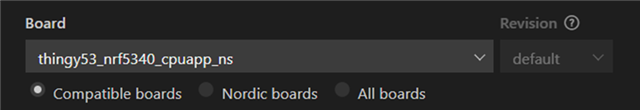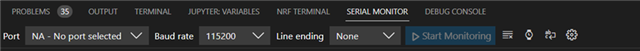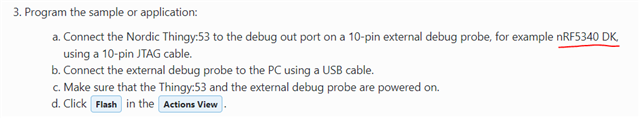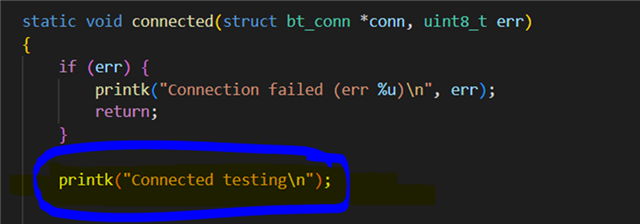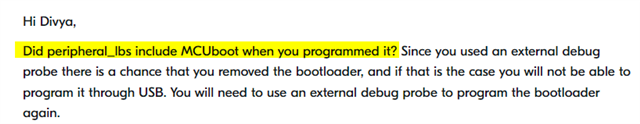Hello,
So, as per the requirement for my project I need to program the Thing:53 using Visual Studio code programmer following the instruction as provided in the below link:
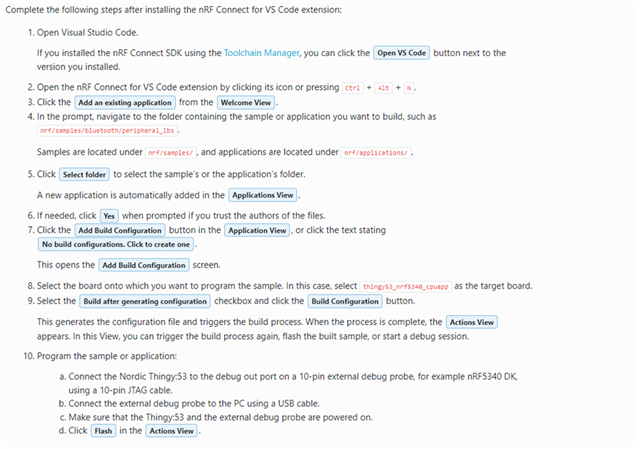
As I am new to thingy:53, I tried to run the sample code for theThingy as provided on the link:
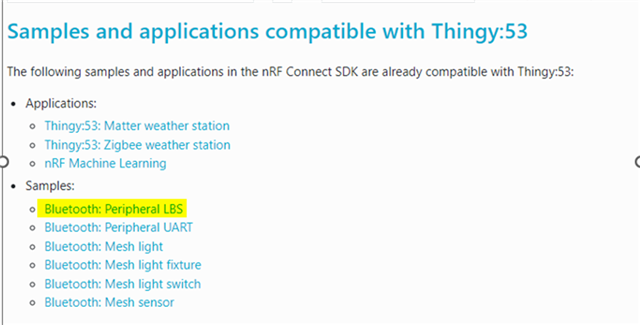
I have tried to set the build configuration as mentioned for the desired sample (Bluetooth: Peripheral LBS):
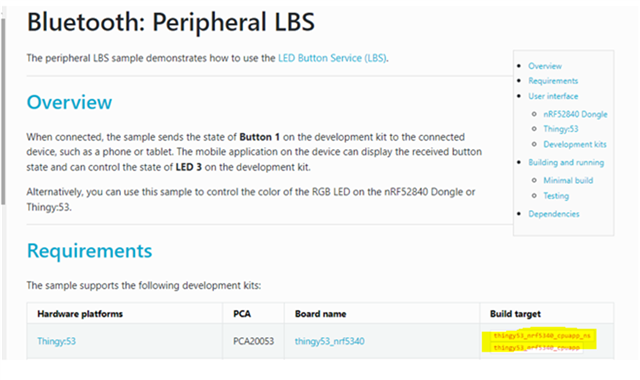
changes for the build are as mentioned below:
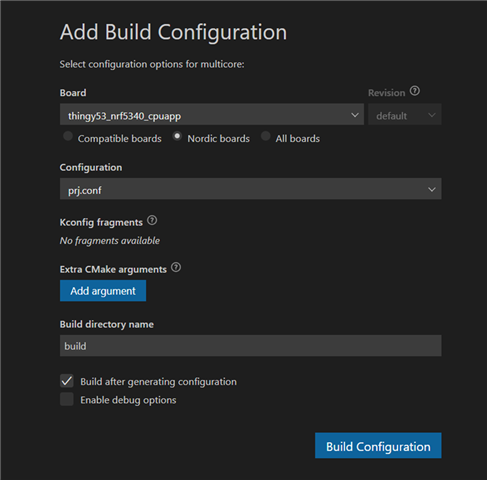
After finishing up the build configuration I tried to connect my device to the laptop but even after the build the software is not able to detect Thingy:53 in the connected device section
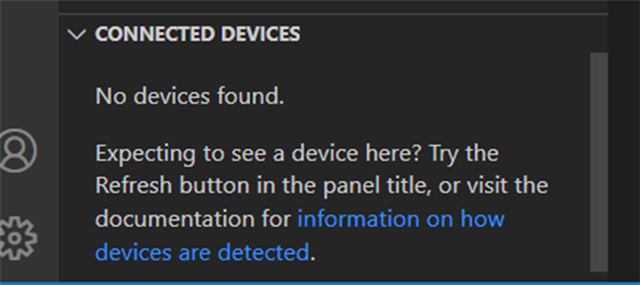
So, I have a query that do you know why am I not able to find out the device?
It would be highly appreciable if you can help me out to solve this problem.
Regards,
Divya