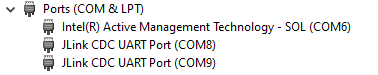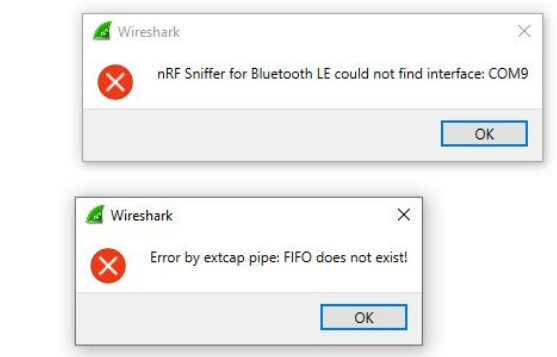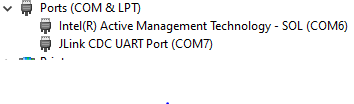Hi
For some reasons my Windows 10 laptop reports two JLink CDC UART Ports when I connect one of my nRF52SDK boards.My plan is to use this board with nrf Sniffer / Wirshark, but that does not work when I have two ports for my nrf52DK.
Does anyone know how to fix this issue?
KInd regards
Peder Olav