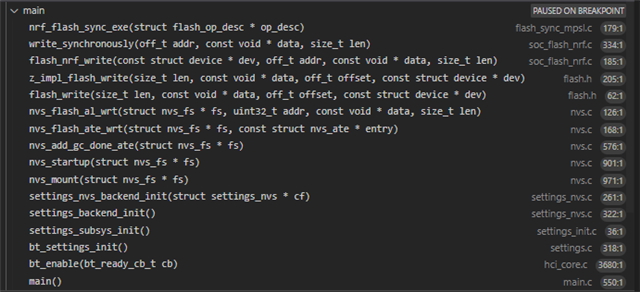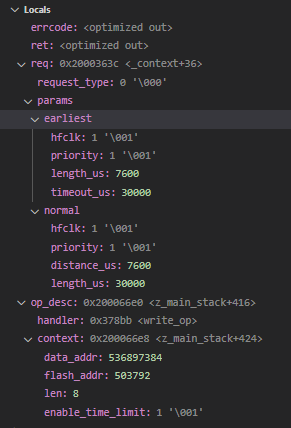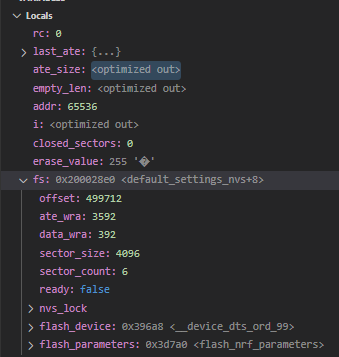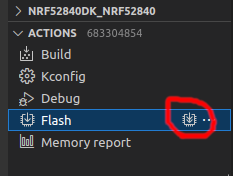I'm testing out the Peripheral Uart example on the nRF52 DK with zero modifications using visual studio code. However, when I run it, it constantly reboots. When using the debugger, it seems to be that something in the bt_enable() function causes it to SIGTRAP.
This is the output of the debug console
Thread 9 received signal SIGTRAP, Trace/breakpoint trap.
[Switching to Remote target]
z_arm_is_synchronous_svc (esf=0x20006548 <z_main_stack+8>) at C:/ncs/v2.1.0-rc2/zephyr/arch/arm/core/aarch32/cortex_m/fault.c:649
649 uint16_t fault_insn = *(ret_addr - 1);
The RTT doesn't display anything. And if I use the debugger, it dies in the z_arm_is_synchronous_svc() with a null pointer.
In doing some more digging, it seems the fault occurs with bt_settings_init(). If I turn CONFIG_BT_SERVICES off, the application seems to boot fine.
This is a new DK and I've not paired it with anything in the past. Not sure if this is exposing a bug associated with new hardware?