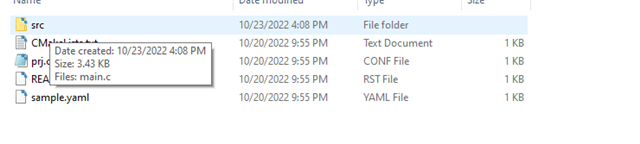I am working through setting up device overlays and am struggling a bit. In some part because I can't find consistency in naming or location or anything. My goal is to set up i2s and use it.
For example I went to kconfig and selected i2s to enable it, then went and found that in zephyr.dts, the i2s was disabled. I would have expected an error in the build if that were the case.
From a search it looks like this will require an overlay, which makes sense. I went to check where to stick this and found that my boards/ directory was populated entirely with incorrect board names, ie thingy53_nrf5340_cpuapp_ns.overlay, when I selected nrf5340dk_nrf5340_app as the board in the build configuration. Is this expected or normal?...
I thought to check against an install of the excellently detailed nrf_audio example. Unfortunately if you go into kconfig for that, i2s is disabled entirely, but the i2s in the overlay is "okay"!
Does anyone have a concise checklist for what needs to happen to enable i2s, select the pins, and use it? I am about to just go dig into the registers themselves and give that a shot, it is at least very consistently documented in the 5340 peripheral guide...