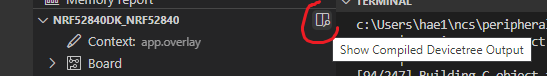Hi All,
I have nrf9160dk Board and wanted to use p0.14 & 15 pins but they are occupied by uart1 as rts and cts pins. So I created an overlay file to not edit directly board dts files and defined a uart1 node with /delete-property/ property. But it didn't work. However, if I delete these pins from the main node in pin-control.dtsi, it works. is there anyone who can shed some light on how to delete-property through the overlay file?
Here are my overlay file definitions.
&pinctrl { uart1_default: uart1_default { group1 { psels = <NRF_PSEL(UART_TX, 0, 31)>; }; group2 { psels = <NRF_PSEL(UART_RX, 0, 30)>; }; }; uart1_sleep: uart1_sleep { group1 { psels = <NRF_PSEL(UART_TX, 0, 31)>, <NRF_PSEL(UART_RX, 0, 30)>; low-power-enable; }; }; };/* USB - UART */&uart1 { status = "okay"; current-speed = <115200>; pinctrl-0 = <&uart1_default>; pinctrl-1 = <&uart1_sleep>; /delete-property/ hw-flow-control; /delete-property/ rts-pin; /delete-property/ cts-pin; pinctrl-names = "default", "sleep";};