using a MAC computer I cant see the nRF5340 DK under the "CONNECTED DEVICES" tab in the visual studio code workspace.
any suggestions why?
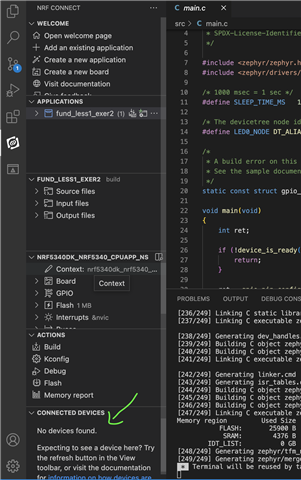
using a MAC computer I cant see the nRF5340 DK under the "CONNECTED DEVICES" tab in the visual studio code workspace.
any suggestions why?
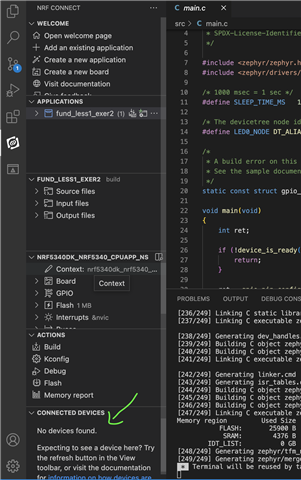
1. Try to update segger jlink to latest (7.82d) and then run JLinkConfig to upgrade the DevKit Segger firmware.
2. When running `JLinkExe` from terminal you are able to connect to the board? (after upgradring the jlink software and the devkit) ?
3. How does the DevKit identified in the System Report USB page?
Select it and add a screenshot please. this is how it looks on my machine
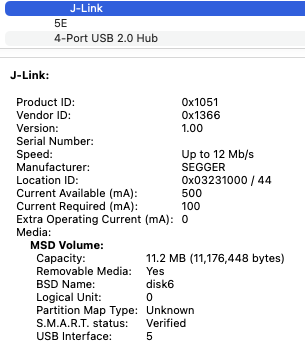
FFR, I would avoid latest macOS until at least version "x.1.y" is out as usualy versions "x.0.y" are flawed with bugs and issues. Which is why even Apple don't popup the "upgrade" notificaitons until a couple of weeks later.