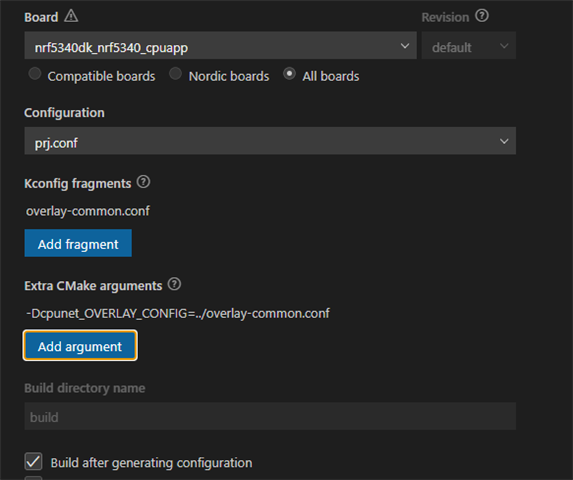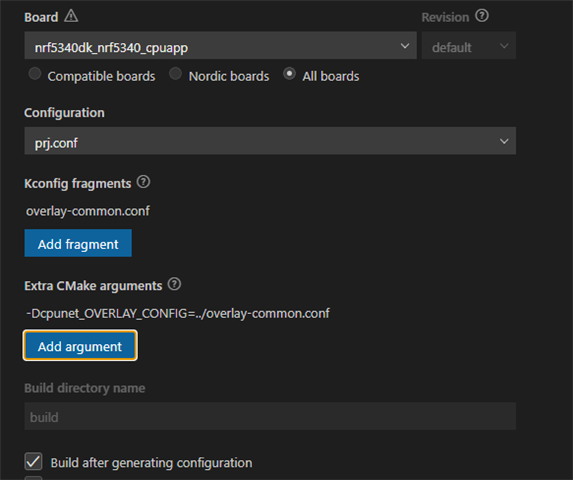Hello !
I have multi image build and in app_core Kconfig some own definitions like NET_L2_MY_VALUE =1.
Is any way to define if this value can be visible to network core image ? Or how to share own config value between core and network images ?
Regards,
Eugene