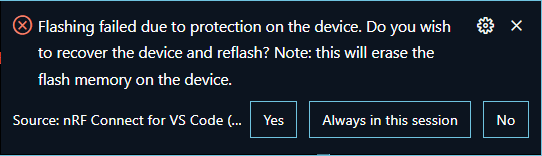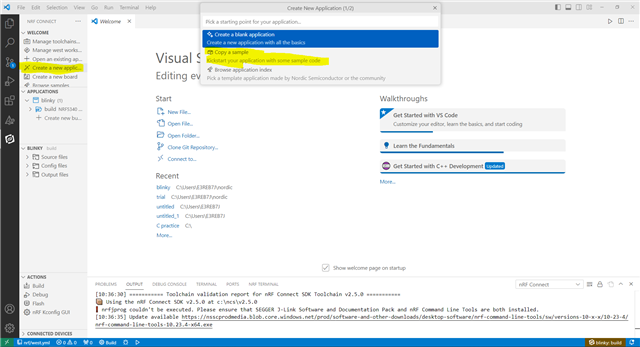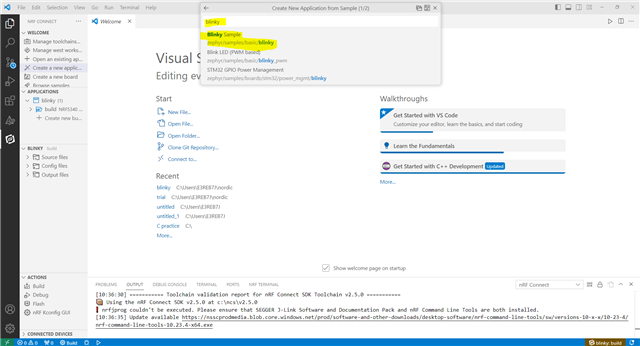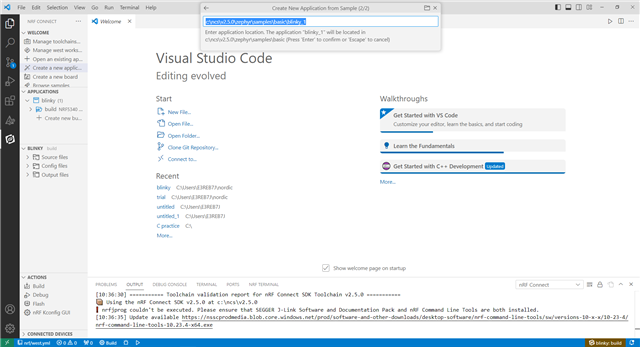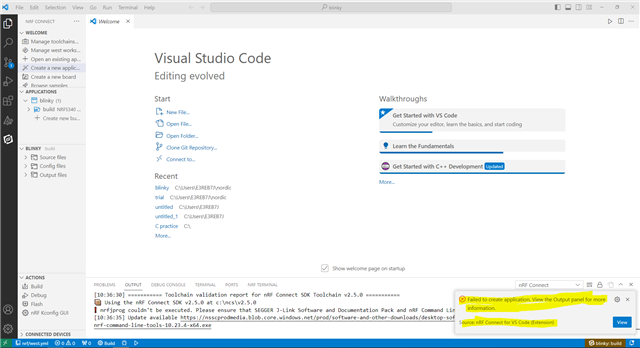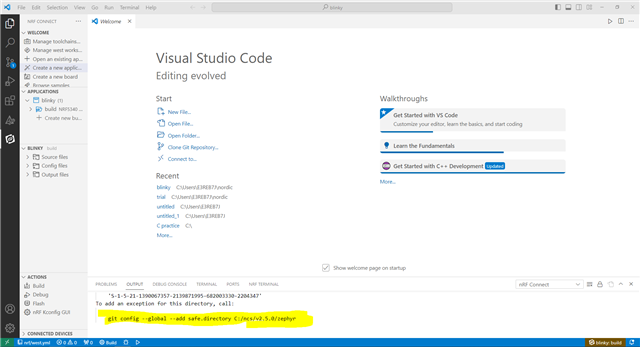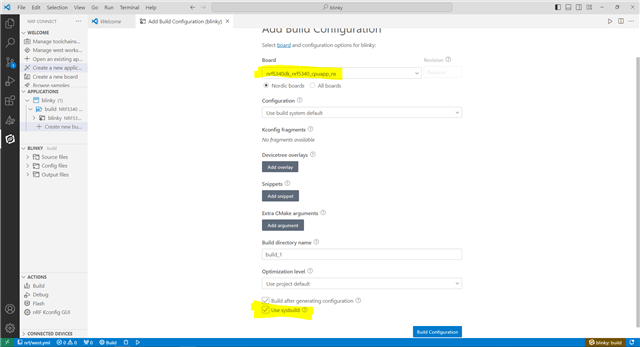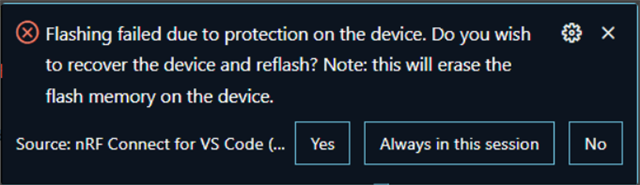OS: Windows 10
NCS: 2.0.0
I am working on the Nordic DFU NCS Guide on a nRF52833 DK devzone.nordicsemi.com/.../ncs-dfu
After flashing/debugging several times, I started seeing the message below. I responded with "yes". Now I am not able to "debug". I can only "flash" it.
I thought something was wrong with the board, so I used a brand new nRF52833DK. The same thing started happening.
Any idea of what is going on?