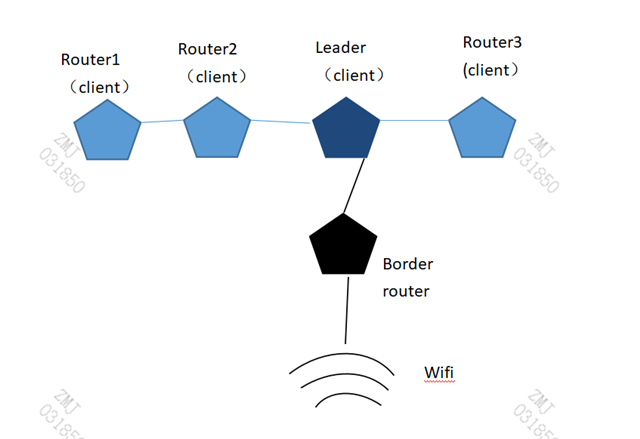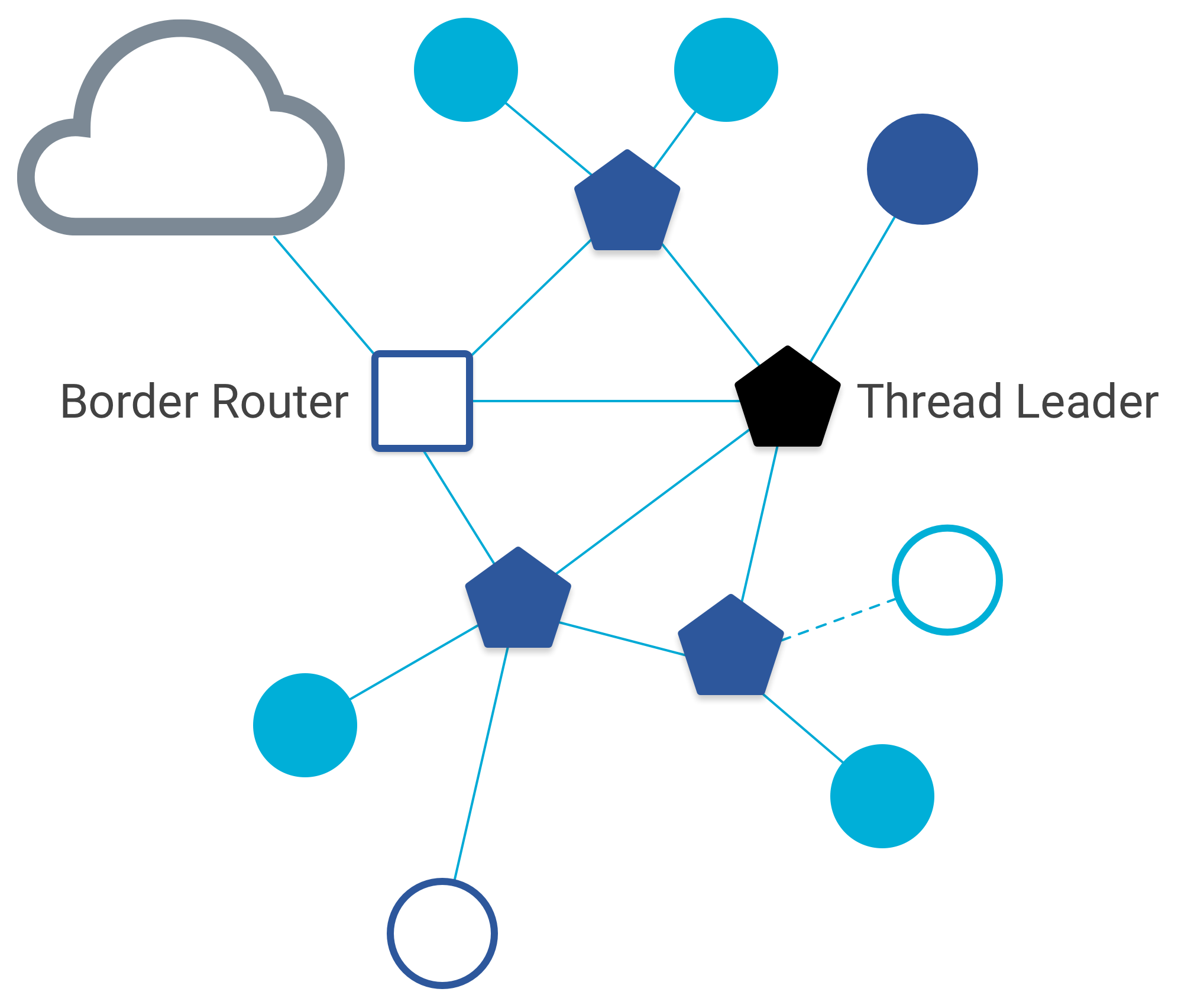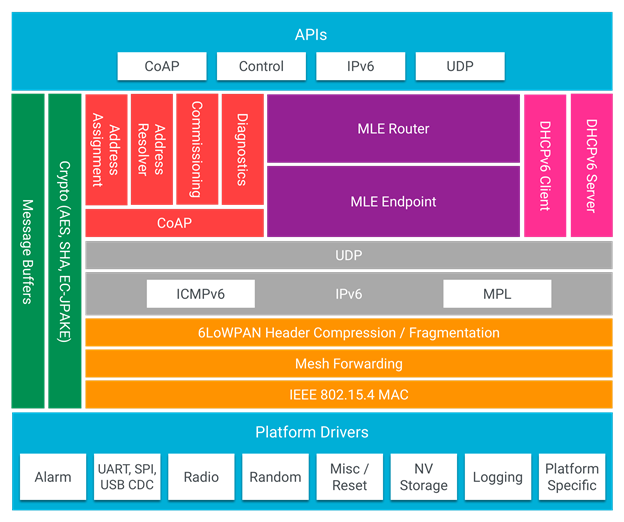-
Hello, experts.
- Now I have four nrf52833dk_nrf52833 development boards, among which Nos. 1, 2 and 3 burn openthread client program, and the fourth one burns openthread server program. Through serial port, Nos. 1, 2 and 3 are obtained as routers. The fourth is leader, as shown in the figure below.The actual spatial location is also shown in the figure below
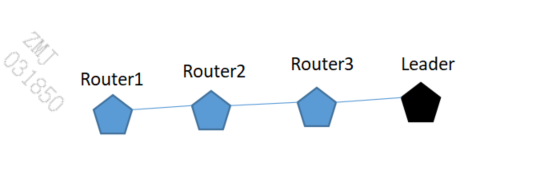
- So what I want to do is press the button on router1 and the information sent by router2 can be forwarded by Router2 and then forwarded by router3 and last to the leader, In fact, the information sent by pressing 2 on router1 is directly sent to the leader without being forwarded by router2 and router3
What should I do to achieve this effect? Doesn't my router have the function of data forwarding? How can I realize router forwarding?
-
Looking forward to your reply. Thank you very much!