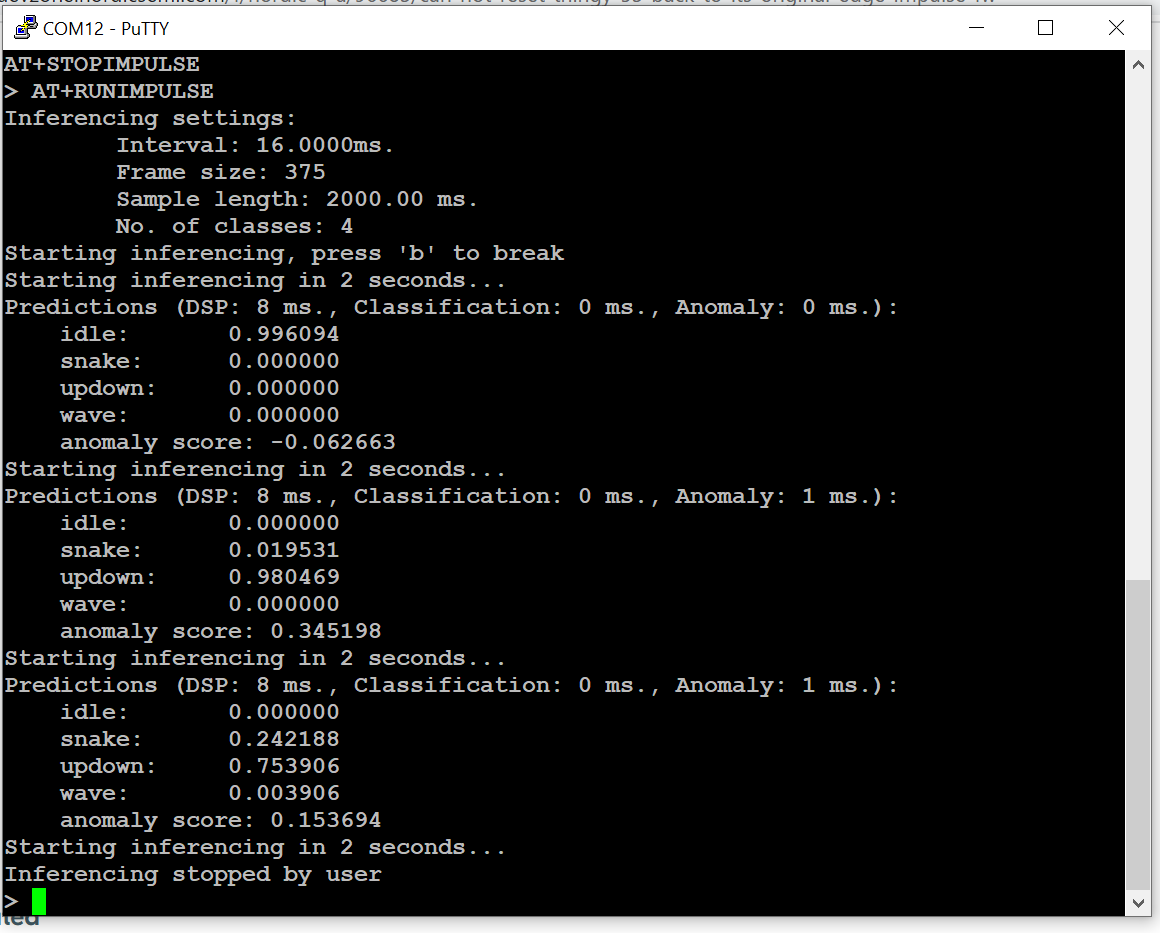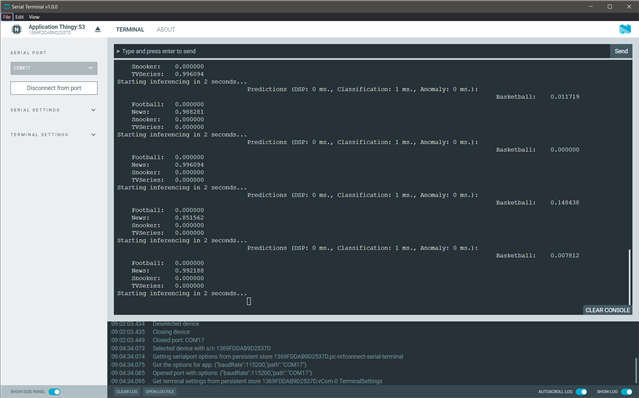Hi, Last week I received a Thingy 53 in addition to an nRF7002 DK and nRF52840 dongle from Nordic, first let me thank the Nordic team for that.
Let me summarize the issue I'm having with my Thing 53:
As I received my device I registered to Edge Impluse web site and created a new project. Using nRF Edge Impulse Mobile App, I easily added my Thingy 53 to my project and started recording 10 sec samples from the light sensor (I was thinking of making classification based on the RGB values received). I setup my training and test sets, created my Impulse with success and managed to go to the end of the process to deployment, chose Nordic Thingy 53 from the 'Build Firmware' section and built my FW, then I set my device in DFU mode by pressing sw2 and turning it on, in the Programmer Tool, I saw and chose the Thingy 53 in MCU boot mode, I 'wrote' the .zip file created by Edge Impulse, successfully finished. Turned my device off and on and tried to connect to it with the Edge Impulse Mobile App, the device was discoverable, however never managed to connect to it.
That's why I tried to go to "factory settings" for the Thingy 53 (with Edge Impulse FW on it for sure), lloked up the internet tried several builds which failed (From Edge Impulse) , finally after reading the recent tickets about similar topic about Thingy 53 in this platform, I saw that the supposed FW was "edge_impulse_1.0.0_thingy53_nrf5340.zip" which was included in the "2022-08-03-precompiled-application-firmware" included in the device's page in Nordic (https://www.nordicsemi.com/Products/Development-hardware/Nordic-Thingy-53/Downloads?lang=en#infotabs)
So i "wrote" this zip file using the same process (DFU mode & Programmer tool). After writing the fw, I can again see the device from the nRF Edge Impulse Mobile App, however when I try to connect to it, the RGB LED turns 'RED' and the connection times out.
I tried several other things without success and I see from the tickets that similar issue is reported by others
- Case ID: 302592
To summarize I need the the correct procedure & FW to set the Thingy 53 to its original state as it was shipped to me.
Thank you for your time.
Selim Gullulu