Hi
In order to add DFU function to our custom board (integrating nRF52840) over OTA by using BLE, we refer to the guide named "Adding DFU support to your application" and use the same procedure (include the sample) from the "DFU over Bluetooth" section on nRF52840DK. The upload tool we use is nRF Connect Device Manager (Android-verison 1.5.2).
The result is that when we select the "Test and confirm" option on Device Manager to upgrade firmware (whatever app_update.bin or dfu_application.zip), the state will display "Invalid value (3)" after the procedure is completed. We are not sure if the firmware was successfully upgraded.
In view of this, we searched this issue on Nordic Q&A and found someone with the same problem. The case is here. We refered to the solution in this case to upgrade firmware using "Confirm Only" option. But the result was the same. We recorded two logs. One from nRF Logger app and the other from Minicom. They are as follows.
In the minicom log, there is a test log "########## Test Log - Another Image ##########". It means that the current image is using the new image. In addition, you can also confirm the "build time" log to check if the active image is changed.
The following steps show the process we did.
1. After connect to the nRF52840DK, click "Image" section and choose "ADVANED". Then "READ" the image. It will send the current image information.
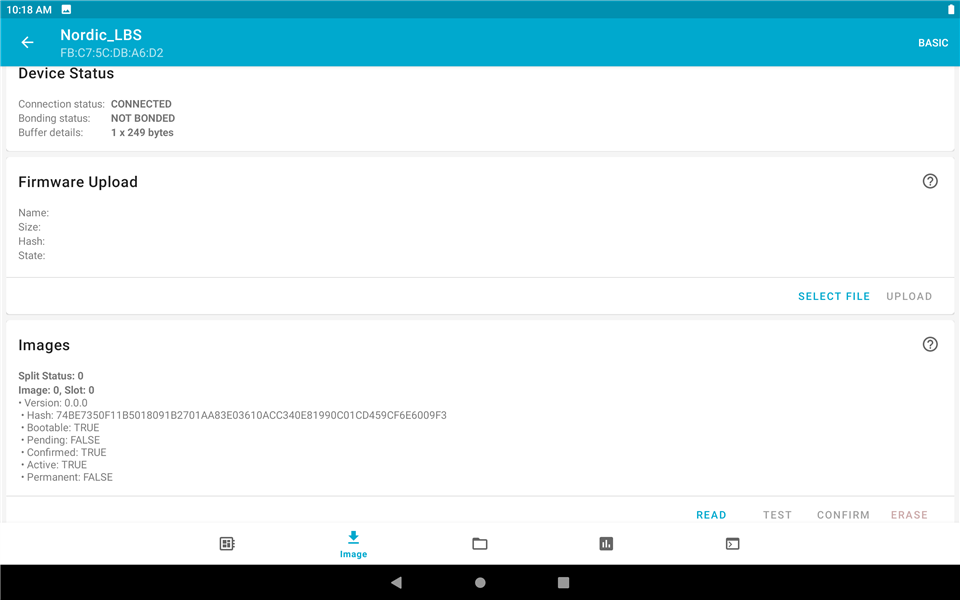
2. Choose "BASIC" and select a image file (binary or zip file). After click "START", it will ask you to select mode. Here we choose "Confirm only" and click "START".
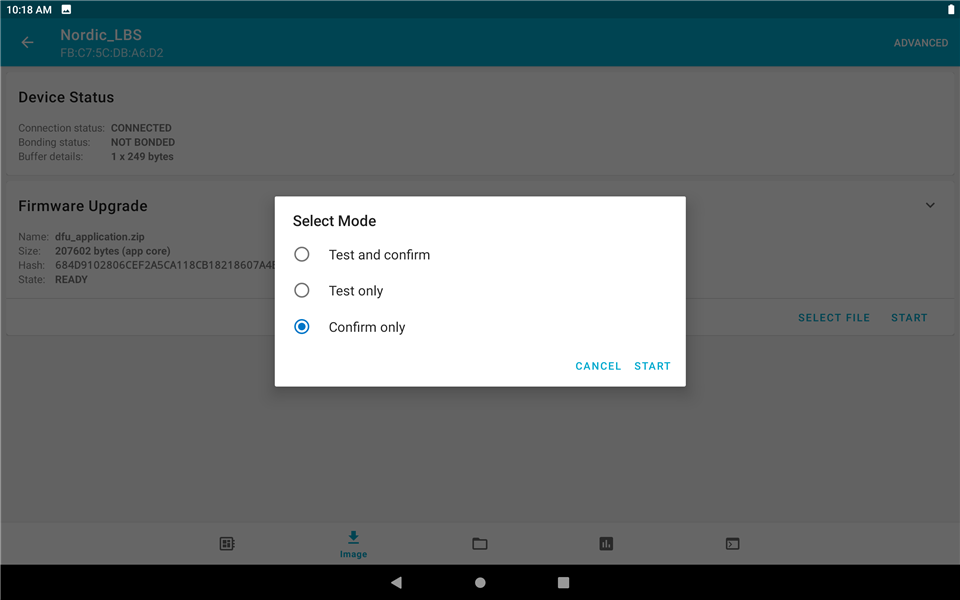
3. After the process is completed, the "State" will change. The message is "Invalid value (3)".
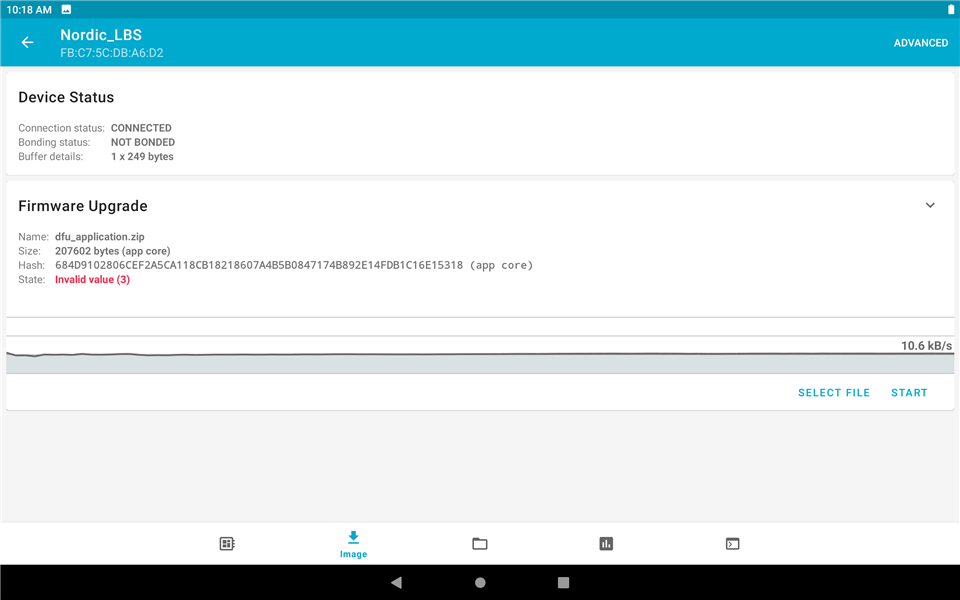
4. Check the image information as the same as the first step and you will see that there are two images in nRF52840DK. But the active image is not the new one but the original one.
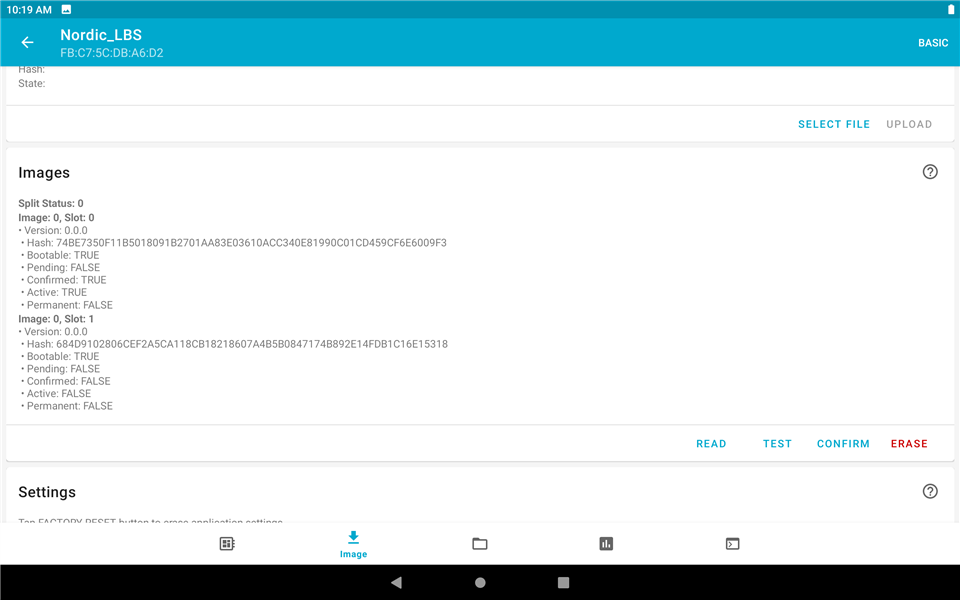
5. Next, test the "Test and confirm" option as the same as the second step.
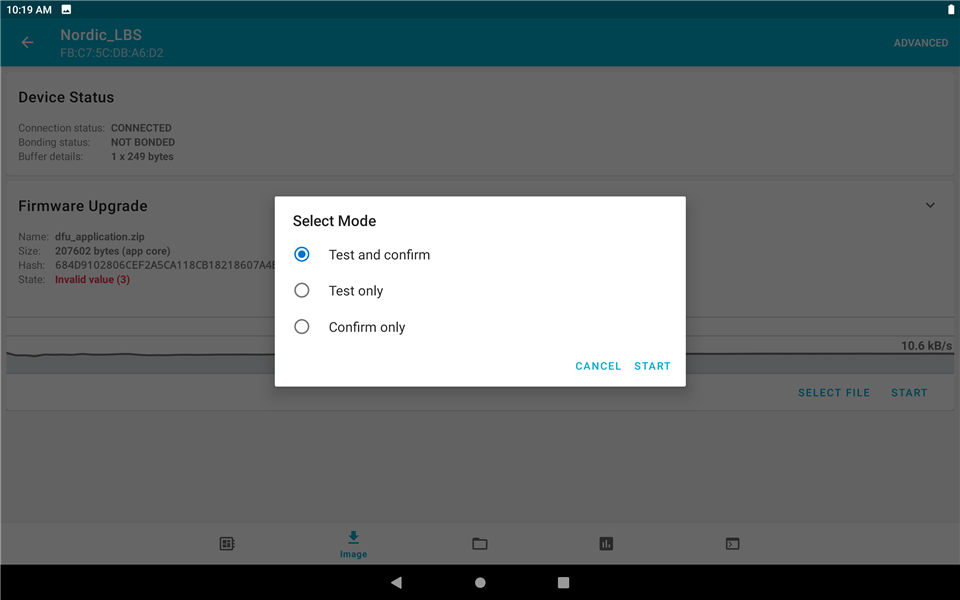
6. The result is also the same as the "Confirm only" method.
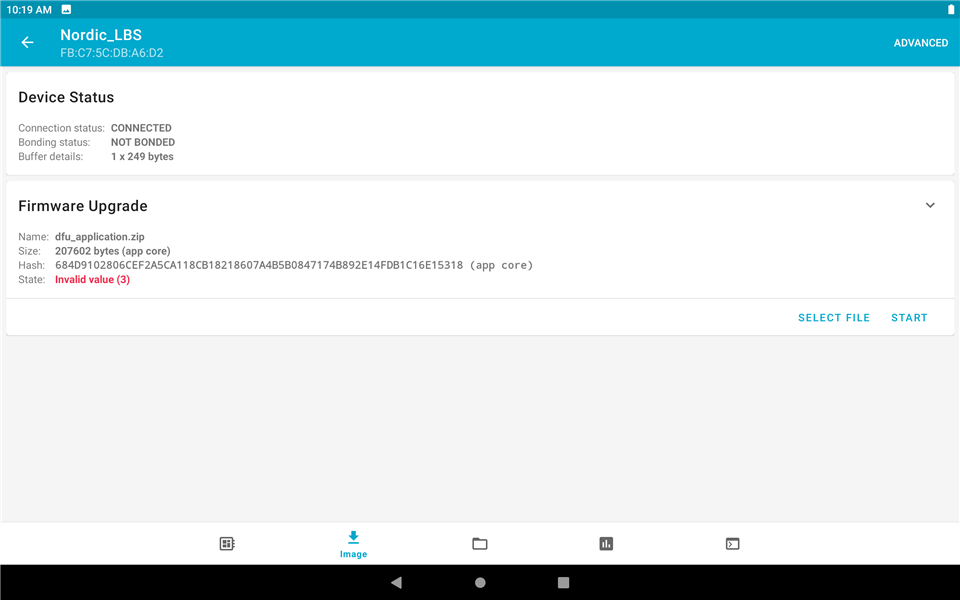
7. "READ" image again and you will see the active image is changed to the new one and their locations have also changed.
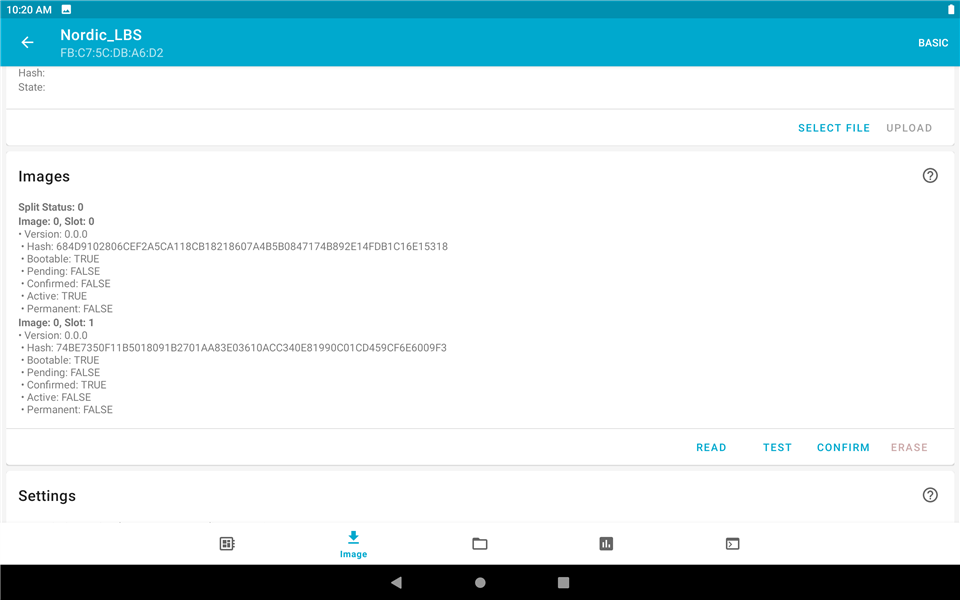
8. Send a "RESET" command to nRF52840DK to test if it will use the new image after reset.
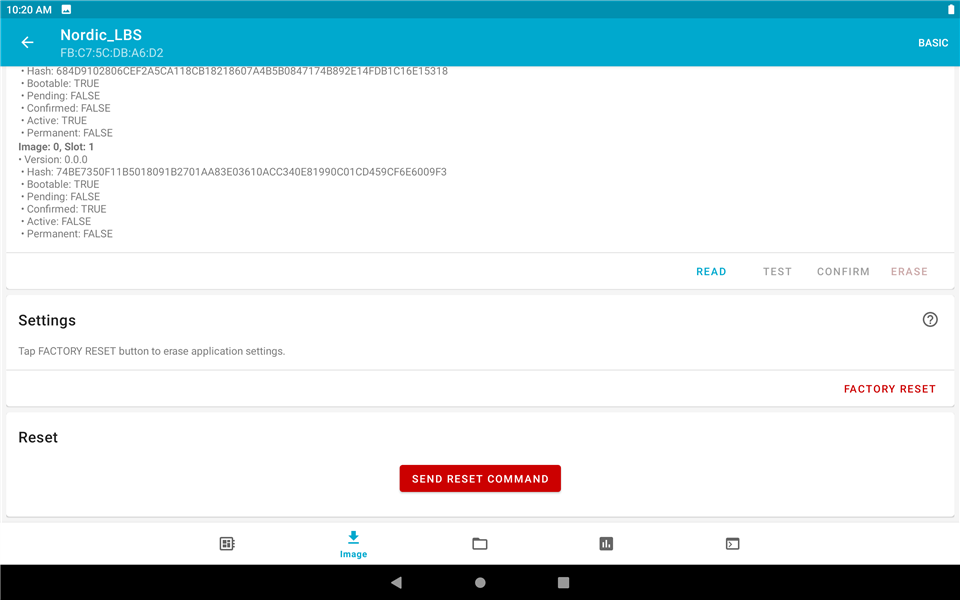
9. "READ" image again and you will see the active is changed to the original one but not the new one, since the image was not successfully confirmed.
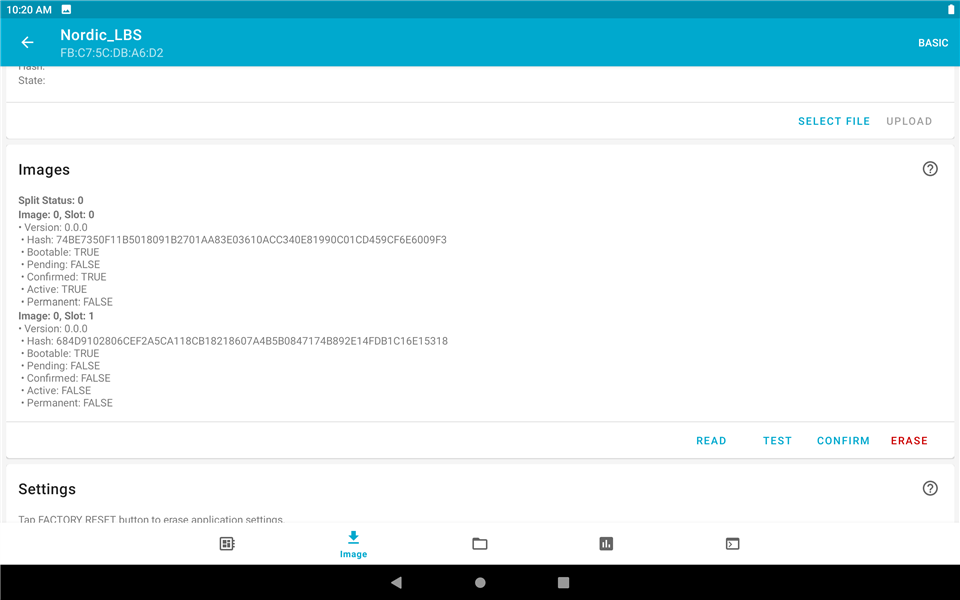
Can anyone help with this?
Please feel free to let me know if you need more information.
Thanks.
Best Regards,
Kevin


