Hi everyone,
I am trying to run a Zephyr application (NRF52833 device) which has external flash accessed via SPI. On the external flash, there is a second image (MCUboot) and a Littlefs partition.
The Zephyr application is configured to be a USB Mass storage device where the littlefs partition can be accessed either via LittleFS explorer (Windows) or Littlefs_fuse (Linux).
If I have MCUboot disabled, the application works fine and I can access/read/write to the littlefs partition fine in both Windows and Linux. If I enable MCUboot – I cannot access the littlefs partition via USB (see littlefs_fuse screenshot).
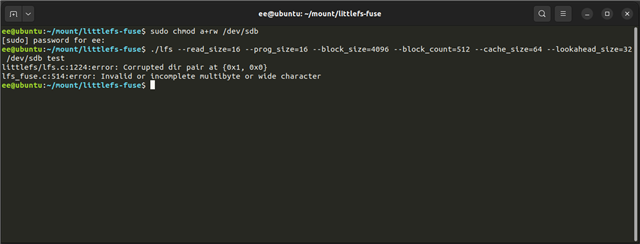
I have attached the relevant the .conf files and the .dts file for the nrf52833 board.
MCUBoot.conf
CONFIG_MAIN_STACK_SIZE=10240
CONFIG_DEBUG_OPTIMIZATIONS=y
# Enable flash operations
CONFIG_FLASH=y
# This must be increased to accommodate the bigger images.
CONFIG_BOOT_MAX_IMG_SECTORS=4096
CONFIG_PM_PARTITION_SIZE_MCUBOOT=0x20000
# Disable UART Console and enable the RTT console
CONFIG_UART_CONSOLE=n
CONFIG_RTT_CONSOLE=y
CONFIG_USE_SEGGER_RTT=y
# Config logger
CONFIG_LOG_BACKEND_RTT=y
CONFIG_LOG_BACKEND_UART=n
CONFIG_LOG_MODE_MINIMAL=y
CONFIG_LOG=y
CONFIG_LOG_DEFAULT_LEVEL=0
CONFIG_MULTITHREADING=y
CONFIG_SIZE_OPTIMIZATIONS=y
# MCUBoot serial
CONFIG_MCUBOOT_SERIAL=y
CONFIG_BOOT_SERIAL_CDC_ACM=y
CONFIG_MCUBOOT_INDICATION_LED=y
CONFIG_BOOT_SERIAL_DETECT_DELAY=10
# USB
CONFIG_USB_DEVICE_STACK=y
CONFIG_USB_DEVICE_PRODUCT="MCUBOOT"
CONFIG_USB_CDC_ACM=y
CONFIG_USB_COMPOSITE_DEVICE=n
CONFIG_USB_MASS_STORAGE=n
Proj.conf
CONFIG_CPLUSPLUS=y CONFIG_NEWLIB_LIBC=y CONFIG_LIB_CPLUSPLUS=y CONFIG_SOC_SERIES_NRF52X=y CONFIG_SOC_NRF52833_QIAA=y CONFIG_DEBUG_OPTIMIZATIONS=y CONFIG_RESET_ON_FATAL_ERROR=n CONFIG_SYSTEM_WORKQUEUE_STACK_SIZE=4096 CONFIG_MAIN_STACK_SIZE=2048 # Enable MPU CONFIG_ARM_MPU=y # Enable hardware stack protection CONFIG_HW_STACK_PROTECTION=y # Enable RTT CONFIG_USE_SEGGER_RTT=y CONFIG_RTT_CONSOLE=y # enable GPIO CONFIG_GPIO=y # enable uart driver CONFIG_SERIAL=y # enable console CONFIG_CONSOLE=y CONFIG_UART_CONSOLE=n # additional board options CONFIG_GPIO_AS_PINRESET=y CONFIG_PINCTRL=y CONFIG_ASSERT=y CONFIG_LOG=y CONFIG_LOG_MODE_DEFERRED=y # Using deferred for time being as immediate casues hang due to interaction with shell CONFIG_LOG_SPEED=y CONFIG_PRINTK=y # K Events CONFIG_EVENTS=y # Perpherials CONFIG_I2C=y CONFIG_GPIO=y CONFIG_SPI=y # AEM CONFIG_HEAP_MEM_POOL_SIZE=2048 CONFIG_APP_EVENT_MANAGER=y CONFIG_APP_EVENT_MANAGER_LOG_LEVEL_OFF=y # Logs disabled unless required for debugging # CAF CONFIG_CAF=y # Buttons CONFIG_CAF_BUTTON_EVENTS=y CONFIG_CAF_BUTTONS_LOG_LEVEL_WRN=y # Click CONFIG_CAF_CLICK_EVENTS=y CONFIG_CAF_CLICK_DETECTOR_LOG_LEVEL_WRN=y ######################### # Debug CONFIG_THREAD_STACK_INFO=y CONFIG_KERNEL_SHELL=y CONFIG_THREAD_MONITOR=y CONFIG_BOOT_BANNER=n CONFIG_THREAD_NAME=y CONFIG_INIT_STACKS=y CONFIG_POSIX_CLOCK=y CONFIG_DATE_SHELL=y CONFIG_STATS=y CONFIG_THREAD_RUNTIME_STATS=y CONFIG_THREAD_RUNTIME_STATS_USE_TIMING_FUNCTIONS=y # Toolchain CONFIG_NEWLIB_LIBC=y # Bootloader CONFIG_BOOTLOADER_MCUBOOT=y # Shell CONFIG_SHELL=y CONFIG_SHELL_CMDS=y CONFIG_SHELL_LOG_BACKEND=y CONFIG_SHELL_BACKEND_RTT=y CONFIG_I2C_SHELL=y CONFIG_DEVICE_SHELL=y CONFIG_SHELL_BACKENDS=y CONFIG_SHELL_GETOPT=y CONFIG_STATS_SHELL=y CONFIG_SHELL_CMD_ROOT="login" CONFIG_SHELL_CMDS_SELECT=y CONFIG_SHELL_START_OBSCURED=n # Buttons CONFIG_CAF_BUTTONS=y CONFIG_CAF_BUTTONS_DEF_PATH="custom/buttons_def.h" CONFIG_CAF_BUTTONS_POLARITY_INVERSED=y # Click CONFIG_CAF_CLICK_DETECTOR=y CONFIG_CAF_CLICK_DETECTOR_DEF_PATH="custom/click_detector_def.h" # USB CDC CONFIG_STDOUT_CONSOLE=y CONFIG_USB_DEVICE_STACK=y CONFIG_USB_DEVICE_PRODUCT="CUSTOM MASS DEVICE" CONFIG_USB_DRIVER_LOG_LEVEL_ERR=y CONFIG_USB_DEVICE_LOG_LEVEL_ERR=y CONFIG_USB_CDC_ACM_LOG_LEVEL_ERR=y CONFIG_SERIAL=y CONFIG_UART_INTERRUPT_DRIVEN=y CONFIG_UART_LINE_CTRL=y CONFIG_SHELL_BACKEND_SERIAL=y CONFIG_ISR_STACK_SIZE=4096 CONFIG_USB_NRFX_WORK_QUEUE_STACK_SIZE=2048 CONFIG_LOG_PROCESS_THREAD_STACK_SIZE=4096 ## SHELL to Uart interface CONFIG_SHELL_BACKEND_SERIAL_INIT_PRIORITY=51 CONFIG_SHELL_PROMPT_UART="uart: " # FLASH Driver CONFIG_FLASH=y CONFIG_NORDIC_QSPI_NOR=y # Setup Little Fs system CONFIG_SPI_NOR=y CONFIG_SPI_NOR_FLASH_LAYOUT_PAGE_SIZE=4096 CONFIG_FLASH_MAP=y CONFIG_FLASH_PAGE_LAYOUT=y CONFIG_FILE_SYSTEM=y CONFIG_FILE_SYSTEM_LITTLEFS=y CONFIG_FS_LOG_LEVEL_WRN=y CONFIG_PM_PARTITION_REGION_LITTLEFS_EXTERNAL=y CONFIG_PM_PARTITION_SIZE_LITTLEFS=0x0200000 # USB Composite device + littleFS MSC Config CONFIG_USB_COMPOSITE_DEVICE=y CONFIG_USB_MASS_STORAGE=y CONFIG_USB_MASS_STORAGE_LOG_LEVEL_ERR=y CONFIG_USB_DEVICE_INITIALIZE_AT_BOOT=n CONFIG_DISK_DRIVER_FLASH=y CONFIG_MASS_STORAGE_DISK_NAME="NAND"
Custom_Board.dts
/dts-v1/;
#include <nordic/nrf52833_qiaa.dtsi>
#include <zephyr/dt-bindings/adc/adc.h>
#include <zephyr/dt-bindings/adc/nrf-adc.h>
#include <zephyr/dt-bindings/led/led.h>
#include "custom-pinctrl.dtsi"
/ {
model = "Custom Rig";
compatible = "company,custom";
zephyr,user {
io-channels = <&adc 0>, <&adc 1>, <&adc 2>, <&adc 3>, <&adc 4>, <&adc 6>;
};
chosen {
zephyr,console = &uart1;
zephyr,shell-uart = &cdc_acm_uart0;
zephyr,uart-mcumgr = &uart1;
zephyr,bt-mon-uart = &uart1;
zephyr,bt-c2h-uart = &uart1;
zephyr,sram = &sram0;
zephyr,flash = &flash0;
zephyr,code-partition = &slot0_partition;
nordic,pm-ext-flash = &spi_flash0;
};
aliases {
statusled = &left_right_led;
mcuboot-button0 = &startbutton;
mcuboot-led0 = &left_right_led;
};
fstab {
compatible = "zephyr,fstab";
lfs1: lfs1 {
compatible = "zephyr,fstab,littlefs";
mount-point = "/lfs";
partition = <&storage>;
//automount;
read-size = <16>;
prog-size = <16>;
cache-size = <64>;
lookahead-size = <32>;
block-cycles = <512>;
};
};
msc_disk0 {
compatible = "zephyr,flash-disk";
partition = <&storage>;
disk-name = "NAND";
cache-size = <4096>;
};
leds {
compatible = "gpio-leds";
left_right_led: leftrightled {
gpios = <&gpio0 31 GPIO_ACTIVE_HIGH>;
label = "Power LED";
};
};
pwm {
compatible = "pwm-leds";
pump0: pump_0 {
pwms = <&pwm0 0 PWM_MSEC(20) PWM_POLARITY_NORMAL>;
};
};
buttons {
compatible = "gpio-keys";
powerbutton: power_button {
gpios = <&gpio0 11 (GPIO_PULL_UP | GPIO_ACTIVE_LOW)>;
label = "Power Button";
};
leftrightbutton: left_right_button {
gpios = <&gpio0 30 (GPIO_PULL_UP | GPIO_ACTIVE_LOW)>;
label = "Left Righ button";
};
startbutton: start_button {
gpios = <&gpio1 5 (GPIO_PULL_UP | GPIO_ACTIVE_LOW)>;
label = "Start Button button";
};
};
};
&gpiote {
status = "okay";
};
&gpio0 {
status = "okay";
};
&gpio1 {
status = "okay";
};
&spi1 {
compatible = "nordic,nrf-spi";
status = "disabled";
};
&spi2 {
compatible = "nordic,nrf-spi";
status = "okay";
cs-gpios = <&gpio0 8 GPIO_ACTIVE_LOW>; // Flash SPI CS pin
pinctrl-0 = <&spi2_default>;
pinctrl-1 = <&spi2_sleep>;
pinctrl-names = "default", "sleep";
spi_flash0: w25q01jvzeiq@0 {
compatible = "jedec,spi-nor";
reg = <0>;
spi-max-frequency = <133000000>;
jedec-id = [ef 40 17];
size = <0x4000000>; // 32MBits
has-dpd; // Device Power Down
t-enter-dpd = <3500>; // used tdp value (page 66) - 3us, used 3.5us for increased time
t-exit-dpd = <20000>; // used tvsl value (page 62) - 20us before first read delay
};
};
&flash0 {
partitions {
compatible = "fixed-partitions";
#address-cells = <1>;
#size-cells = <1>;
boot_partition: partition@0 {
reg = <0x00000000 0xC000>;
};
slot0_partition: partition@c000 {
reg = <0x0000C000 0x32000>;
};
scratch_partition: partition@70000 {
reg = <0x00070000 0xA000>;
};
};
};
zephyr_udc0: &usbd {
compatible = "nordic,nrf-usbd";
status = "okay";
cdc_acm_uart0: cdc_acm_uart0 {
compatible = "zephyr,cdc-acm-uart";
};
};
&spi_flash0 {
partitions {
compatible = "fixed-partitions";
#address-cells = <1>;
#size-cells = <1>;
slot1_partition: partition@0 {
reg = <0x00000000 0x60000>;
};
storage: partition@60000 {
reg = <0x00060000 0x0200000>;
};
};
};
I have also attached the compiled partition.yaml which seems to show all partitions are in the right place.
Partitions.yaml
app:
address: 0x20200
end_address: 0x80000
region: flash_primary
size: 0x5fe00
external_flash:
address: 0x260000
end_address: 0x800000
region: external_flash
size: 0x5a0000
littlefs_storage:
address: 0x60000
device: DT_CHOSEN(nordic_pm_ext_flash)
end_address: 0x260000
placement:
before:
- tfm_storage
- end
region: external_flash
size: 0x200000
mcuboot:
address: 0x0
end_address: 0x20000
placement:
before:
- mcuboot_primary
region: flash_primary
size: 0x20000
mcuboot_pad:
address: 0x20000
end_address: 0x20200
placement:
before:
- mcuboot_primary_app
region: flash_primary
size: 0x200
mcuboot_primary:
address: 0x20000
end_address: 0x80000
orig_span: &id001
- mcuboot_pad
- app
region: flash_primary
size: 0x60000
span: *id001
mcuboot_primary_app:
address: 0x20200
end_address: 0x80000
orig_span: &id002
- app
region: flash_primary
size: 0x5fe00
span: *id002
mcuboot_secondary:
address: 0x0
device: DT_CHOSEN(nordic_pm_ext_flash)
end_address: 0x60000
placement:
align:
start: 0x4
region: external_flash
share_size:
- mcuboot_primary
size: 0x60000
sram_primary:
address: 0x20000000
end_address: 0x20020000
region: sram_primary
size: 0x20000
I must be missing something however I am not sure what direction to proceed in.
I have read that enabling mcuboot ignores the board.dts and uses the partition manager however the partition.yaml suggests this is okay? (maybe not..)
Has anyone come across this before?
Thanks,
David


