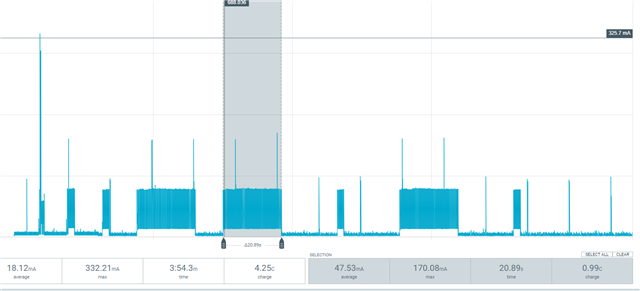Hello,
I'd like some clarification on the nrf9160 modem behavior. What is the criteria for the modem to perform a network search?
I've used the default search pattern for ultra-low power profile and subscribe to modem events. When I put the device into a shielded enclosure and it disconnects, I don't see any subsequent search events. However, when I remove the device from the enclosure, I am connected again to the network quickly.
What is the modem doing when it is disconnected? I would expect to get a number of search events within the first few minutes of not being connected.
Apologies in advance if I'm missing something clearly stated in the 3GPP spec that the describes what is actually going on there.
Thanks!
P.S. Using MF 1.3.1 with NRF Connect 1.9.1