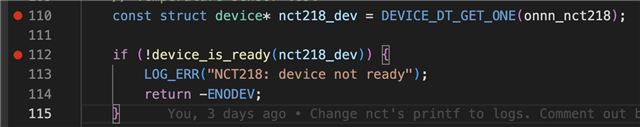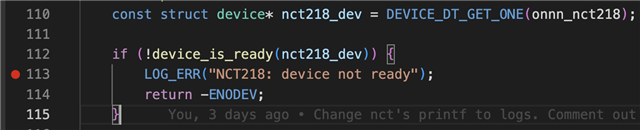My setup:
Our own PCB with nRF5340
Debugger = nRF5340 DK
macOS 13.2.1 (22D68)
Project with T2: Star topology, application is the manifest repository. The only external files used by project is Toolchain aka zephyr-sdk-0.15.2.
I have such a problem. Debug in VSCode doesn't work as it is supposed to.
(!) If I don't tick Enable debug options in Edit Build Configuratioin then by pressing Debug Launch build I can debug but with stipulations. A part of my code is not accessible, probably it optiized, breakpoints are ignored and this code is never touched by the processor/compiler/system.
- How to workaround this? How not to optimize my code?
- + I have played with some config like DEBUG_OPTIMIZATION and NO_OPTIMIZATION, my code just can't be built.
- Why I even have a possibility to run Debug if I didn't tick Enable debug options in Edit Build Configuratioin?
(!) If I tick Enable debug options in Edit Build Configuratioin then by pressing Debug Launch build my program just runs as it would be run after Flashing (w/o Debug). But I have that DEBUG CONSOLE OUTPUT with some information so the last lines are:
Thread 4 received signal SIGTRAP, Trace/breakpoint trap.[Switching to Thread 3939856308]