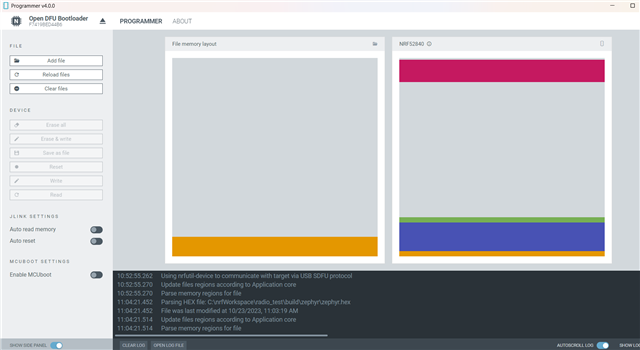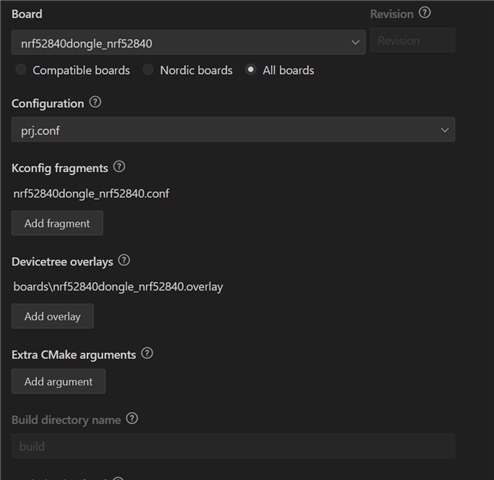Hi Nordic
i would like to adapt radio test sample to nRF52840 dongle from based on pca10056.
can you help to check below steps are correct?
1- Followed the the instruction : nRF52840 Dongle Programming Tutorial - Getting Started - nRF5 SDK guides - Nordic DevZone (nordicsemi.com),
2- added below UART pins definition into pca11059.h, for example
#define RX_PIN_NUMBER NRF_GPIO_PIN_MAP(1,1)
#define TX_PIN_NUMBER NRF_GPIO_PIN_MAP(1,2)
#define CTS_PIN_NUMBER NRF_GPIO_PIN_MAP(1,4)
#define RTS_PIN_NUMBER NRF_GPIO_PIN_MAP(1,7)
3- Programming and use p1.1 and p1.2 for uart communiction.
//
SDK : nRF5_SDK_17.1.0_ddde560\examples\peripheral\radio_test\pca10056
SEGGER Embedded Studio for ARM 7.12a
Thanks.