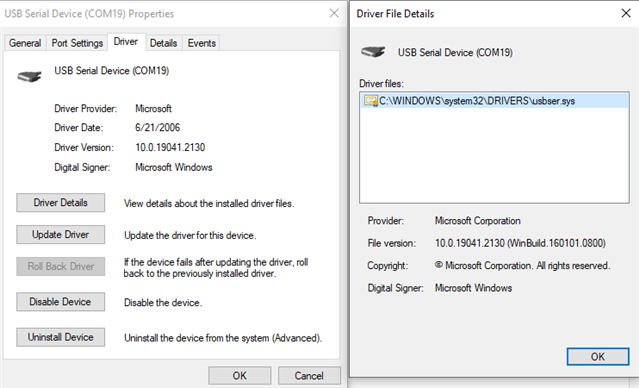Hi,
I am using nrf connect sdk 2.3.0 and have configured mcuboot for serial recovery triggered via pin so my users can update firmware via usb and a windows machine.
When powering on with the pin held low DFU mode is entered as expected.
However, in windows device manager a failed usb device "MCUBOOT" shows up with windows saying there are no drivers for this.
In addition a com port is also added, that appears to be fine.
When using nrfutil to list devices the trait mcuboot does not appear (device is E60EF9D290C74E49 and shows its serialPorts trait but no mcuboot)
nrfutil device list {00000000-0000-0000-FFFF-FFFFFFFFFFFF}
ports COM7, vcom: 0
COM16, vcom: 1
COM13, vcom: 2
traits serialPorts, usb
E60EF9D290C74E49
ports COM18
traits serialPorts, usb
id:4
ports COM14
traits serialPorts
id:5
ports COM17
traits serialPorts
id:6
ports COM4
traits serialPorts
Any attempt to program the device via nrfutil says programming not supported.
Here is my mcuboot.conf file
I am doing the right things here?
Is the fact that a cdc serial port is open mean that serial recovery is possible and I am using the wrong approach with nrfutil?
Any help appreciated.