Hi there,
I am trying to achieve "just works" pairing between the peripheral_hids_mouse example and my desktop computer, without the need for a passkey. The peripheral_hids_mouse example does work with a passkey in it's default configuration with BT_HIDS_SECURITY_ENABLED=y however when this is set to BT_HIDS_SECURITY_ENABLED=n is does not connect, with the example returning "Disconnected (reason 19)".
This is how I have configured BT_HIDS_SECURITY_ENABLED=n
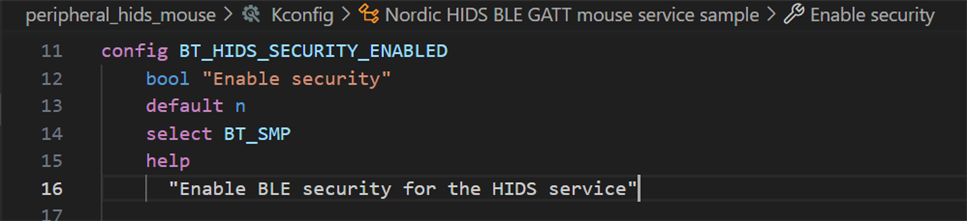
And have commented out the references to authentication callbacks in main()
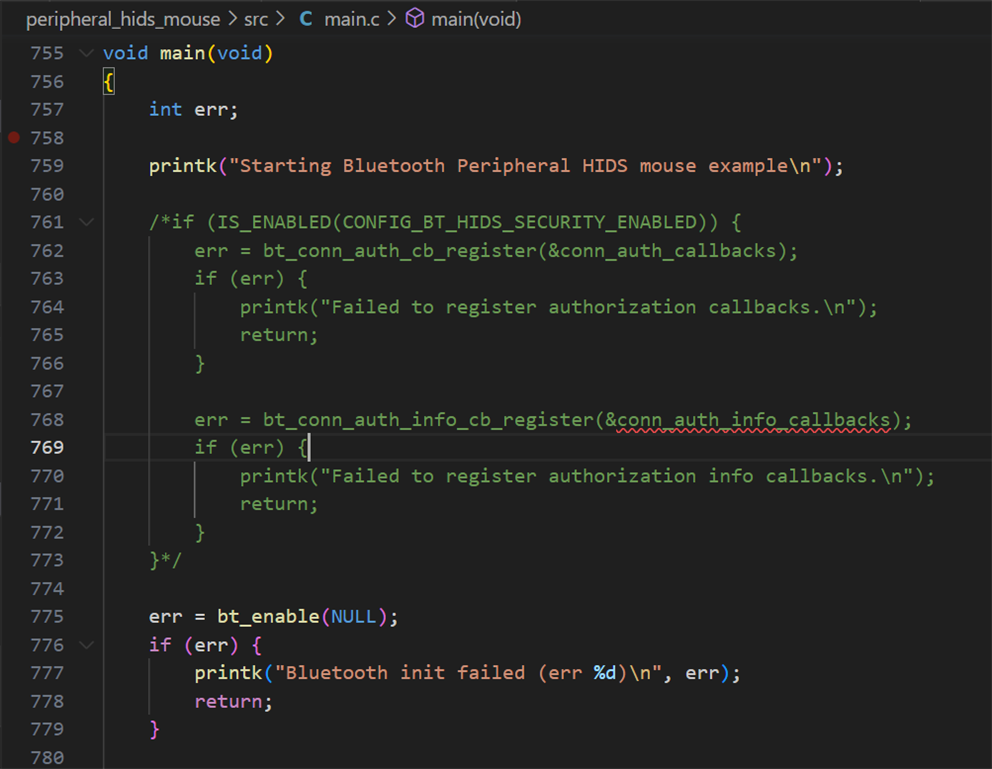
No other changes to the sample have been made.
This is the failure message output when disconnecting with reason 19:
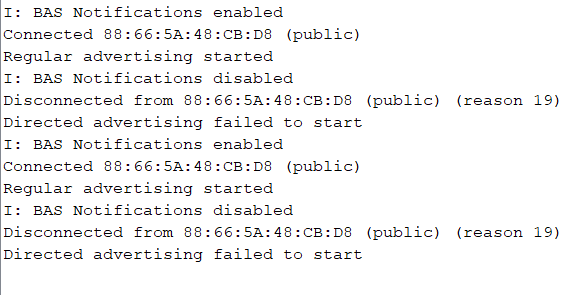
I am running this sample on the NRF52 DK, and my desktop is running Windows 10.
Any help trying to achieve "just works" connection without a passkey for a hids peripheral is appreciated.
Regards,
Bryn


