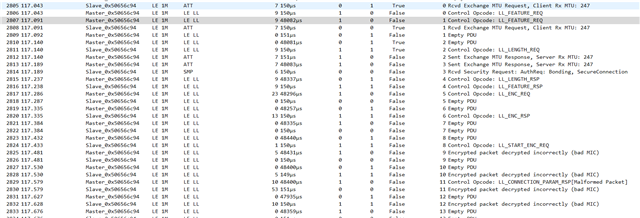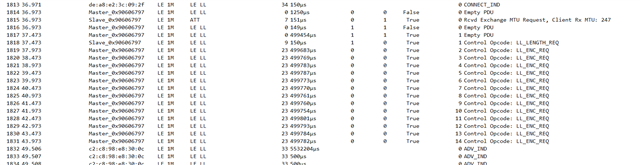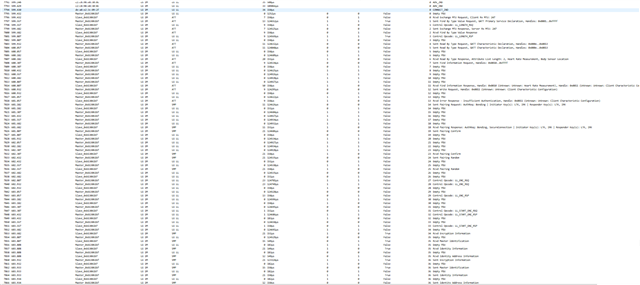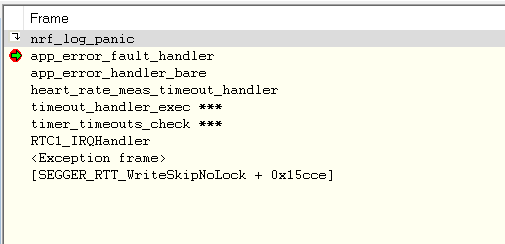I am using SDK v15.3 and would like to modify the peripheral heart rate service example to require the Central to establish mode 1, level 3 security. I am undecided on whether it will be numeric comparison, passkey or OOB, but would like to evaluate each.
If there is another example I could reference to help with the changes to the heart rate service example, please advise.