Nordic Semiconductor already provides reference designs for Altium Designer (R), but if you prefer EAGLE here is a quick guide on how to use the EAGLE reference design.
This quick guide assumes you are familiar with doing PCB designs in EAGLE, otherwise both Adafruit and SparkFun have guides on how to get started.
- First clone or download the reference designs and libraries from Github
- Select the reference-design that fits your application (if you are uncertain use nRF52832_qfaa_dcdc)
- Add your own parts in the circuit diagram
- Create the layout and routing
- Do not modify the geometry of the rf part
Please refer to the general pcb design guidelines for nRF51 or nRF52.
1. First clone or download the reference designs and libraries from Github
If you are familiar with git this is self explanatory, if not press the (green) "Clone or download" button and then "Download ZIP".
2. Select the reference-design that fits your application
All reference designs supplied here are for the QFN package. If you do not intend to use the internal dcdc-converter select nRF5*_qfaa, if you want an example of nfc antenna usage select nRF5*_qfaa_nfc. You probably want the nRF51x2_qfaa_dcdc or nRF52832_qfaa_dcdc, for nRF51 or nRF52 respectively.
3. Add your own parts in the circuit diagram
Here is the part where you do your design, use your own libraries, use libraries supplied with eagle, use parts from the Nordic_misc library, make your own parts, etc.
4. Do the layout and routing
This is also a part of your regular workflow. Lay out your design next to or around the reference layout.
Do not modify the geometry of the rf part
Now, the important part: Do not add components close to the rf layout. This means around where you attach the antenna (the signal named RF). The cutout in the ground plane is there for a reason. Add cutouts to any internal layers of the pcb as well. There should be a ground plane on the bottom layer. Add a generous amount of ground stiching vias (remember vias are free).
5. Done
There. You are done with your nRF5 design in eagle, dont forget to run design reviews before ordering pcbs. And dont forget to tune the antenna when you have your prototype in hand.
Some info on the git repository
Reference designs
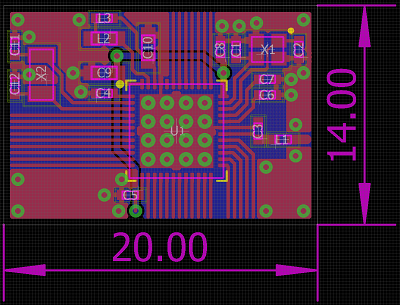
The reference designs supplied for eagle are made by following the general pcb design guidelines and referencing the altium reference layout. The reference designs include eagle files as well as pdf printouts. For BOM see the altium reference designs.
- nRF51x22_qfaa
- nRF51x22_qfaa_dcdc
- nRF52832_qfaa
- nRF52832_qfaa_dcdc
- nRF52832_qfaa_nfc
Libraries
Nordic_nRF
This library contains the nRF51 and nRF52 in QFN and bga packages, as well as; capacitors, inductors, and a 32MHz and 32kHz xtal. All that is needed for the core reference design.
Nordic_misc
This library contains the rest of the components used in the sample eagle design(s) in the github repository, as well as some simple antenna suggestions.
Antenna
In the Nordic_misc library there is supplied some suggestions for antennas, please note that antenna characteristics depends greatly on the board layout. These antennas are made according to the whitepaper on quarter wave monopole 2.45 GHz antennas. Remember to tune the antenna.
NFC
An NFC listener antenna suggestion is supplied in the Nordic_misc library, this is the antenna used in the nRF52-DK development kit. Remember to tune the antenna.

