As engineers and developers creating IoT products, you will rely on various resources to bring your ideas to life. Oftentimes, one of the most indispensable resources gets overlooked, and it's one you will typically rely on the most during all stages of the development cycle: technical documentation.
This essential resource is frequently dispersed across various websites and platforms, causing users to waste valuable time searching for information rather than focusing directly on their development activities.
This is why Nordic Semiconductor is excited to introduce TechDocs (docs.nordicsemi.com), Nordic's single source for all technical documentation, where engineers and developers can find all of Nordic's technical documentation across hardware, software, tools, cloud and more. In this blog post, we will give an overview of TechDocs and highlight some of its key features and benefits.
Table of Contents
Why TechDocs?
Over the years, Nordic’s offering grew manyfold on all levels, hardware, software, wireless technologies, tools and more recently also cloud services. Our existing documentation platforms often could not satisfy and accommodate this growth, resulting in technical documentation being hosted across various websites, which has made for a confusing journey. A few examples:
- https://infocenter.nordicsemi.com/: Focused on hardware (e.g., product specs, erratas) and PC Tools
- https://developer.nordicsemi.com/nRF_Connect_SDK/doc/latest/nrf/index.html: nRF Connect SDK
- https://nrfconnect.github.io/vscode-nrf-connect: nRF Connect for VS Code extension
- https://docs.nrfcloud.com/index.html: nRF Cloud services and APIs
As a developer-oriented company, Nordic is committed to an ongoing investment in enhancing the developer experience at every stage. Technical documentation walks alongside developers throughout their development journey, and therefore, it was time to bring a new, unified, and improved experience to our customers.
At the time of writing, TechDocs is available in the Beta stage. During Beta, the above-mentioned websites will continue to be available and content will be updated on both TechDocs and existing websites. There is a banner on each website announcing the introduction of TechDocs to bring wide awareness.
Nordic’s recommendation for all customers is to start using TechDocs as much and as soon as possible and provide feedback through the shortcut on the top right corner of each topic.
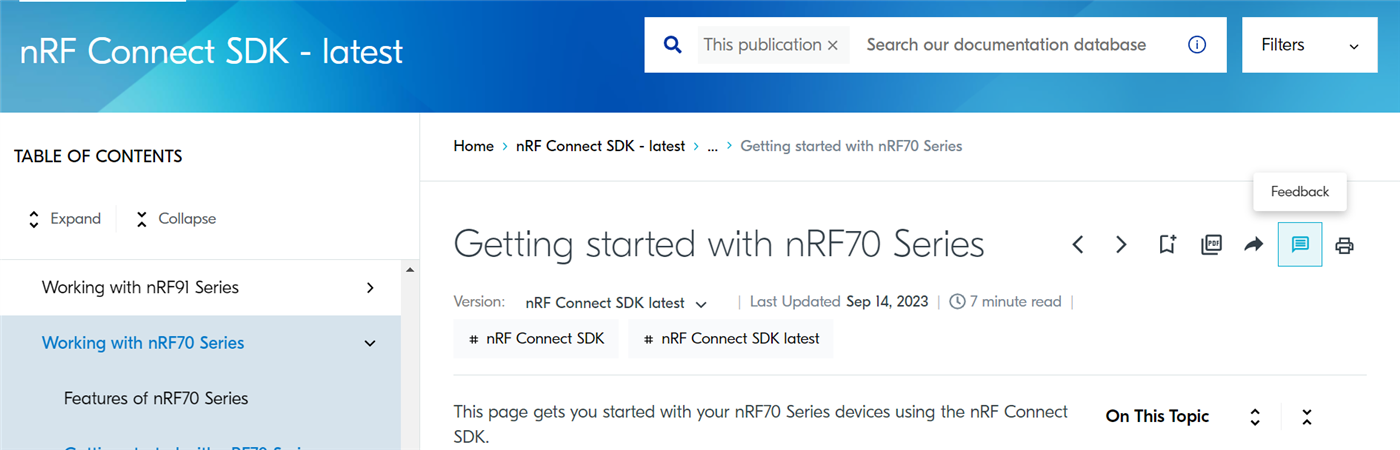
The existing websites will eventually be retired and taken offline once TechDocs comes out of Beta stage, which does not have a set date yet. When the date has been determined, both this blog and the banner text will be updated. Reroutes will be in place to ensure that links to existing documentation lead to the same content on TechDocs.
If you want to get notified about the retirement date directly in your inbox, we recommend subscribing to Nordic’s product update notifications, which you can do through our nordicsemi.com/news section.
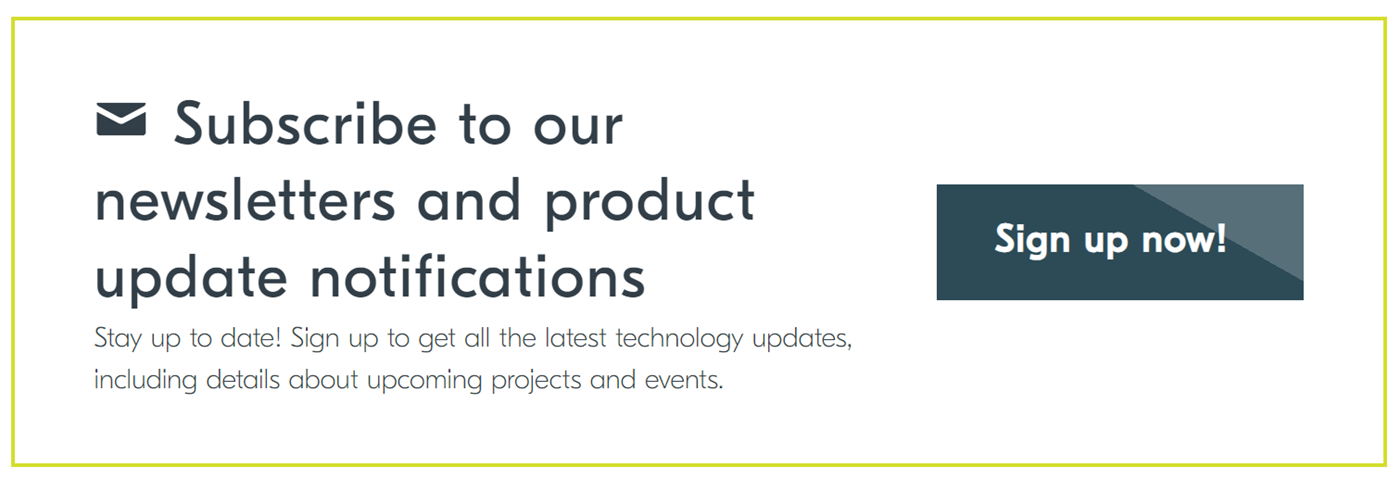
Personalized experience
TechDocs is 100% free to use and it brings the option to create an account so you can get a richer and more personalized experience based on your individual search preferences. The search preferences are accessible from the top-right and allow you to select tags that will give higher priority to that type of content in the search results.
If you are, for example, working with the nRF5340, you can enable that as a search preference to bring nRF5340-related content higher up on your search results.
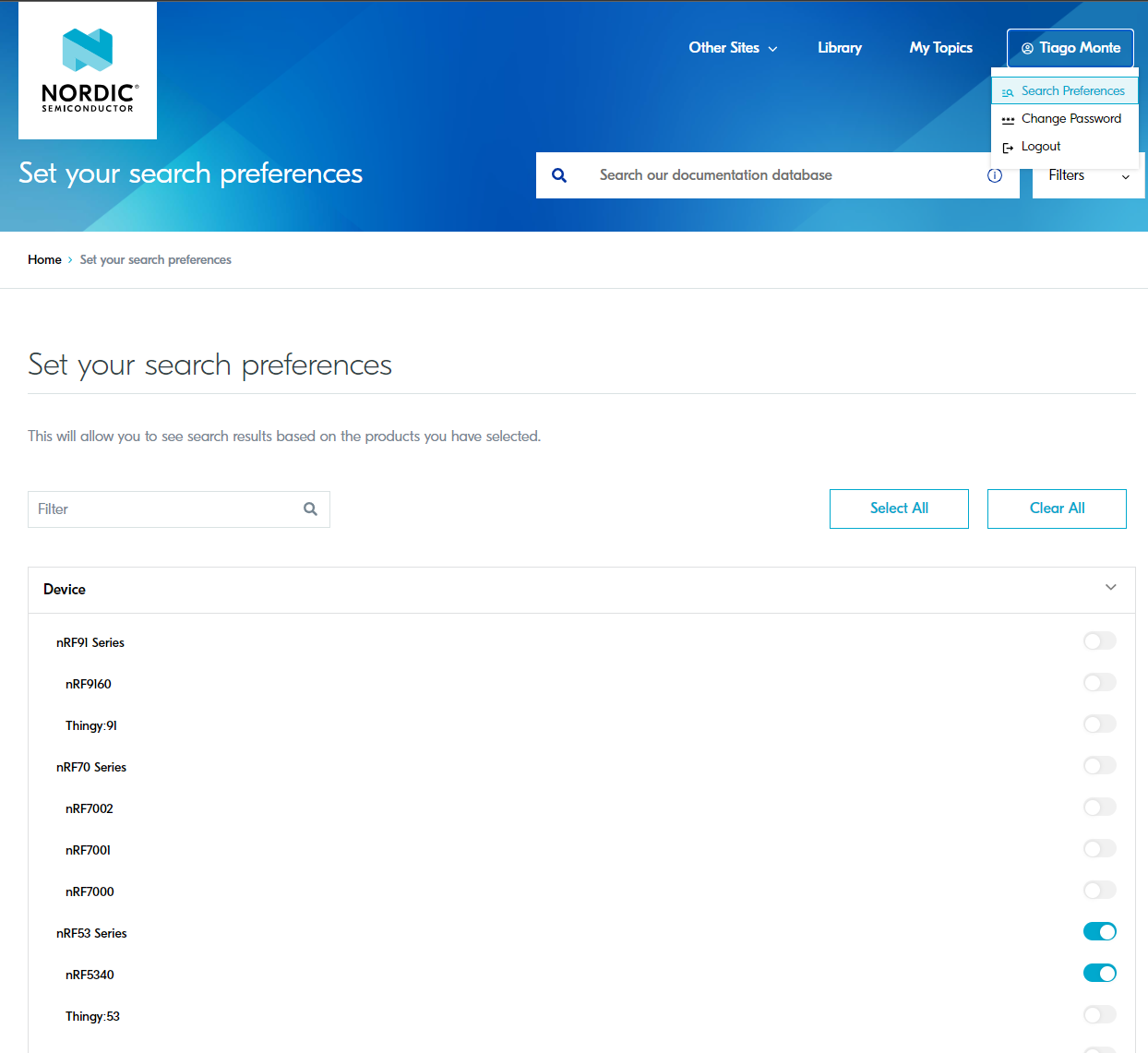
It also allows you to create topic collections, enabling you to have the most frequently used pieces of documentation readily accessible.
Landing page
The landing page gives the option to start browsing the documentation by product series or tools and services. This will lead you to sub-pages that aggregate some of the most common topics under each. Additionally, it shows you the most recently updated content on the right-hand side of the page.
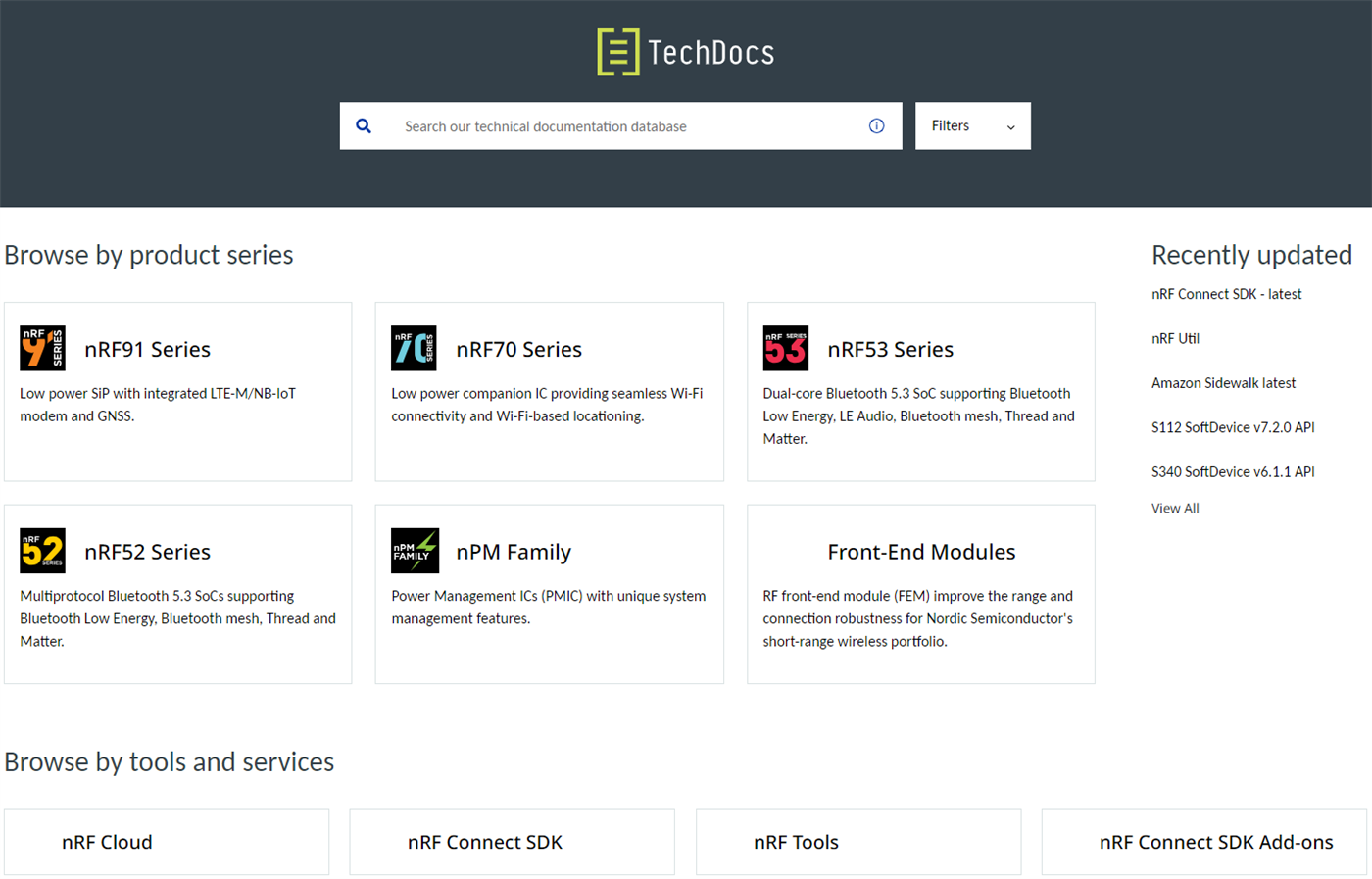
The product series is more hardware-oriented (product specifications, erratas) whereas the tools and services is typically more software-oriented.
Search function
TechDocs brings improved search capabilities, which is also the recommended way to find information. Simply type what you are searching for, and you should quickly pinpoint the topic that addresses your needs.
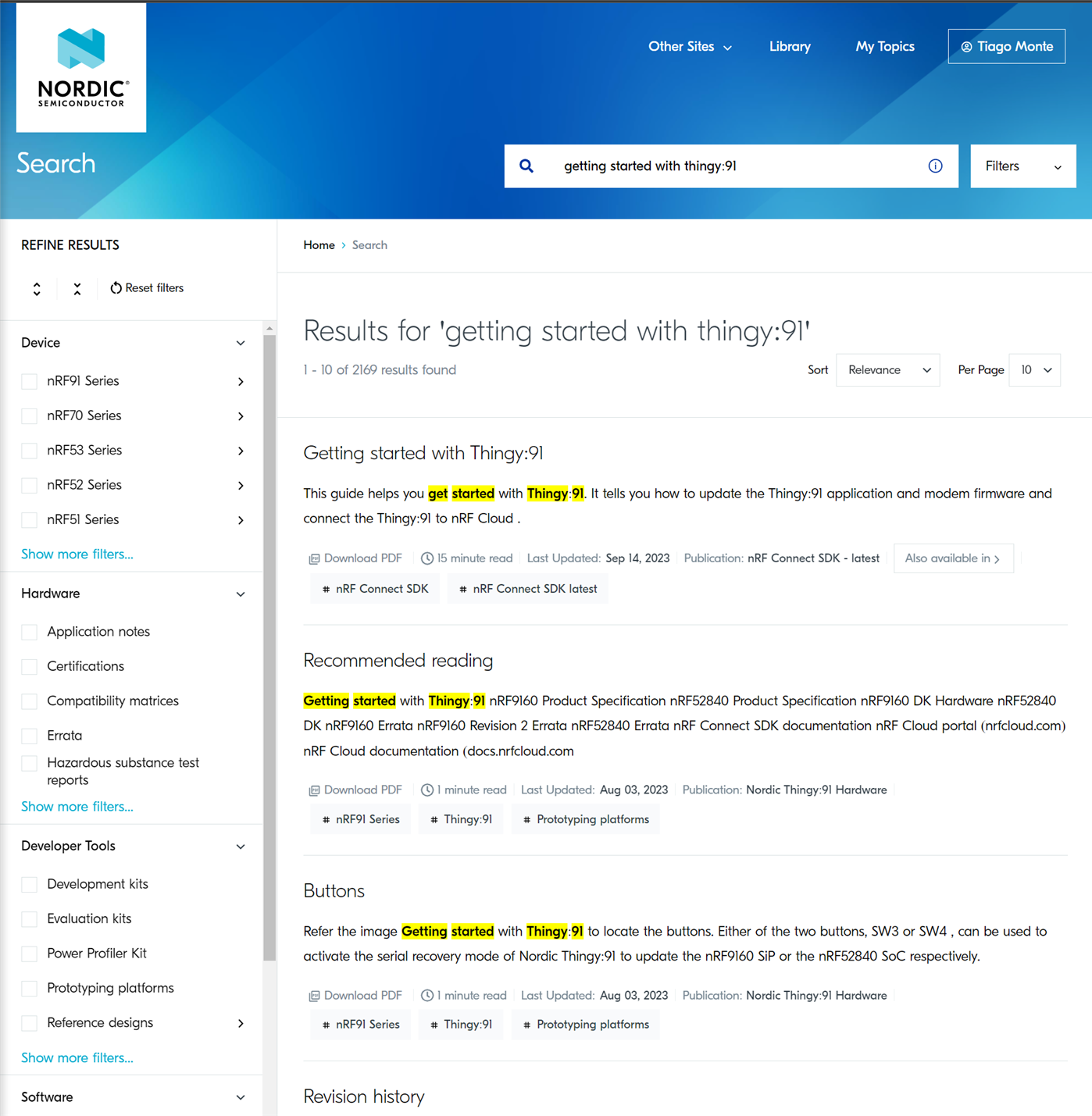
There is the possibility to further refine the search results with filters so you can narrow down the results depending on the type of information you are looking for (e.g., software, product specifications, development kits, etc).
When searching for software/SDK-related information, it’s important to be able to narrow search results to the specific version you are developing with. This is why selecting a specific version of nRF Connect SDK is possible through the search filters.
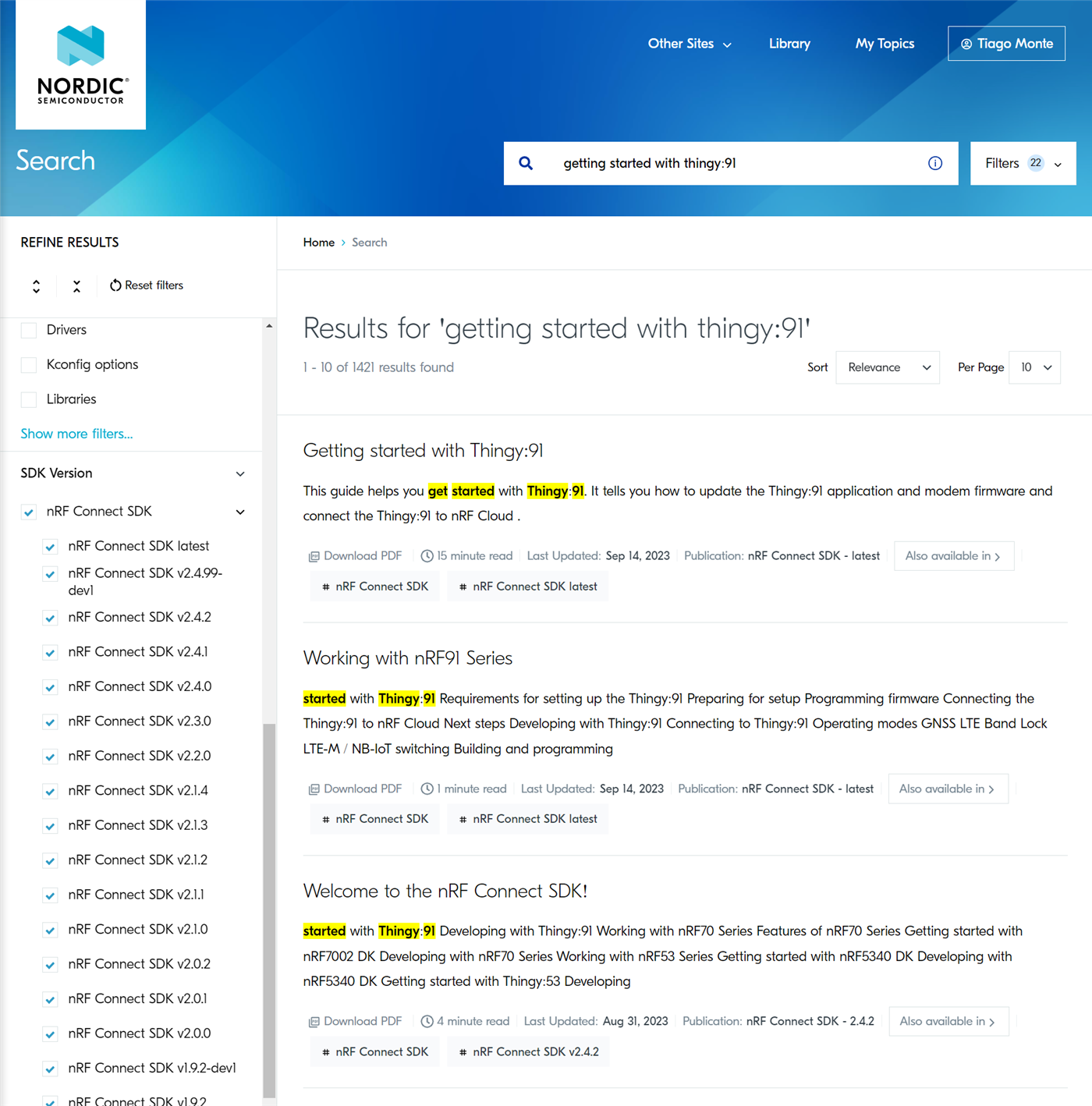
Similarly, the SDK version can be selected from within a topic page from the top section.
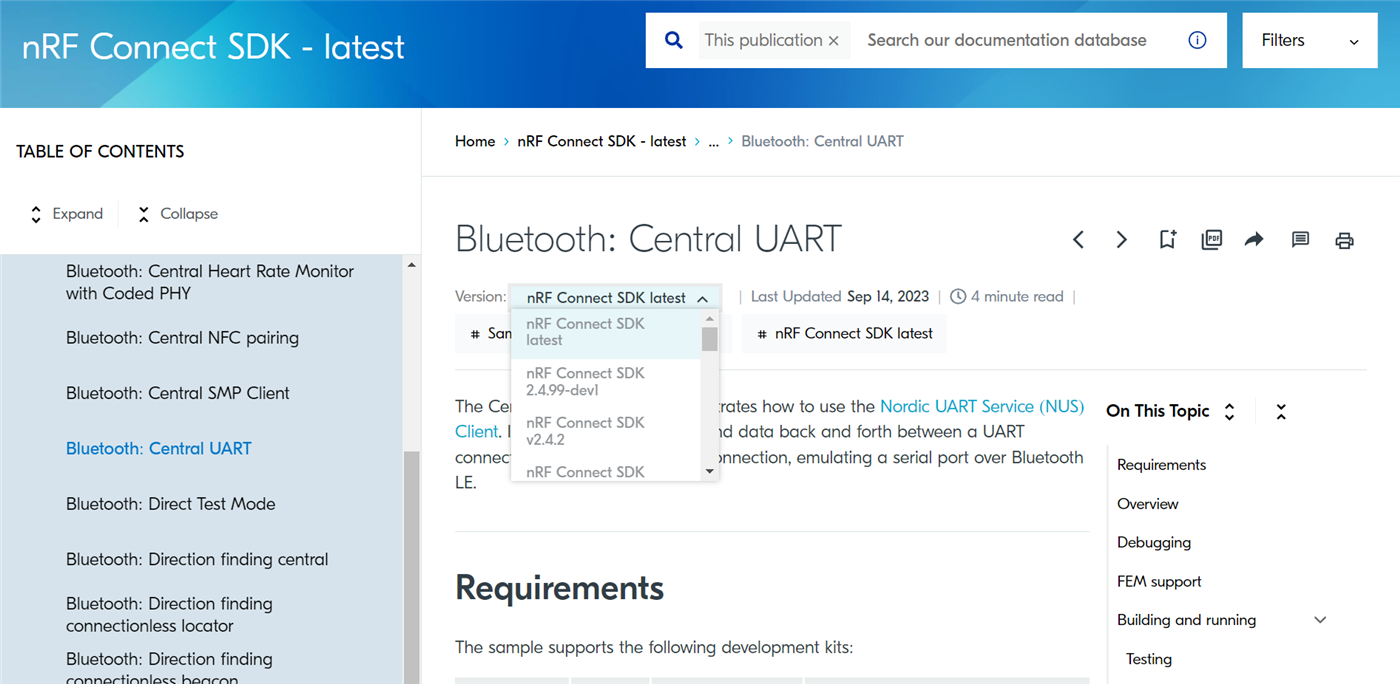
Library
The library gives access to every single publication, and it’s an alternative to search where you can easily look at topics by type. For example, you could search for erratas across all products and then focus specifically on the nRF5340.
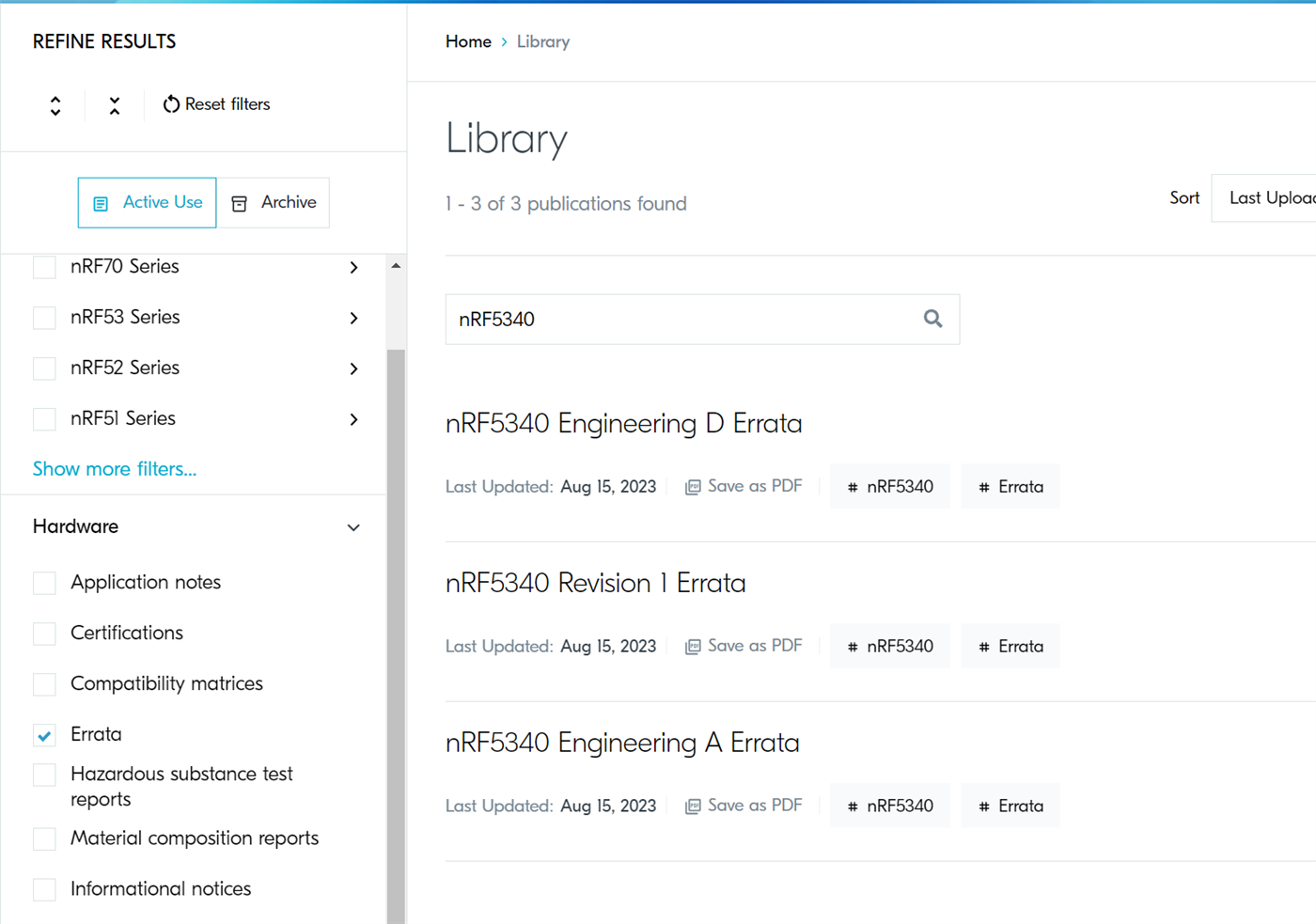
My Topics
There is some technical documentation that customers need to consult only a few times, for example, a getting started guide when we first unbox a brand new Nordic development kit, and documentation that is referred to continuously throughout certain development stages, for example, an API reference for a particular piece of functionality.
For the latter use case, we have introduced My Topics, a functionality in TechDocs that allows you to create customized documentation collections that suit your specific needs, similar to a bookmarking system within the platform itself.
For instance, if you're working on a cellular IoT application using the nRF9160 SiP, you'll probably refer to the AT Commands frequently. To avoid navigating through multiple clicks every time you need that topic, simply add it to "My Topics" for immediate access.
The bookmark icon on the top right of each page allows adding that topic & subtopics to My Topics.
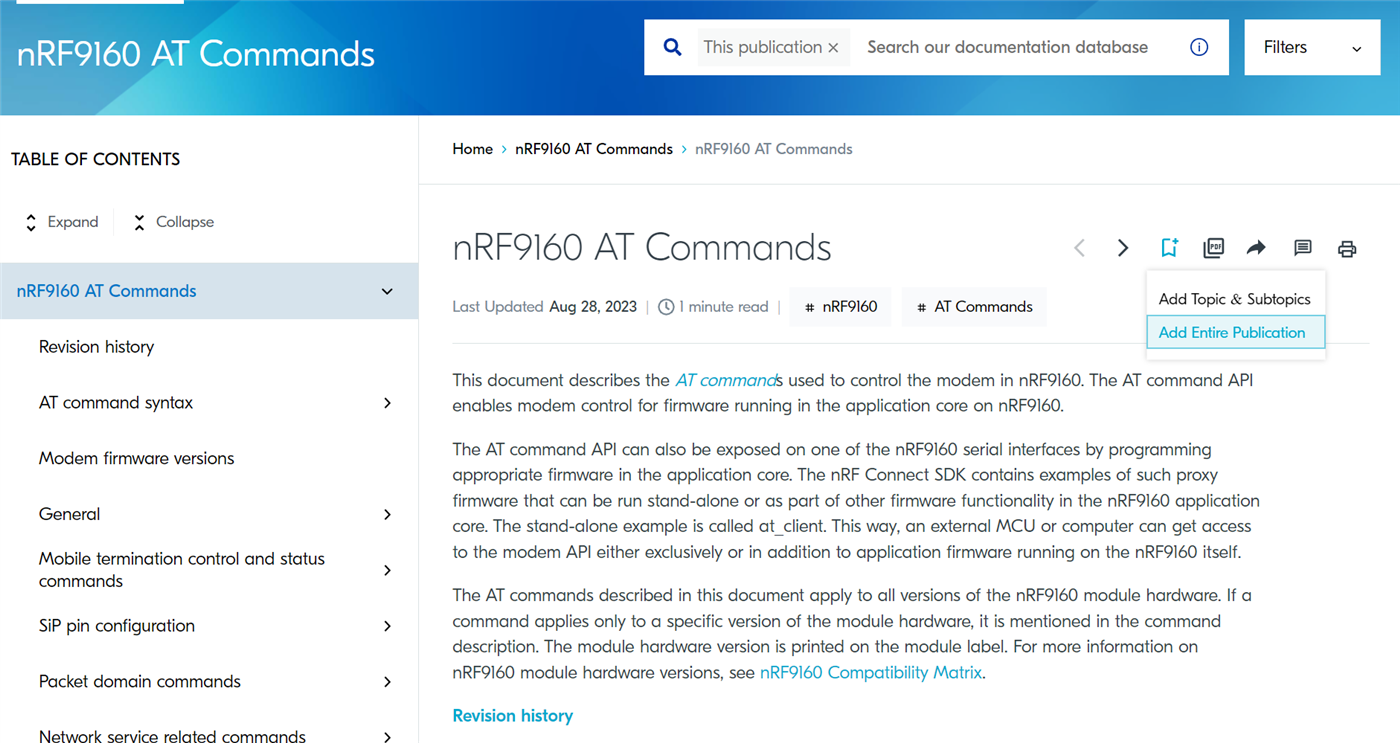
Topics are added under collections, giving you a better organization ability. For example, we could add this topic under a new collection called “Cellular IoT”.
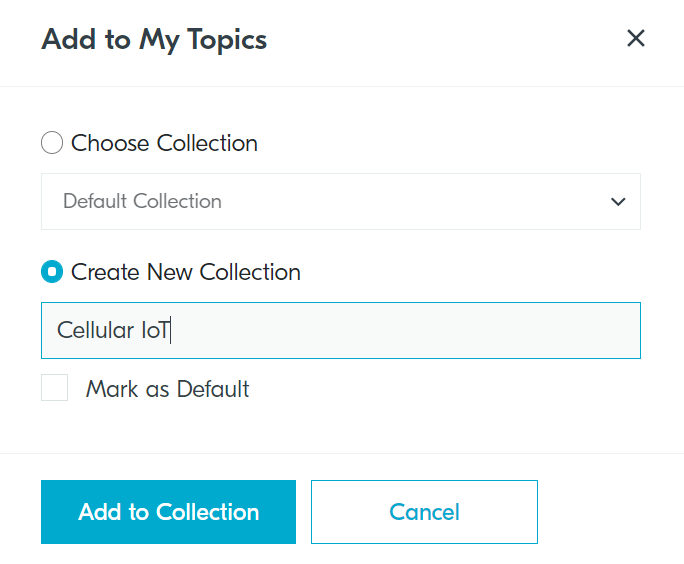
Once added, they can be easily accessed from My Topics.
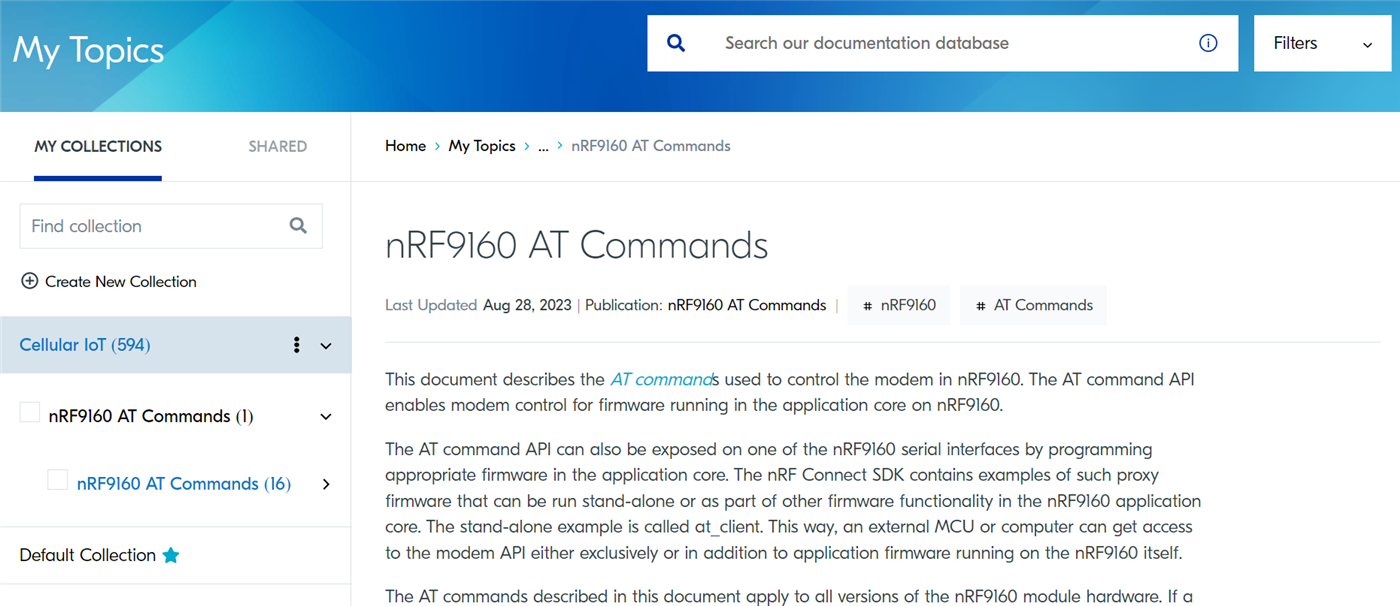
Closing
At Nordic, we listen to developers and continuously invest in ease of use to ensure your time is spent doing what you do best: creating innovative and ground-breaking IoT products. Unifying all of Nordic’s technical documentation under TechDocs is yet another step in the never-ending journey of improving Nordic’s developer experience.
We will continue to listen to your opinions and strongly encourage feedback on this new platform, whether through the built-in feedback shortcut mentioned at the beginning of this blog, comments below, or through DevZone. Don’t be shy, let us know what you think, and send us your suggestions for improvement.



Top Comments