We are happy to announce that nRF Connect for desktop v2.0 has now been released, and is available for download on the nRF Connect product page.
Framework for desktop apps
As you may know, nRF Connect v1 was a Bluetooth low energy tool for development and experimentation. At Nordic Semiconductor we have lots of ideas for similar applications, so we decided to pull out the reusable parts of v1 into a framework for desktop apps. Key features of this framework:
- Allows users to easily install, update, and launch apps
- Allows developers to create new apps
- Supports Windows, macOS, and Linux
- Automatic updates for Windows and macOS
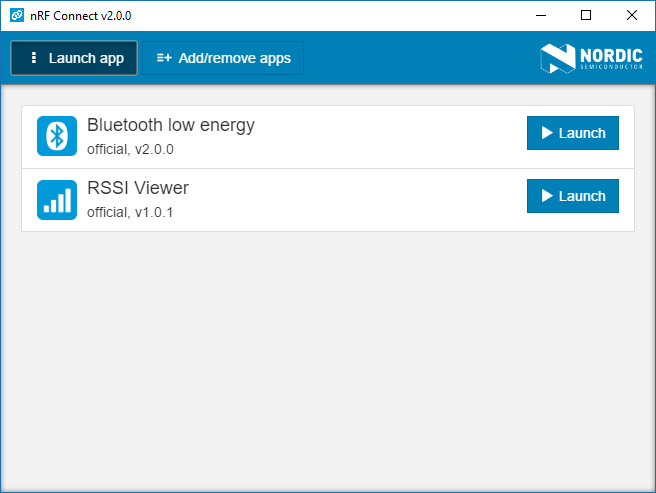
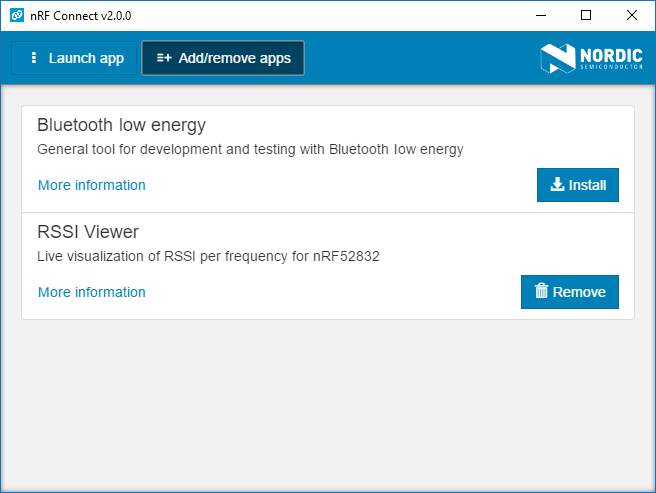
The Bluetooth low energy tool from v1 has now been implemented as an app. In addition, we have created an RSSI viewer app written in Javascript as a proof of concept to demonstrate how to create your own apps.
Changes to Bluetooth low energy tool
Most of our focus regarding the Bluetooth low energy tool in this release has been to convert it into an app. However, in addition to several bugfixes, we have added support for buttonless DFU.
Source code release
We have released the source code for both the nRF Connect framework and the apps on GitHub:
Road map
We will continue improving the user experience and adding new features to both the nRF Connect framework and the apps. We have plans for adding more apps in near future, so stay tuned!
Downloads
File downloads and getting started guide can be found in the downloads tab on the nRF Connect product page.
Bug reports
If you are having problems related to nRF Connect, please open an issue on DevZone Questions.

