I'm using nRF52 + SDK11.0.0 + s132. I'm following this tutorial. I am able to build from the command line and from Eclipse just successfully. However, Eclipse is unable to properly decode the include paths. It is properly decoding the defines. The following screen shot of the main.c parsing shows that the header path starts with /g rather that g:/. I am wondering if this is the issue?
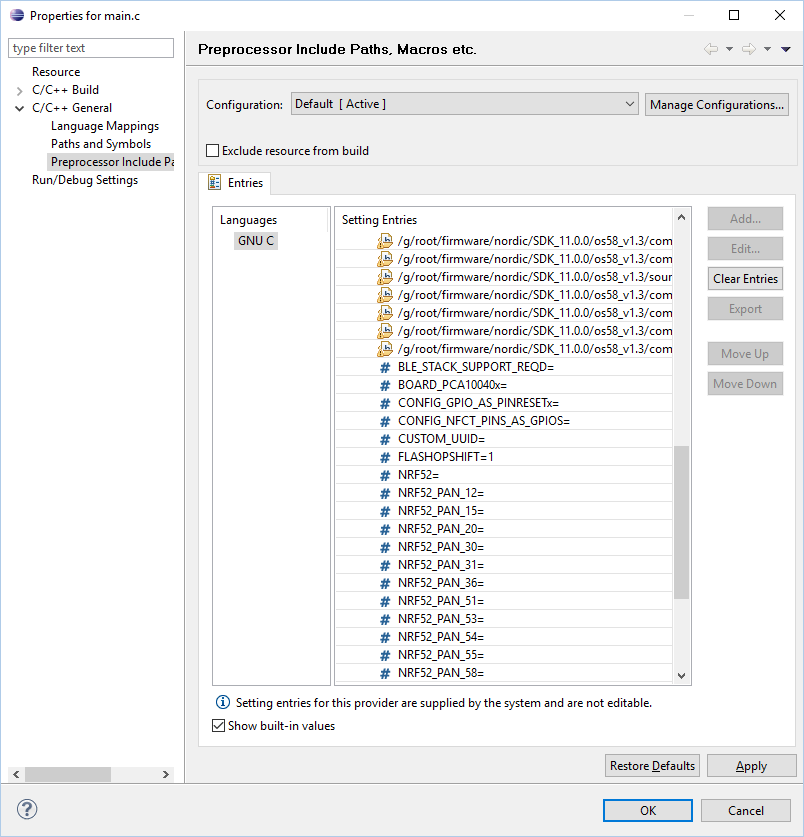
The headers that are in the same directory as main.c seem to be resolved successfully:
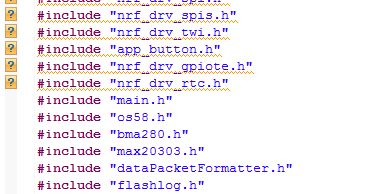
I'm using the makefile from the tutorial (modified for my files). It has 'abspath' in it for each of the include paths. Is this a cause of the issue? How can I resolve the unresolved inclusions?
I also tried the blinky_blank example for the same SDK (downloaded the Eclipse project from the tutorial) and I get similar unresolved inclusions. However, when I right click on main.c in this project, I'm not allowed to see the defines or includes:
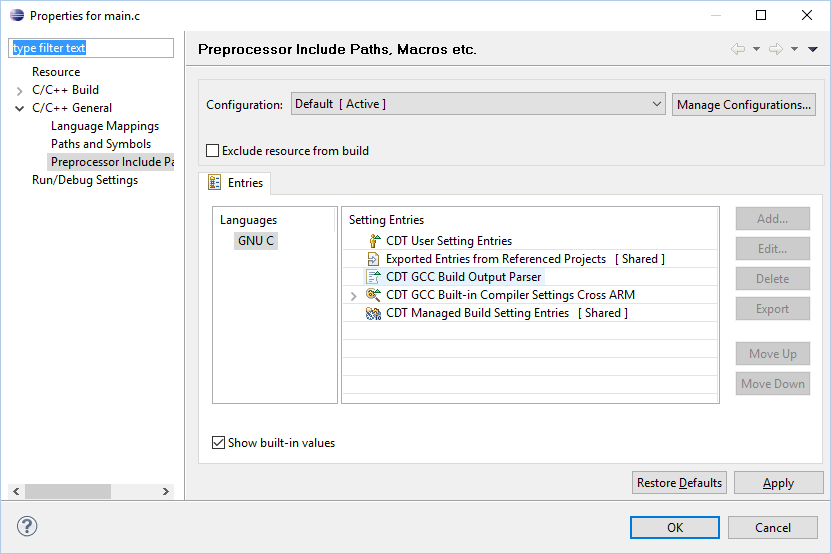
My blink_blank project is attached here armgcc.7z
Separately, is there an example makefile for SDK11.0.0+s132 that does incremental builds?


