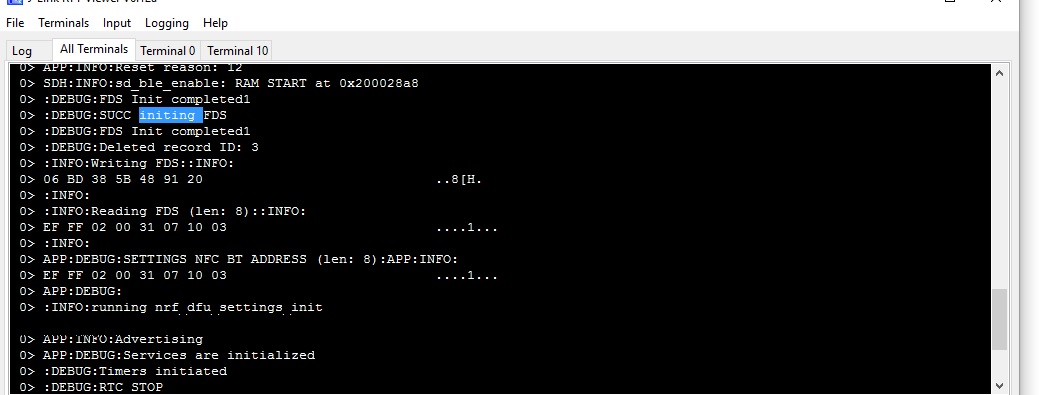Hi, Id like to understand the FDS state after flashing the device. Im trying to check if the record exists then I use it, otherwise I write a valid info into the record. For some reason after flashing the record always exists, but obviously with some random data. How can I make sure that there is no data written in FDS?
Thanks!