I'm having a difficult time getting my project to link to the nrf_serial module
._build\nrf52832_xxaa.axf: Error: L6218E: Undefined symbol nrf_serial_read (referred from main.o).
I created my project using SDK13.0.0_04a0bfd/experimental_ble_app_blinky example project as the base template for the project. Then, I went into the "Manage Project Items" and added nrf_serial.c. Next I went into the "c/c++ target options" and made sure that the include paths pointed included "components/libraries/serial". I created the new project in the examples directory, so the relative paths are similar to that of the template project.
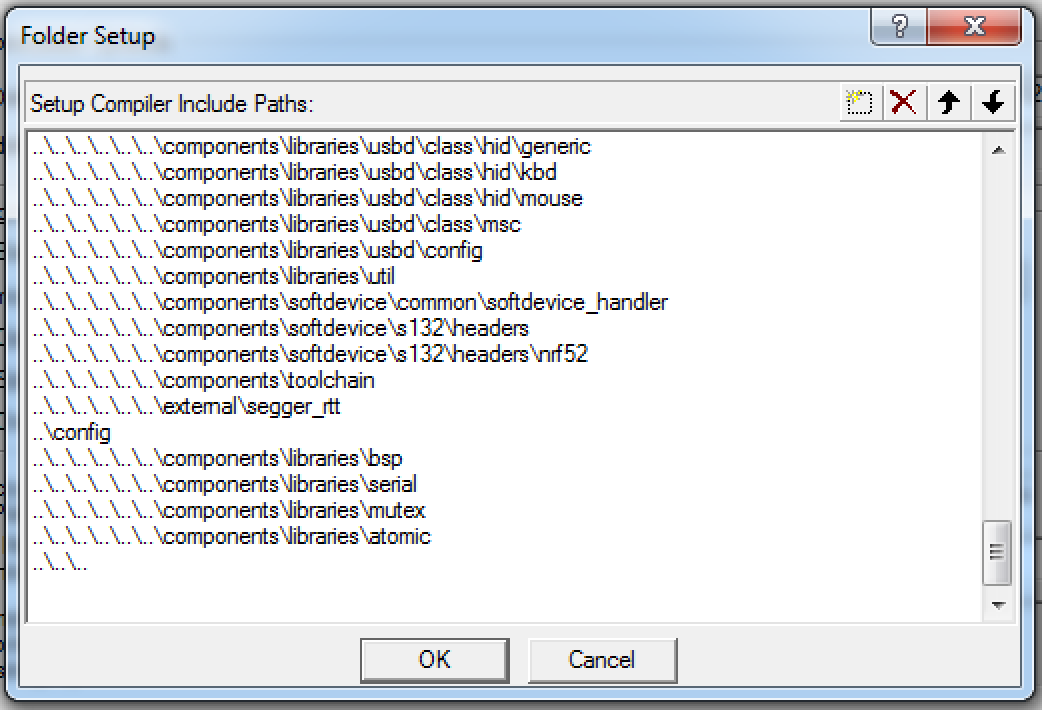
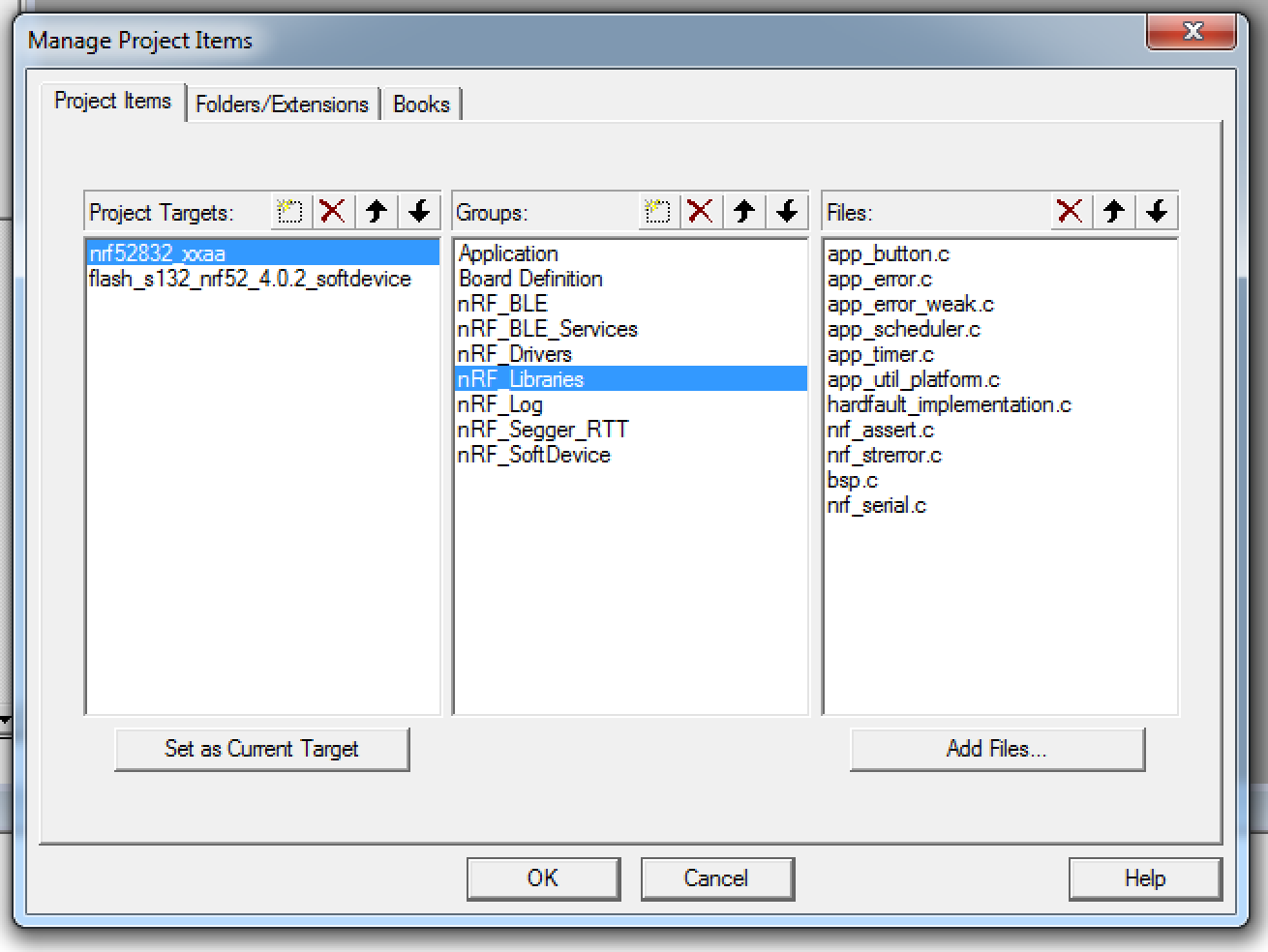
However, I am still getting the undefined symbol link error. Am I missing a flag that turns on the serial module or is there a project setting that I am missing that will complete the link?
A quick description of my setup:
- Rigado BMD300 Dev Board
- Keil 5.22
- SDK13.0.0_04a0bfd
- Running on emulated windows [using Parallels 10]
- Softdevice firmware s132 nrf52_4.0.2


