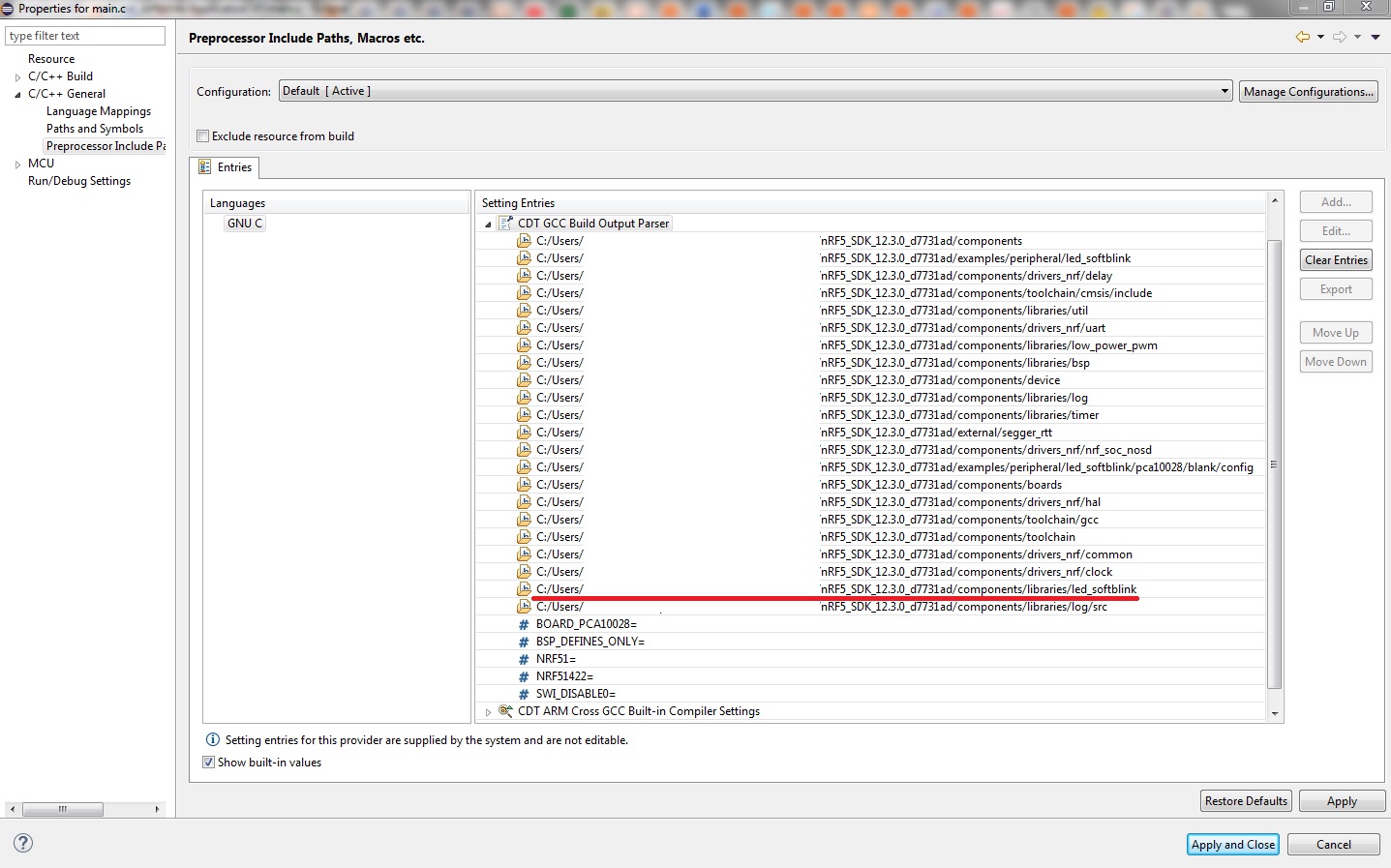I followed the tutorial on devzone.nordicsemi.com/.../ to use Eclipse, GCC and GNU Debugger.
I encountered an error after the successful build (with key symbol) with CDT Build Output Parser, where the files are included by it automatically. After the successful build, I skipped the 'flash download' section and proceed to 'Setting up a project for debugging in Eclipse' section.
I followed the debugging steps accordingly and managed to get the debug window out. But I realized in the Project Explorer panel, my main.c file under the debugging project has a small red cross on it. Upon opening up, there are many red underline of words with the error ''Symbol xxx could not be resolved'.
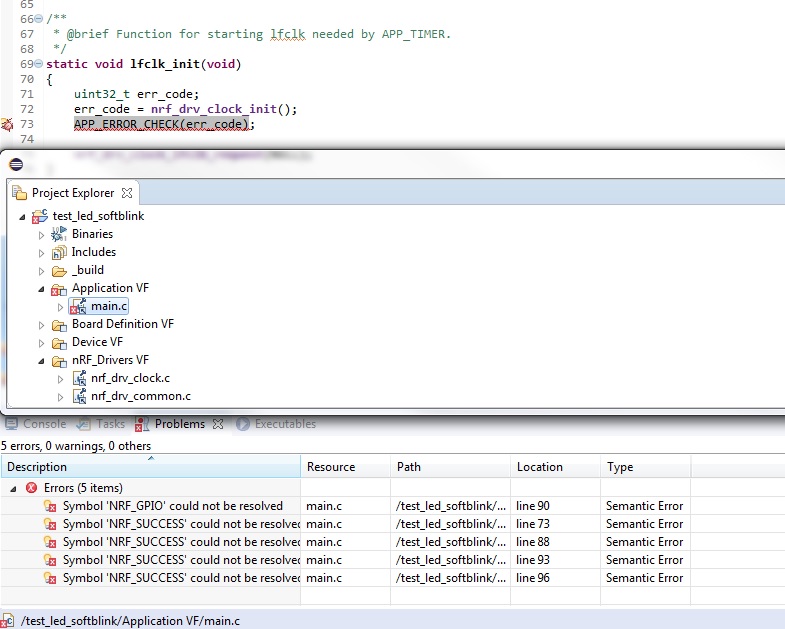
It seems the Eclipse is not able to recognised some of the words. I am not sure is it the lack of any include path (CDT Build Output Parser should include it?) or other reasons. How can I go about resolving the errors? Thank you.
EDIT: I managed to resolve NRF_SUCCESS error by adding Board to the symbol in project properties. However there is still 1 error left (NRF_GPIO could not be resolved). I traced the underline word and is it declared in led_softblink.h file. However as shown in the picture below, right click on the main.c file and enter into properties show that the led_softblink library is included as one of the path. Why is the error still happening?