I write NRF_UART0->ENABLE = 0x00 in my app in first line code, but now nrf51822 can connect but cannot Download and erase;
- in keil it report:
**JLink Warning: Could not read memory location 0x20000000 when trying to set soft RAM BP Cannot setup Breakpoint at Address
- I try nRFgo Studio to erase all, but :
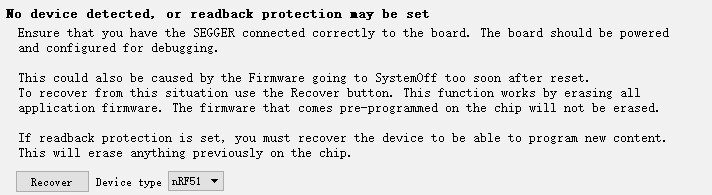 when I try push "Recover" button, it tell me:
Recover failed
Invalid operation
when I try push "Recover" button, it tell me:
Recover failed
Invalid operation
- I try nrfjprog to erase, but :
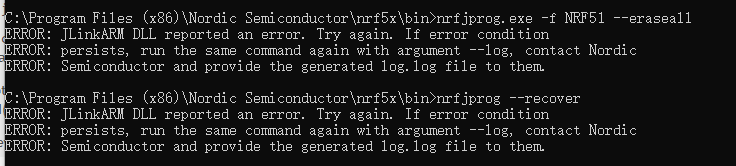
- I try jlink-flash, but
Failed to download RAMCode. Failed to prepare for programming. Failed to download RAMCode! Erase Thread exited Erase failed.
Is there other method to erase my app-code or softdevice? Did "NRF_UART0->ENABLE = 0x00" caused the ic cannot download(I test it in another nrf51822,it cannot download and erase, and report the same error)。
my softdevice is s130_nrf51_2.0.1_softdevicehex.; my ic is nrf51822_xxac, 32kram, 256+1K flash;


