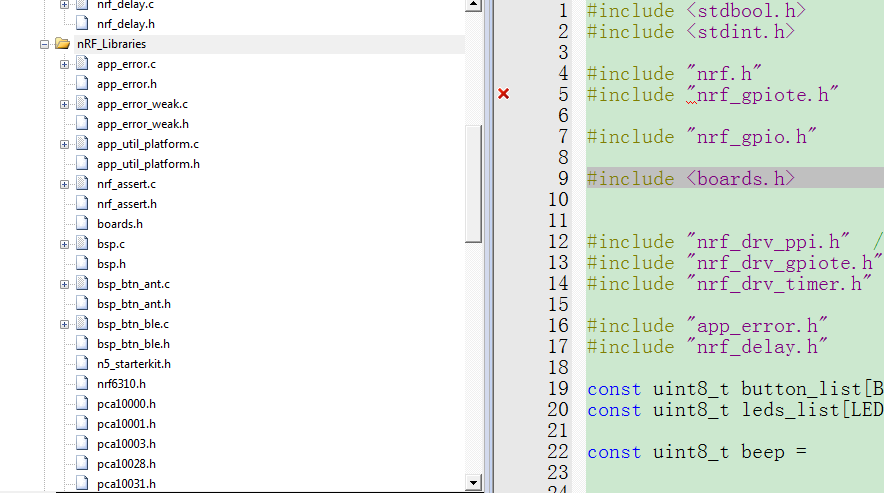
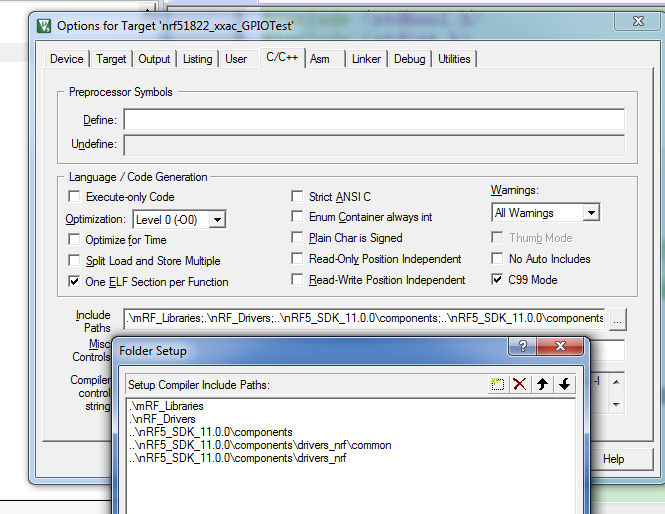 as this screenshots show, i add some headers to nRF_Libraries, and add the directory of the folder nRF_Libraries to Options for targets /c++/include paths,but after building project,I cannot open the header , e.g. boards.h by rightClicking and choosing open documents "boards.h" option
besides,i can open a header file in object explorer window.and after rebuilding the output is like below:
*** Using Compiler 'V5.06 update 1 (build 61)', folder: 'F:\keil5\ARM\ARMCC\Bin'
Rebuild target 'nrf51822_xxac_GPIOTest'
compiling nrf_drv_gpiote.c...
..\nRF5_SDK_11.0.0\components\drivers_nrf\gpiote\nrf_drv_gpiote.h(26): error: #5: cannot open source input file "nrf_gpiote.h": No such file or directory
#include "nrf_gpiote.h"
..\nRF5_SDK_11.0.0\components\drivers_nrf\gpiote\nrf_drv_gpiote.c: 0 warnings, 1 error
compiling nrf_drv_common.c...
..\nRF5_SDK_11.0.0\components\drivers_nrf\common\nrf_drv_common.h(19): error: #5: cannot open source input file "sdk_errors.h": No such file or directory
#include "sdk_errors.h"
..\nRF5_SDK_11.0.0\components\drivers_nrf\common\nrf_drv_common.c: 0 warnings, 1 error
compiling main.c...
main.c(5): error: #5: cannot open source input file "nrf_gpiote.h": No such file or directory
#include "nrf_gpiote.h"
main.c: 0 warnings, 1 error
compiling app_error_weak.c...
..\nRF5_SDK_11.0.0\components\libraries\util\sdk_errors.h(46): error: #5: cannot open source input file "nrf_error.h": No such file or directory
#include "nrf_error.h"
..\nRF5_SDK_11.0.0\components\libraries\util\app_error_weak.c: 0 warnings, 1 error
compiling app_error.c...
..\nRF5_SDK_11.0.0\components\libraries\util\sdk_errors.h(46): error: #5: cannot open source input file "nrf_error.h": No such file or directory
#include "nrf_error.h"
..\nRF5_SDK_11.0.0\components\libraries\util\app_error.c: 0 warnings, 1 error
compiling nrf_delay.c...
compiling app_util_platform.c...
..\nRF5_SDK_11.0.0\components\libraries\util\sdk_errors.h(46): error: #5: cannot open source input file "nrf_error.h": No such file or directory
#include "nrf_error.h"
..\nRF5_SDK_11.0.0\components\libraries\util\app_util_platform.c: 0 warnings, 1 error
compiling nrf_assert.c...
..\nRF5_SDK_11.0.0\components\libraries\util\sdk_errors.h(46): error: #5: cannot open source input file "nrf_error.h": No such file or directory
#include "nrf_error.h"
..\nRF5_SDK_11.0.0\components\libraries\util\nrf_assert.c: 0 warnings, 1 error
compiling bsp.c...
..\nRF5_SDK_11.0.0\examples\bsp\boards.h(15): error: #5: cannot open source input file "nrf_gpio.h": No such file or directory
#include "nrf_gpio.h"
..\nRF5_SDK_11.0.0\examples\bsp\bsp.c: 0 warnings, 1 error
compiling bsp_btn_ant.c...
..\nRF5_SDK_11.0.0\examples\bsp\bsp_btn_ant.h(32): error: #5: cannot open source input file "ant_stack_handler_types.h": No such file or directory
#include "ant_stack_handler_types.h"
..\nRF5_SDK_11.0.0\examples\bsp\bsp_btn_ant.c: 0 warnings, 1 error
compiling bsp_btn_ble.c...
..\nRF5_SDK_11.0.0\examples\bsp\bsp_btn_ble.h(32): error: #5: cannot open source input file "ble.h": No such file or directory
#include "ble.h"
..\nRF5_SDK_11.0.0\examples\bsp\bsp_btn_ble.c: 0 warnings, 1 error
compiling nrf_nvmc.c...
compiling nrf_adc.c...
compiling nrf_ecb.c...
assembling arm_startup_nrf51.s...
compiling nrf_saadc.c...
..\nRF5_SDK_11.0.0\components\drivers_nrf\hal\nrf_saadc.h(28): error: #5: cannot open source input file "nrf_assert.h": No such file or directory
#include "nrf_assert.h"
..\nRF5_SDK_11.0.0\components\drivers_nrf\hal\nrf_saadc.c: 0 warnings, 1 error
compiling system_nrf51.c...
".\Objects\ButtonCheckkk.axf" - 11 Error(s), 0 Warning(s).
Target not created.
Build Time Elapsed: 00:00:04
as this screenshots show, i add some headers to nRF_Libraries, and add the directory of the folder nRF_Libraries to Options for targets /c++/include paths,but after building project,I cannot open the header , e.g. boards.h by rightClicking and choosing open documents "boards.h" option
besides,i can open a header file in object explorer window.and after rebuilding the output is like below:
*** Using Compiler 'V5.06 update 1 (build 61)', folder: 'F:\keil5\ARM\ARMCC\Bin'
Rebuild target 'nrf51822_xxac_GPIOTest'
compiling nrf_drv_gpiote.c...
..\nRF5_SDK_11.0.0\components\drivers_nrf\gpiote\nrf_drv_gpiote.h(26): error: #5: cannot open source input file "nrf_gpiote.h": No such file or directory
#include "nrf_gpiote.h"
..\nRF5_SDK_11.0.0\components\drivers_nrf\gpiote\nrf_drv_gpiote.c: 0 warnings, 1 error
compiling nrf_drv_common.c...
..\nRF5_SDK_11.0.0\components\drivers_nrf\common\nrf_drv_common.h(19): error: #5: cannot open source input file "sdk_errors.h": No such file or directory
#include "sdk_errors.h"
..\nRF5_SDK_11.0.0\components\drivers_nrf\common\nrf_drv_common.c: 0 warnings, 1 error
compiling main.c...
main.c(5): error: #5: cannot open source input file "nrf_gpiote.h": No such file or directory
#include "nrf_gpiote.h"
main.c: 0 warnings, 1 error
compiling app_error_weak.c...
..\nRF5_SDK_11.0.0\components\libraries\util\sdk_errors.h(46): error: #5: cannot open source input file "nrf_error.h": No such file or directory
#include "nrf_error.h"
..\nRF5_SDK_11.0.0\components\libraries\util\app_error_weak.c: 0 warnings, 1 error
compiling app_error.c...
..\nRF5_SDK_11.0.0\components\libraries\util\sdk_errors.h(46): error: #5: cannot open source input file "nrf_error.h": No such file or directory
#include "nrf_error.h"
..\nRF5_SDK_11.0.0\components\libraries\util\app_error.c: 0 warnings, 1 error
compiling nrf_delay.c...
compiling app_util_platform.c...
..\nRF5_SDK_11.0.0\components\libraries\util\sdk_errors.h(46): error: #5: cannot open source input file "nrf_error.h": No such file or directory
#include "nrf_error.h"
..\nRF5_SDK_11.0.0\components\libraries\util\app_util_platform.c: 0 warnings, 1 error
compiling nrf_assert.c...
..\nRF5_SDK_11.0.0\components\libraries\util\sdk_errors.h(46): error: #5: cannot open source input file "nrf_error.h": No such file or directory
#include "nrf_error.h"
..\nRF5_SDK_11.0.0\components\libraries\util\nrf_assert.c: 0 warnings, 1 error
compiling bsp.c...
..\nRF5_SDK_11.0.0\examples\bsp\boards.h(15): error: #5: cannot open source input file "nrf_gpio.h": No such file or directory
#include "nrf_gpio.h"
..\nRF5_SDK_11.0.0\examples\bsp\bsp.c: 0 warnings, 1 error
compiling bsp_btn_ant.c...
..\nRF5_SDK_11.0.0\examples\bsp\bsp_btn_ant.h(32): error: #5: cannot open source input file "ant_stack_handler_types.h": No such file or directory
#include "ant_stack_handler_types.h"
..\nRF5_SDK_11.0.0\examples\bsp\bsp_btn_ant.c: 0 warnings, 1 error
compiling bsp_btn_ble.c...
..\nRF5_SDK_11.0.0\examples\bsp\bsp_btn_ble.h(32): error: #5: cannot open source input file "ble.h": No such file or directory
#include "ble.h"
..\nRF5_SDK_11.0.0\examples\bsp\bsp_btn_ble.c: 0 warnings, 1 error
compiling nrf_nvmc.c...
compiling nrf_adc.c...
compiling nrf_ecb.c...
assembling arm_startup_nrf51.s...
compiling nrf_saadc.c...
..\nRF5_SDK_11.0.0\components\drivers_nrf\hal\nrf_saadc.h(28): error: #5: cannot open source input file "nrf_assert.h": No such file or directory
#include "nrf_assert.h"
..\nRF5_SDK_11.0.0\components\drivers_nrf\hal\nrf_saadc.c: 0 warnings, 1 error
compiling system_nrf51.c...
".\Objects\ButtonCheckkk.axf" - 11 Error(s), 0 Warning(s).
Target not created.
Build Time Elapsed: 00:00:04
it my first time to build a nRF51822 project ,I am astonished.
it will be appreciated if who can answer me ,thanks a lot in advance

