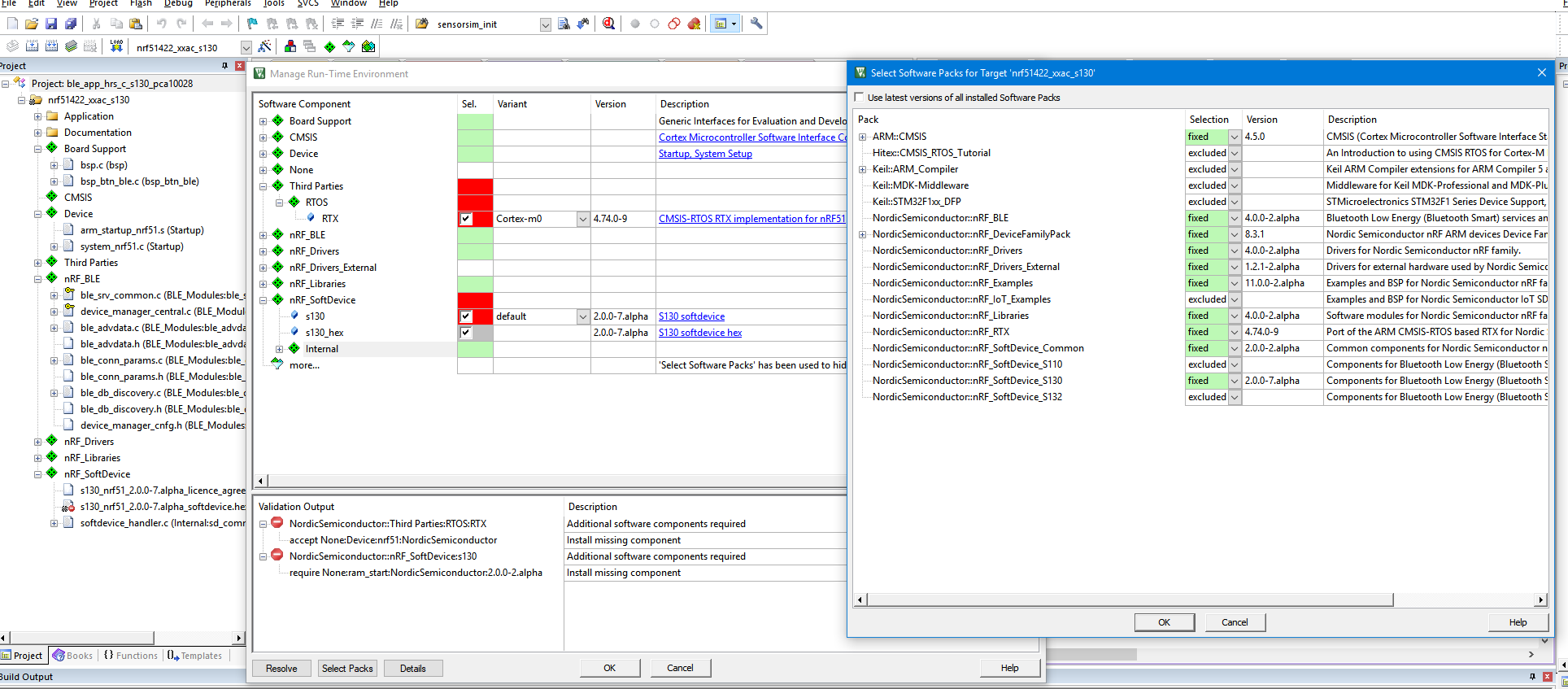Hi,
I've developed a BLE Central app based on the SDK HRS collector example (ble_app_hrs_c_s130_pca10028).
I would like to add RTX support to the project. I've tried to clone the only example in the SDK (ble_app_hrs_rtx_s130) I could find.
I added ThirdParties>RTOS>RTX from the TRE manager but I still have two dependencies which I can't resolve (None:Device:nrf51:NordicSemiconductor & None:ram_start:NordicSemiconductor2.0.0-2.alpha). See attached screenshot
Where can I get these two dependencies from? Is there any guideline as how to add RTX support to an existing BLE application ?
Thanks