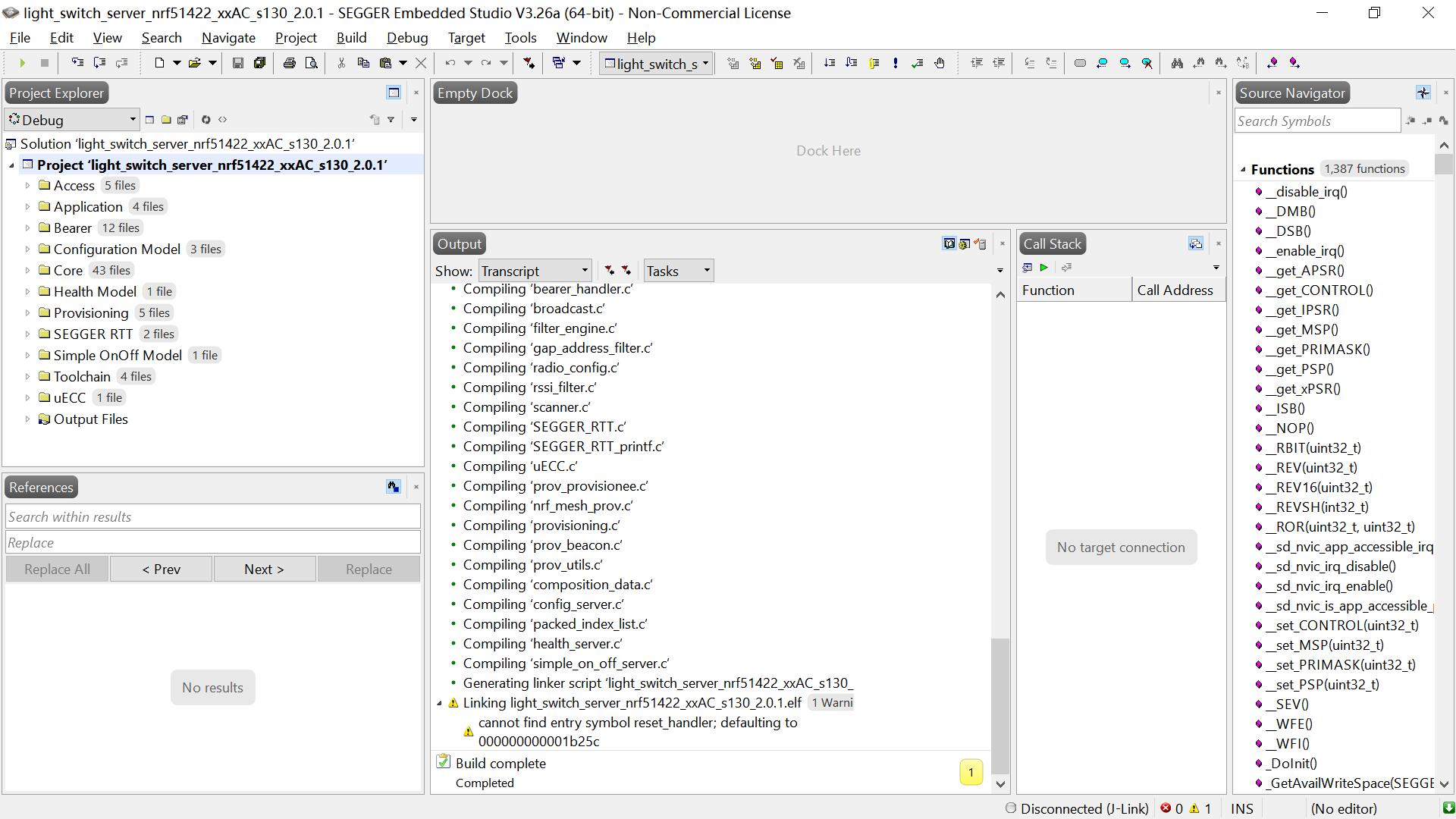I download the mesh sdk from: http://www.nordicsemi.com/eng/nordic/Products/nRF5-SDK-for-Mesh/nRF5-SDK-for-Mesh/62377 Compile the light_switch/server project for nrf51422_s130 with SES, got the warning:
Linking light_switch_server_nrf51422_xxAC_s130_2.0.1.elf
cannot find entry symbol reset_handler; defaulting to 000000000001b25c
and the mcu can not work successfully on PCA10028. Any problem in the SDK?