I will be happy if someone points out this is a newbie problem and not something weirder...
Running on Win7, 64 bit BTW...
I recently received the nRF51 eval kit. I have owned and used Keil for a long time on other projects (Cortex). I always step thru the "startup guide" when using a new chip / toolset though...
I believe I have followed all the steps in the startup guide for the nRF51 eval kit. I started out trying the HID mouse example, it failed. Reverted to the simple blinky example, and it failed in a similar manner to the mouse.
Specifically, the J-Link seems to think it is downloading code and running, but there is no indication that this is true. No LED's, etc.
When I try to run the debugger, I get what looks like a successful download, but there are all "0xFF"'s in memory it seems. Nothing runs and the debugging doesn't work.
Here is a screenshot of the Keil environment:
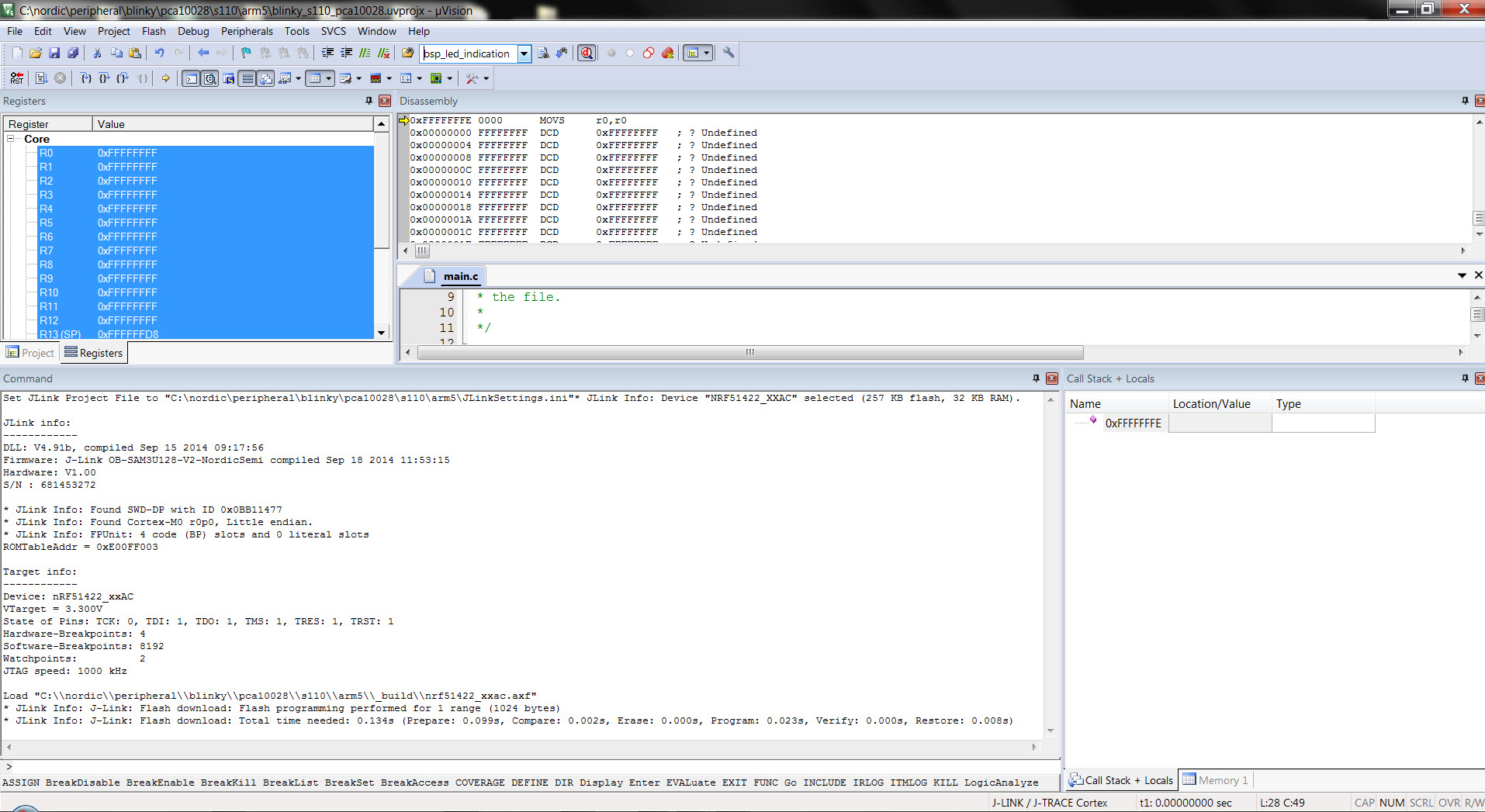
I have to think I missed something about power or similar somewhere, perhaps a setting.
Anyone have any suggestions?
Thanks!
New update: Here is what the on board JLink programming algorithm looks like:
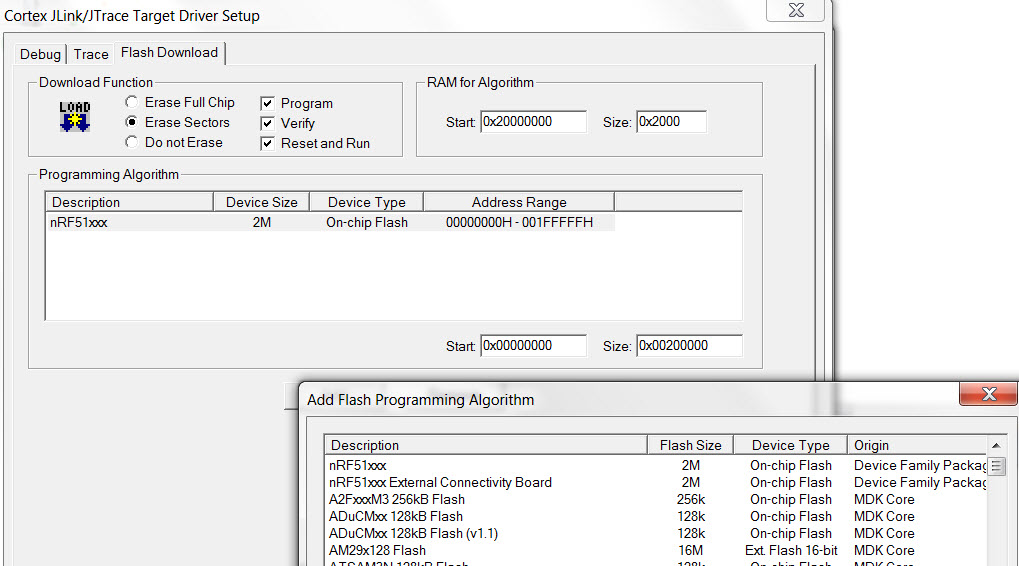
That device size seems wrong, maybe that is part of the problem? Can anyone confirm that this is what they see also?
ANOTHER update.....
Going back to it, the toolset was no longer (from within Keil) recognizing it as being connected. I tried RFgo studio just to load the blinky .hex file, and that saw the board and downloaded it. It had done that before, but this time it took and the blinky program ran!
Put the computer to sleep, returned later and compiled a BT HID example. Keil now saw the board again, and though it claims it is programming it, it isn't. RFgo studio claims to be programming, but it isn't either.
So....I don't think it is a toolset issue per se, but there is something going on that is preventing me from downloading flash to the unit despite what Keil and RFgo say.
Anyone have any ideas? If not, I'll open a support request.
UPDATE:
This makes no sense.... a) Blinky project under Keil compiles, but J-link will not detect the debugger so flash download or debug doesn't work. But loading the .hex via RFgo studio allows it to operate.
b) HID mouse using S110 example compiles under Keil, says J-link is installed and "allows" flash to be programmed and verified. But it isn't real because Blinky lights / functionality never changes.
The switching back and forth was via Keil open/close project. No restarts, etc. What is it about a Keil sample or project settings that would prevent detect of the RF51 j-link? This is goofy, going to start a support ticket....
