I'm creating an application based on the s110 SoftDevice found in nRF51_SDK_8.0.0_5fc2c3a. I'm new to the SoftDevice framework so I've probably made an error somewhere but a second or two after discovering all services of my device using Master Control Panel the unhandled exception message below is shown.
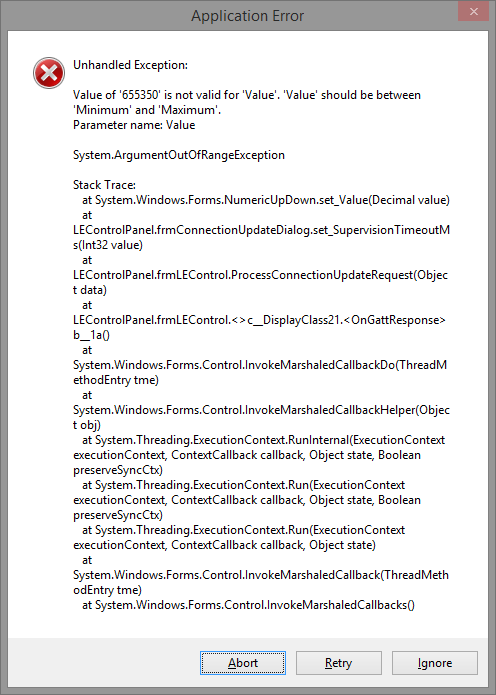
Is this just a bug in MCP or a sign of something bad in my code?
I'm running Windows 8.1 64 bit (fully up to date) and Master Control Panel 3.8.0.7.


