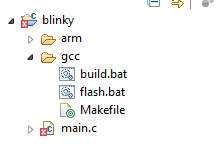Hi all,
I am currently working on a BLE project based on the PCA10001 evaluation board. I am trying to follow the nRF51 application note. I have done everything that the application note describes, although based on Kepler instead of Juno. At section 2 i get stuck hence gcc/_build does not exist in my blinky_example.
When i attempt to build:
cs-make debug "C:/Program Files/GNU Tools ARM Embedded/4.7 2013q1/bin/arm-none-eabi-gcc" -mcpu=cortex-m0 -mthumb -mabi=aapcs -DNRF51 -DBOARD_PCA10001 -DNRF51822_QFAA_CA --std=gnu99 -Wall -Werror -mfloat-abi=soft -DDEBUG -g3 -O0 -I"../" -I"../../../../Include" -I"../../../../Include/gcc" -I"../../../../Include/ext_sensors" -M ../main.c -MF "_build/main.d" -MT _build/main.o The system cannot find the path specified. cs-make: *** [_build/main.o] Error 1
How do i solve this problem?