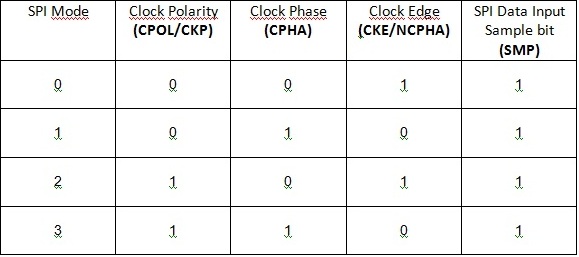Hi, i've just started to use the nRF8001, so forgive me if this is an obvious problem.
i'm using the nRF8001 with a microchip PIC processor. i'm using the ace_tl_demo project to test the hardware. On power-up I receive the deviceStartedEvent (04,81,02). The firmware then sends the test mode command (02,01,02).
Am i correct that the RDYN pin should now go low? And i can then read the SPI response (either deviceStartedEvent or commandResponseEvent)
the RDYN pin never goes low.
Using a logic analyser, i can see that the test mode command is sent ok - sent LSB first
i'd appreciate any idea's/suggestions
regards, Damian
edit:
was a hardware issue, worked ok with the hal_aci_tl_bb file instead of the hal_aci_tl.